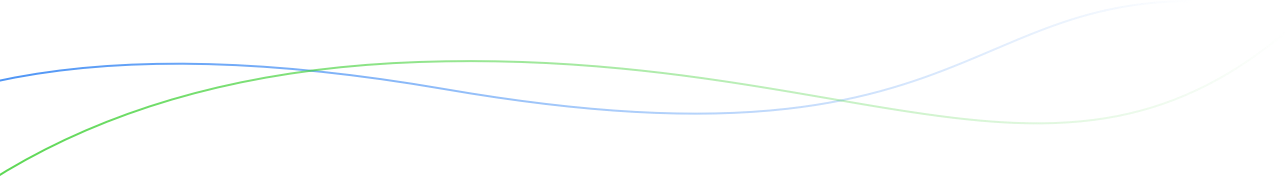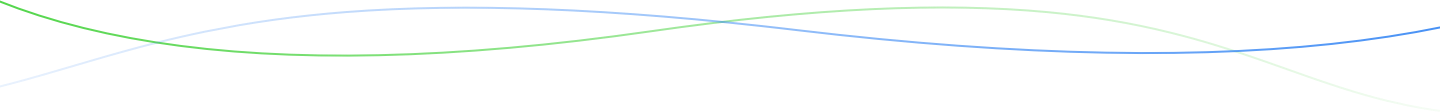- About Studies
- Start a New Study
- Save Study
- Delete Study
- Use a previously created study as a template
- Related
About Studies
Studies are the format that the BMS uses to plan and record breeding activities. Version 10
Planning
- Record meta-details, like cooperator information
- Select germplasm list for the study
- Identify check entries
- Describe study instances (locations, seasons, ect) and related information, such as irrigation regimes
- Design the study by plots or individual plants
- Create field maps and labels
- Plan crosses
Data Collection
- Record phenotypic observations
- Calculate derived traits, such as percent moisture
- Make selections and advance germplasm
- Take genotyping samples
- Record crosses
- Record and label harvest inventory
More About Studies
Start a New Study
-
Launch Study Manager from the left side menu. Select Start a New Study.
Save Study
- Enter the basic details of the study. Start with a blank study. Once the study has a Name, a Description an an assigned study type, the study details can be saved by clicking on Save.
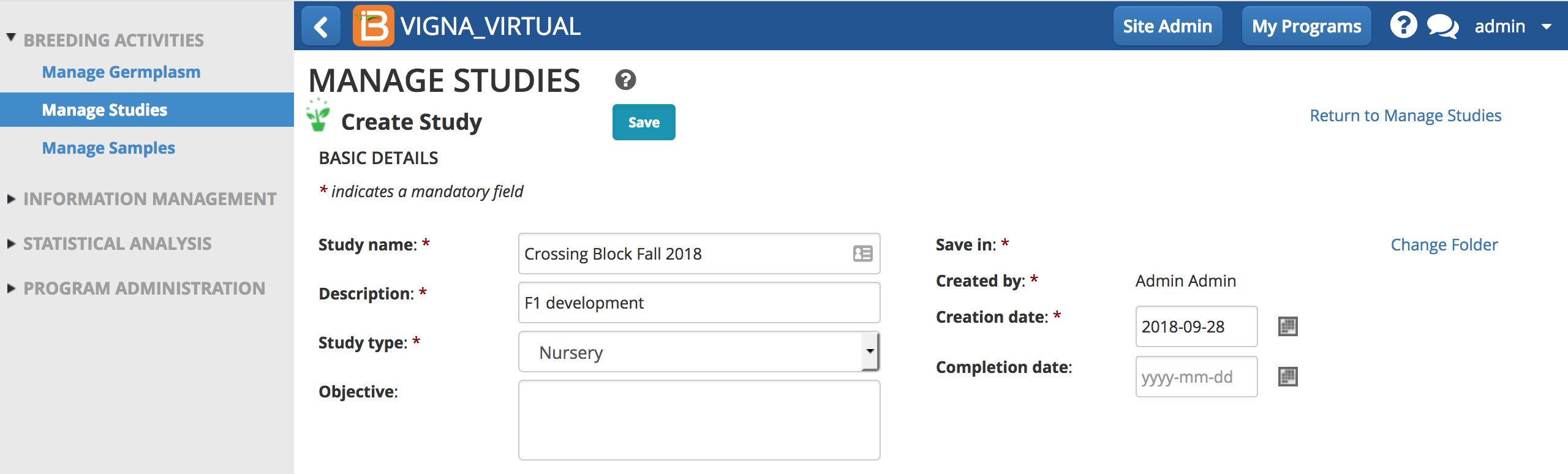
- Choose folder and Select.
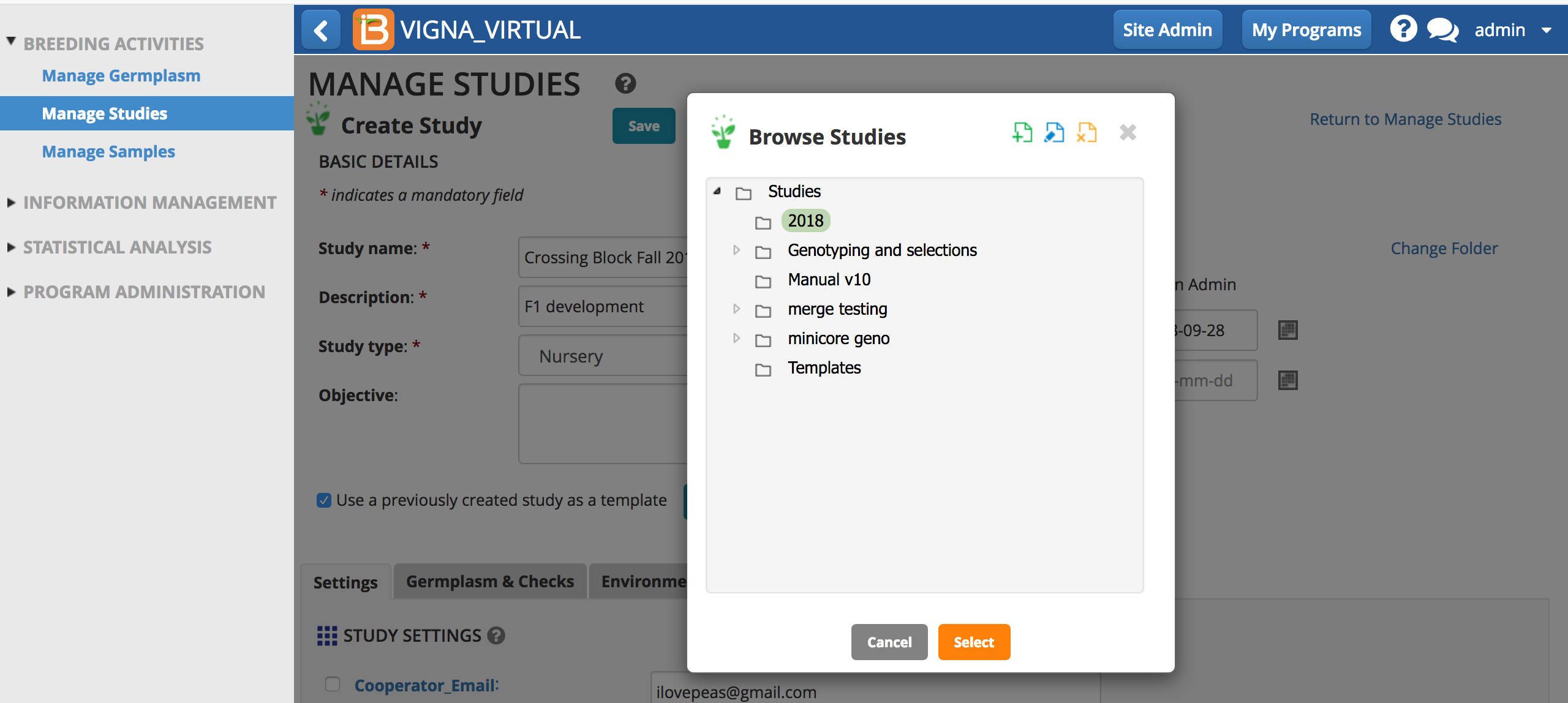
Delete Study
- Select Delete study from the Actions menu.
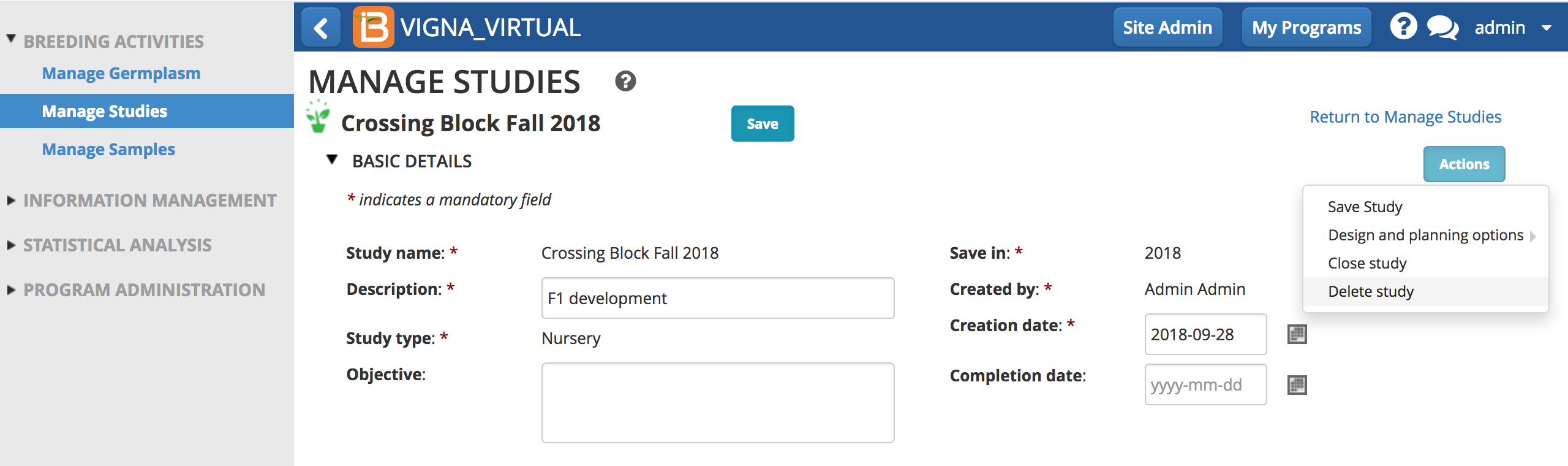
- Confirm deletion by selecting yes. Keep in mind that if germplasm was generated in this study by crossing or advancement, the germplasm will not be deleted by this action, only the study information.
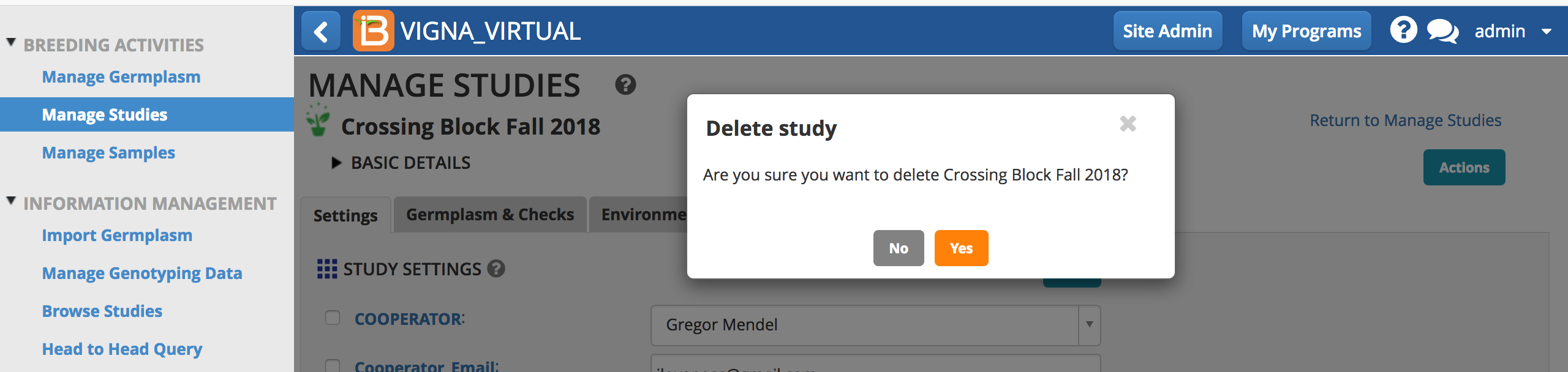
Use a previously created study as a template
Adding all the variables to describe your study can be time consuming. You can use an existing study as a template for the new study. Once the template study is selected some study variables will be automatically populated. All pre-populated variables can be edited, deleted, or appended.
- Settings
- Selection units
- Instance (location) information
- Phenotypes to be measured/observed
- Click on the "Use previously crated study as a template" checkbox. Click on Choose. Select study to serve as template.
Related
- Manage Studies Video
- Maize Tutorials
- Study Settings
- Study Germplasm
- Study Locations
- Study Design
- Study Measurements
- Crossing
- Advancement
- Manage Samples
- Make Labels
- Make Field Map
- Browse Studies