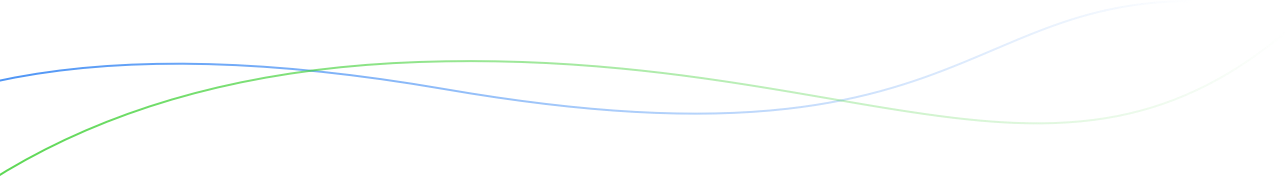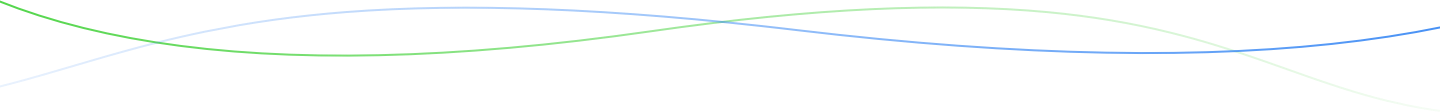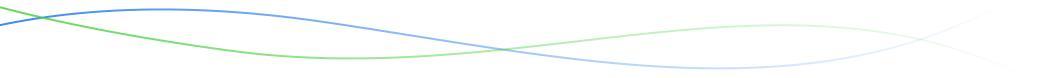16.0 - Released September 7, 2020

 Users of the previous version (v14) will be contacted to have their instance upgraded. Interested parties can request a demo or more information on how to obtain BMS Pro.
Users of the previous version (v14) will be contacted to have their instance upgraded. Interested parties can request a demo or more information on how to obtain BMS Pro.
New features and/or fixes
- Inventory Manager:
- The new inventory module is fully integrated with your studies in terms of registering the planting of stock and the harvesting of new material coming from crosses or advances.
- New “Inventory” tab in studies to manage associated transactions
- Users can directly update balance and the system will create the corresponding adjustment transactions
- Users can create lots directly from germplasm lists
- Users can now import a batch of lot deposits
- New “Crosses and selections” tab: All crosses and selections are unified in a single view tab with much improved filtering capabilities.
- Improvements to the Environment tab: Changes are now automatically saved in the environment tab.
- Check for duplicated crosses: Users can now ask the BMS to check if some of the crosses being performed have been already done in the past, in which case the user will receive an alert and be able to see the corresponding matching crosses.
- Graphical queries: Study comparison. We have integrated the study comparison BrAPP into the BMS. This tool allows users to compare traits across different study instances matching with a user defined filter
- Change of entries: Under certain conditions users can now change the GID of a given entry even if the experimental design is already generated.
- Miscellaneous:
- Warning message has been added for environment deletion
- Germplasm list xls/csv export now includes all the added columns
- New BrAPI 2.0 services:
- GET v2/seedlots
- GET v2/transactions
Highlights: planting and harvesting, revamped
During this release we have completely redesigned the way that the planting and harvesting of seed inventory lots is managed within the BMS. We have a brand-new process that enables users to prepare planting inventory for a selection of observation units (plot, plants, etc.), decide which seed lots will be used, and define the amount of seed to withdraw for each. Similarly, the harvesting process is now managed from a single Crosses and Selections tab from where users can create lots and initial deposits for the new material. Once confirmed, these transactions can also be seen and managed through the Inventory tab and are also univocally linked to the source observation unit.
Please consult our Support Knowledge Base for troubleshooting articles on any known issue.
15.0 - Released May 12, 2020

 Users of the previous version (v14) will be contacted to have their instance upgraded. Interested parties can request a demo or more information on how to obtain BMS Pro.
Users of the previous version (v14) will be contacted to have their instance upgraded. Interested parties can request a demo or more information on how to obtain BMS Pro.
New features and/or fixes (download PDF for further description):
- Inventory Manager: A new module is available in v15 for managing planting material stocks. This module extends, generalizes and replaces the inventory view in the germplasm lists.
- KSU Fieldbook data capture interoperability: We’ve enabled interoperability with the field data capture app KSU Fieldbook. Users can now connect to a given BMS instance from the app and pull the studies to capture data offline. Once the measurement taking process is done, users can sync and upload the captured data into the BMS for review and confirmation.
- Georeferencing: A new BrAPP widget was incorporated into the BMS that allows users to navigate a satellite map and outline, modify and save real-world coordinates to their field layouts up to the plot level.
- Germplasm lists:
- Instance admins can lock/unlock lists regardless of the ownership the list
- Export list is available regardless of list locking status.
- Performance improvements: Import and saving new crosses is ~ 50 % faster
- Infrastructure
- V15 will be shipped with the latest Tomcat version 7.0.103
- Application default will be set to run in http default port 80.
Please consult our Support Knowledge Base for troubleshooting articles on any known issue.
14.0 - Released January 15, 2020

Users of the previous version (v13) will be contacted to have their instance  upgraded. Interested parties can request a demo or more information on how to obtain BMS Pro.
upgraded. Interested parties can request a demo or more information on how to obtain BMS Pro.
New features and/or fixes (download PDF for further description):
- Visualization: Create scatter plots, histograms and box plots for your observation datasets (beta)
- Graphical filtering tool: Generate and export transposed and aggregated reshapes of the filtered data (beta)
- More flexible experimental design creation:
- specify which specific environments you want to consider for experimental design generation, and put others aside for later
- add or delete environments even if the experimental design has already been generated
- BMS API
- New Swagger hub documentation repository
- Deprecation of old, unsupported BMS API calls (see list)
- New calls!
- Create inventory lots. (POST/Lots)
- BrAPI v2: Search observation units (GET /search/observationunits)
- BrAPI v1.3: Get the germplasm list of of a given study (POST/studies/{studyDbId}/germplasm)
- Performance improvements to loading studies
- Dynamically import new traits: Add new traits to your exported fieldbook; mapping options will allow to easily import them back in the system later.
- Dataset importer improvements
- BMS variable name or alias is assigned to all mapped variables by default
- New advanced option to explicitly maintain the names of variables as specified in the import file.
- Roles and permissions: Location management and germplasm deletion are now set at the Crop permission level
Please consult our Support Knowledge Base for troubleshooting articles on any known issue.
13.0 - Released September 20, 2019

 Users of the previous version (v12) will be contacted to have their instance upgraded. Interested parties can request a demo or more information on how to obtain BMS Pro.
Users of the previous version (v12) will be contacted to have their instance upgraded. Interested parties can request a demo or more information on how to obtain BMS Pro.
New features and/or fixes (dowload PDF for further description):
-
Calculated variables
-
Roles and permissions
-
Better permissions schema with the possibility to assignee more than one role for users in different programs and/or crops
-
New site admin functionality to create and edit roles and permissions
-
-
Studies - Observations
-
New model with staging for pending data for plot observations
-
Filter by trait values and/or plot descriptors
-
Filter by out of bounds data
-
Batch actions: update trait values for all the records that match your filter criteria
-
-
Graphical filtering
-
BrAPI filtering tool implementation in the BMS now supports all levels of observations (means, plots, plants, etc)
-
You can combine filter by Studies, Locations, GID and time range of the observation
-
-
Naming conventions: New padded sequence to support padding with zeros
-
BRAPI call updated to v1.3: GET /calls
-
New calls implemented to v1.3 specification
-
/search/germplasm
-
/search/germplasm/{id}
-
-
Limitation to change entry number in a study
-
Performance improvements, security improvements and bug fixes
Please consult our Support Knowledge Base for troubleshooting articles on any known issue.
Important note for users of previous versions of BMS Pro on their personal computer :
BMS Pro is optimized for server use; you will therefore need higher specs to run it on a local computer. Make sure you meet these minimal system requirements (as published on the Features page). Users of version 3.0.9 and older should contact us for help on upgrading to the latest version.
12.0 - Released May 27, 2019

Contact us to request the installers to this latest version (some fees may apply) or request a trial.
What's new
- Experimental design
- P-rep experimental design now available and integrated with Breeding View.
- Sub-observations
- Pending observations: Save your data in pending mode until it is reviewed and accepted
- Batch actions: Batch update all phenotypes matching a search criterion for a given trait variable
- Take genotyping samples right from the plant or quadrat level
- Export all instances of a study in a single CSV file
- Print labels for your sub-observations
- Crossing
- Import or design crosses with unknown parents (Open pollinated crosses)
- Import or design crosses keeping track of multiple male parents (Random mating)
- Customization of observation unit ID: Choose between UUIDs (128 bit) and custom generated UID’s (13 characters)
- Calculated traits
- Multiple instances can be selected at the same time for calculation
- Bug fixes
Please consult our Support Knowledge Base for troubleshooting articles on any known issue.
Important Note for Users using previous versions of the BMS on their personal computer
The BMS is optimized for server use; you will therefore need higher specs to run it on a local computer. Make sure you meet these minimal system requirements (as published on the Features page). Users of version 3.0.9 and older should contact us for help on upgrading to the latest version.