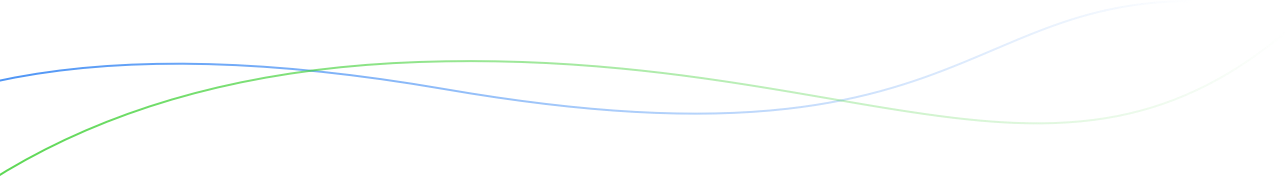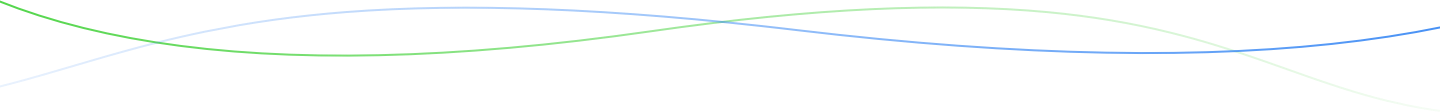Image Modified From: http://phymap.ucdavis.edu/
Contributors
Shawn Yarnes, The Integrated Breeding Platform
Summary
This tutorial describes how to design an F1 nursery and export of nursery book for data collection.
Restore from Previous Tutorial
Screenshots and activities in this tutorial build upon work preformed in previous tutorials. If you are not following the cowpea tutorials in sequence, restore the Cowpea Tutorial database (.sql) to the end of the previous tutorial to match database contents with current tutorial.
Restoration File
?Restore Cowpea Tutorial 3.0 (.sql)
Start New Nursery
Run the Nursery Manager by selecting Manage Nurseries from the Breeding Activities section of the Workbench menu. Select Start a New Nursery.
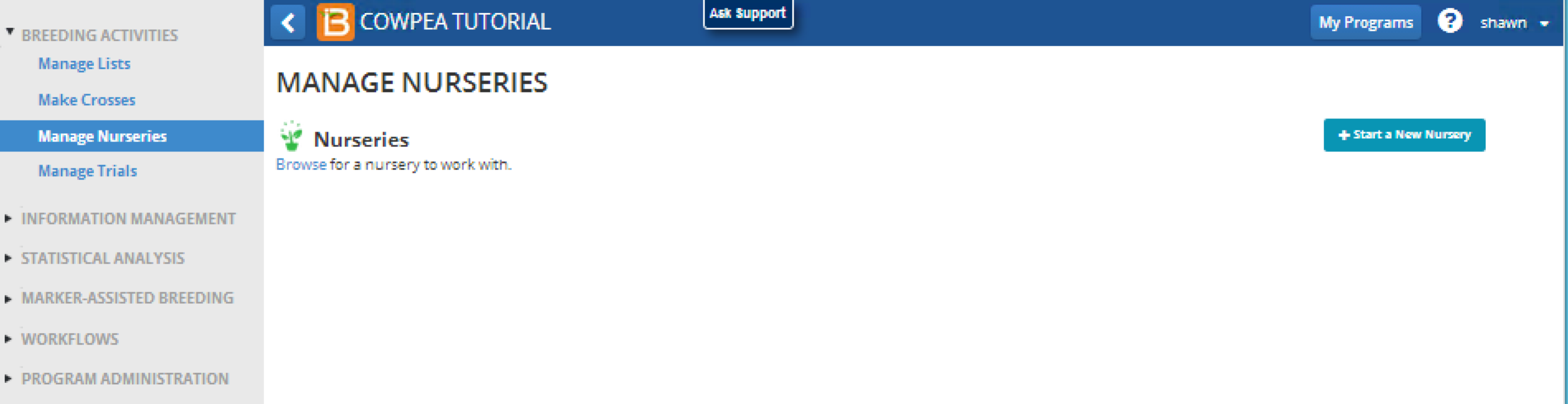
Basic Details
Name the new nursery F1 2010 and give the nursery a description. Leave the default settings for date, creator and save location. Select the Save button during any point in Nursery design to save progress.
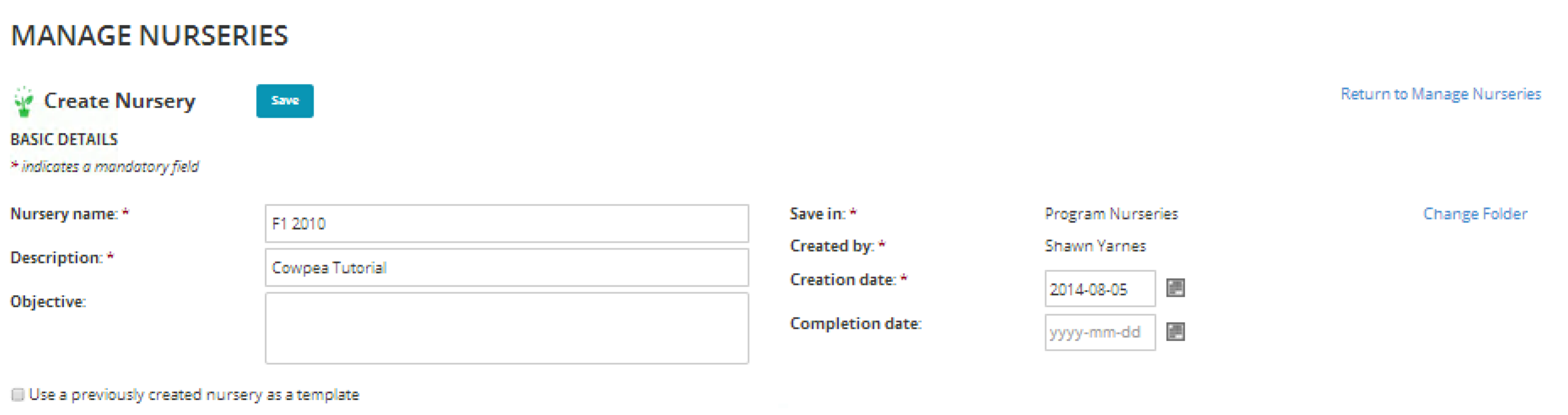
Nursery Settings
Establish the nursery settings:
- Management Details: Leave blank
- Germplasm Descriptions: Leave crop specific default selections
- Selection: Number of plants selected (NPSEL)
- Single Advancement Method: Single plant selection
- Nursery Conditions: Leave blank
- Traits: Comments (NOTES)
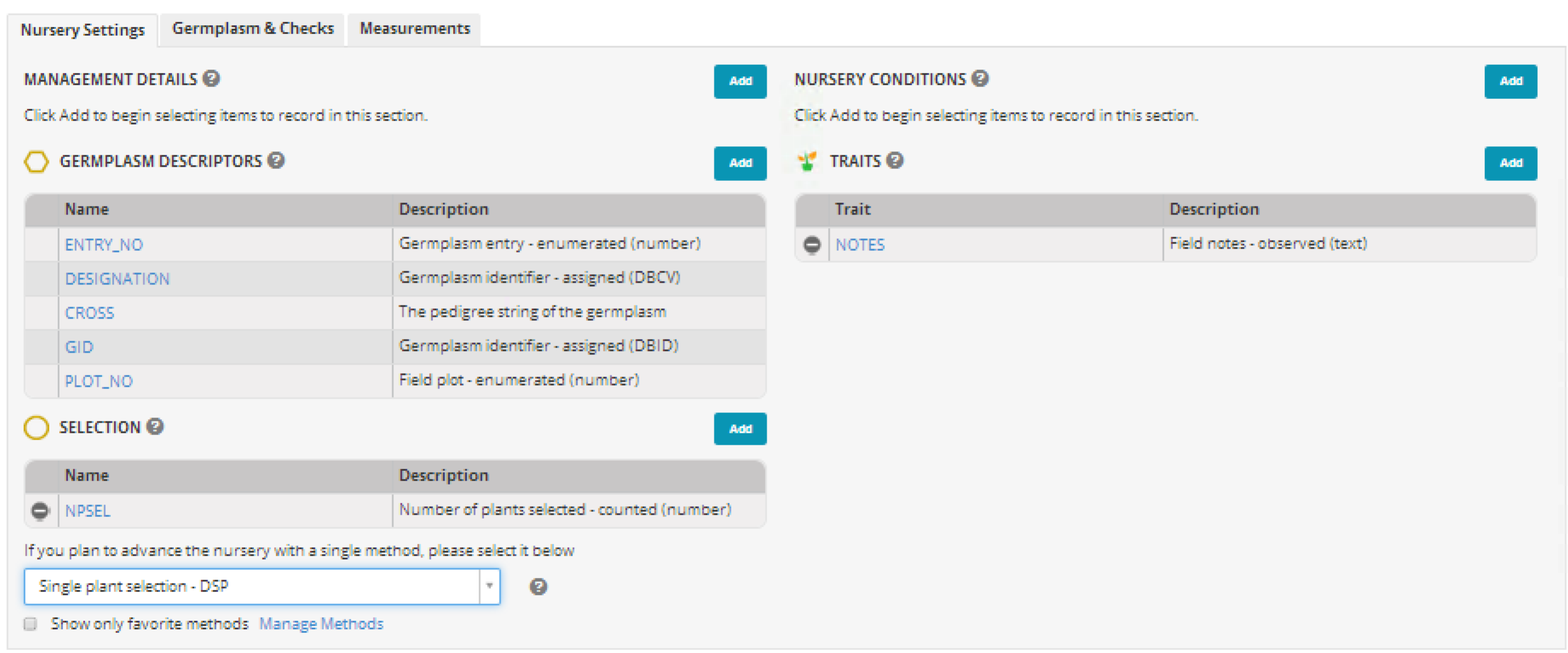 ?
?
The Add button opens a search for the appropriate crop ontology term. Select + Add next to NOTES to add as a trait.
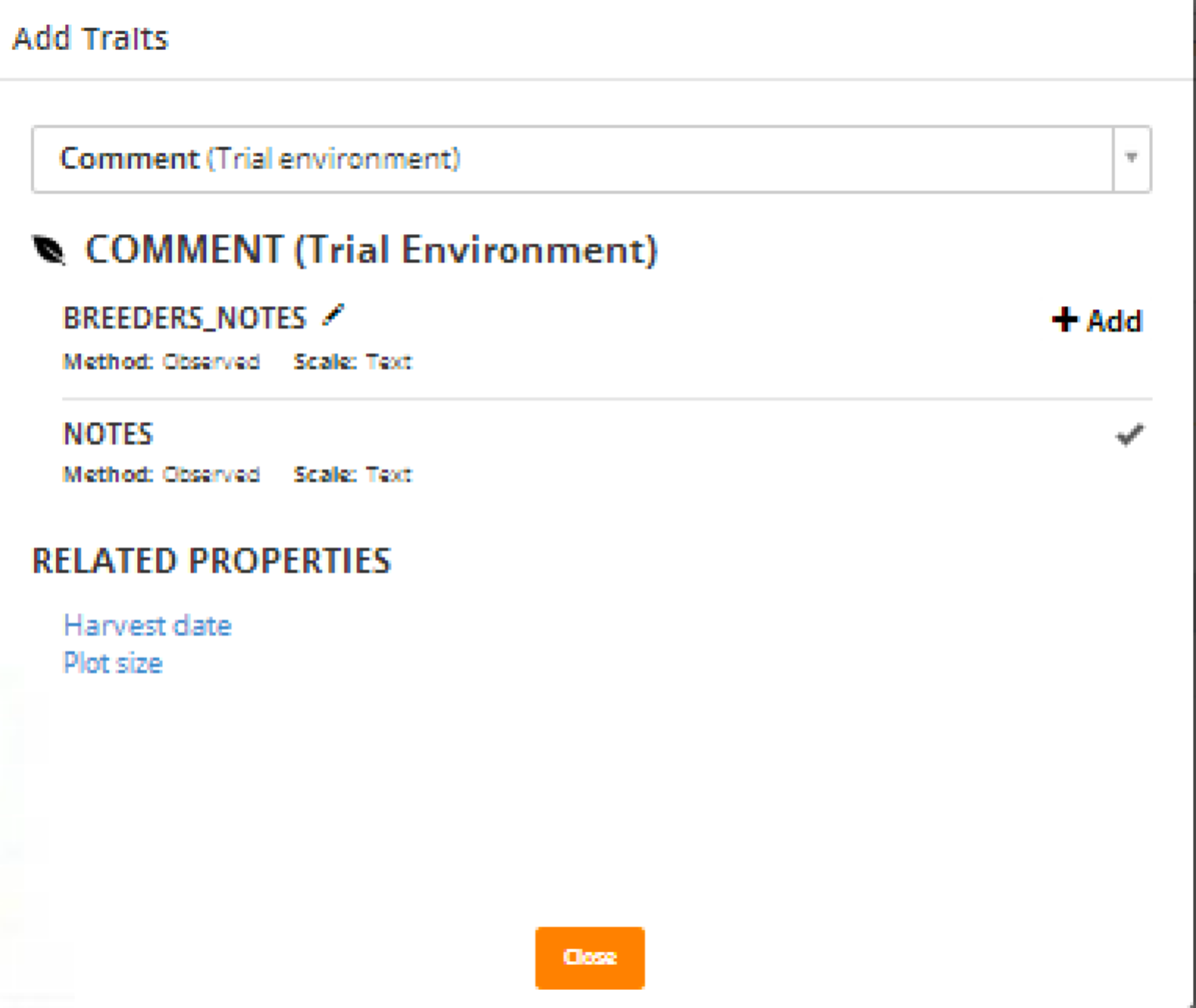
Germplasm & Checks
Select the Germplasm and Checks tab. Browse for F1 nursery and check lists.
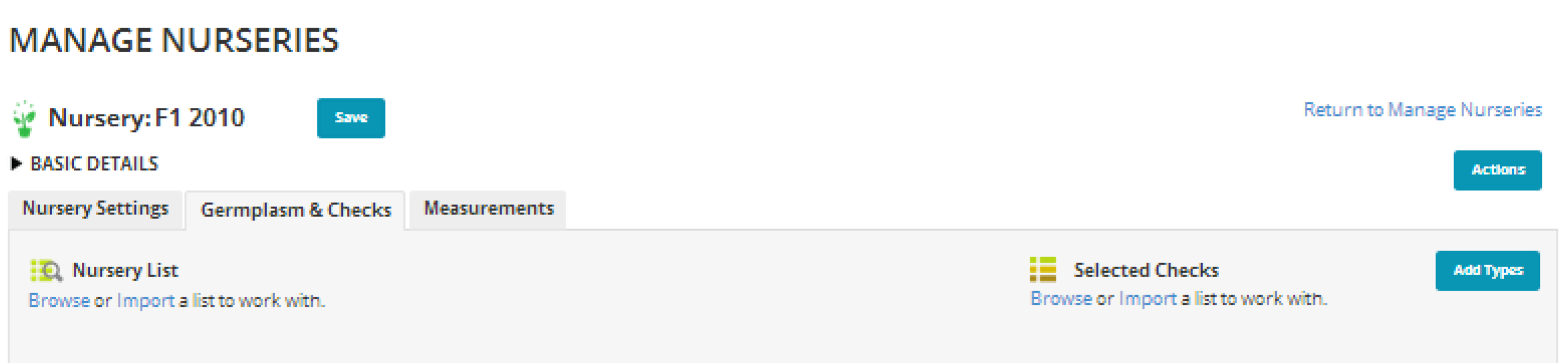
Select UCRF2010 as the germplasm list and Check Entries as the check list.
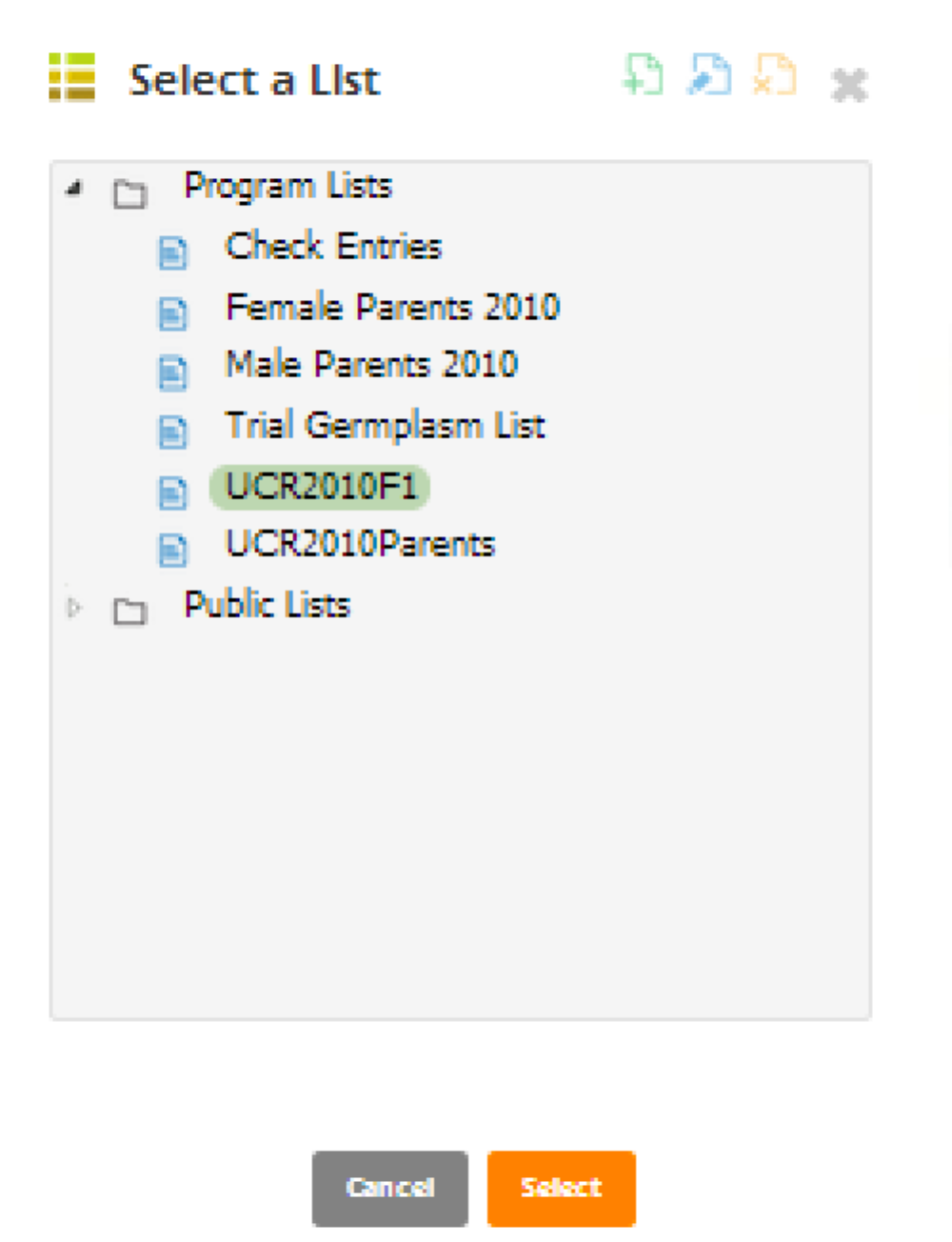
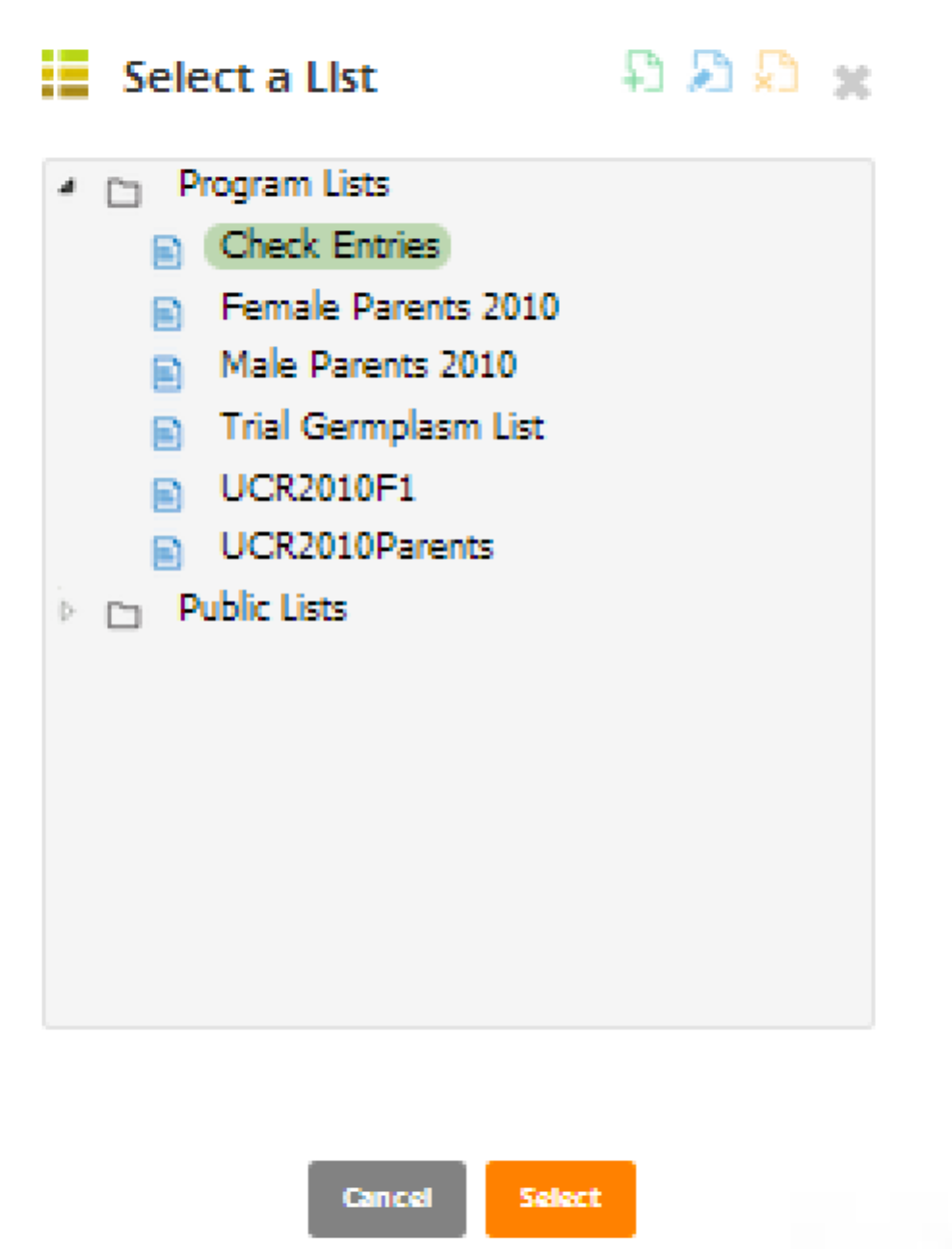
Specify check positions.
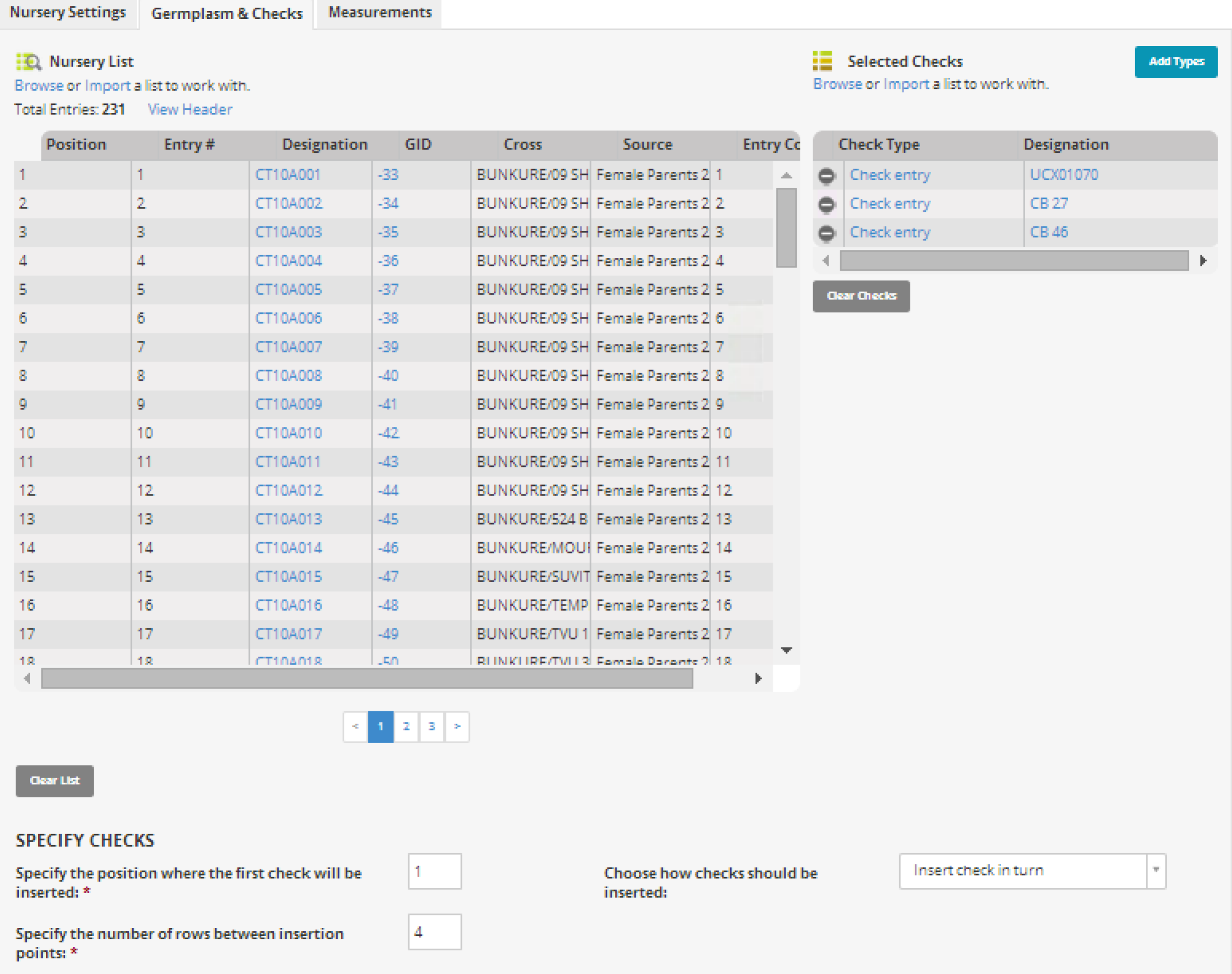
Measurements
Saving the germplasm and check lists will populate the Measurements tab and the Actions button will provide links to many nursery management activities, including Export Nursery Book, Make Field Map, and Create Labels.
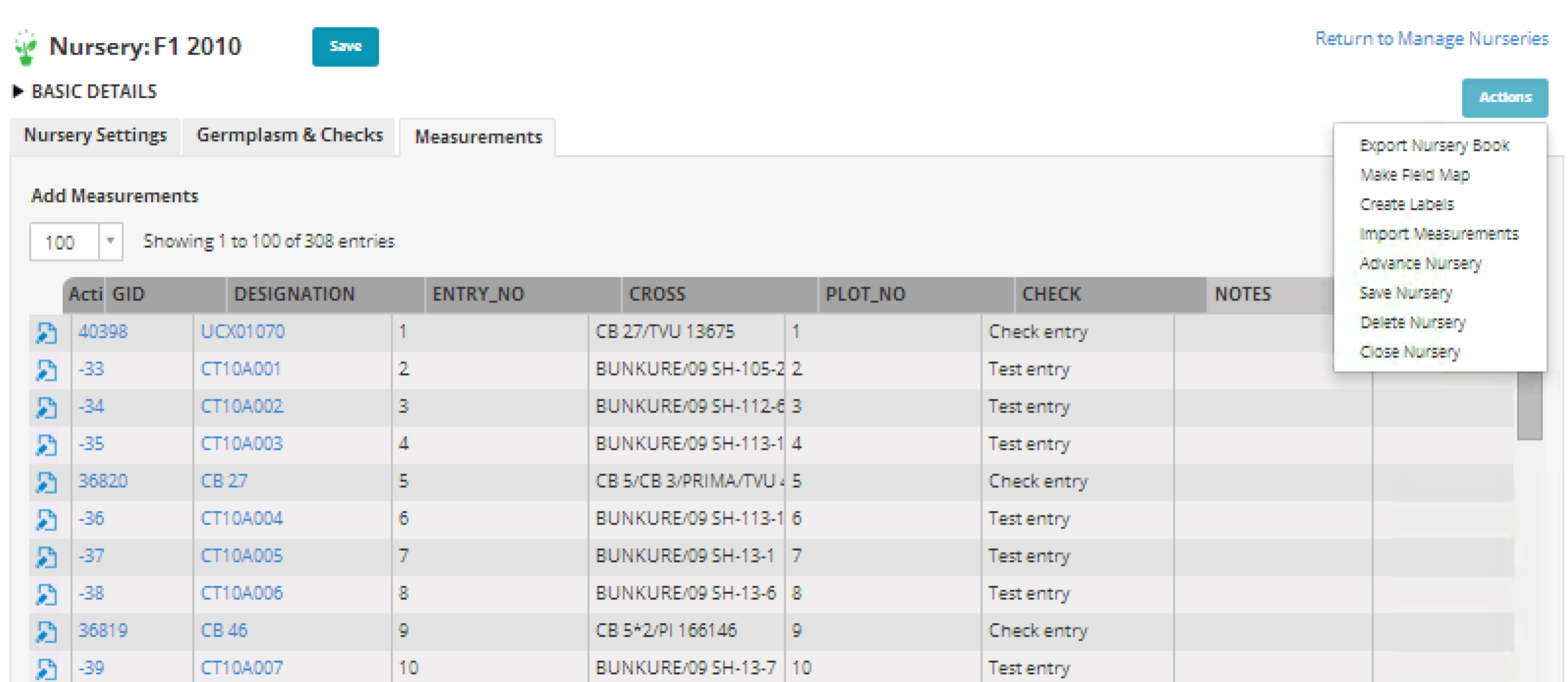
Export Nursery Book
Select Export Nursery Book from the Actions dropdown menu to create a data collection sheet for printing to import on to a handheld data capture device. Choose Excel as the export format and Plot Order for collection.
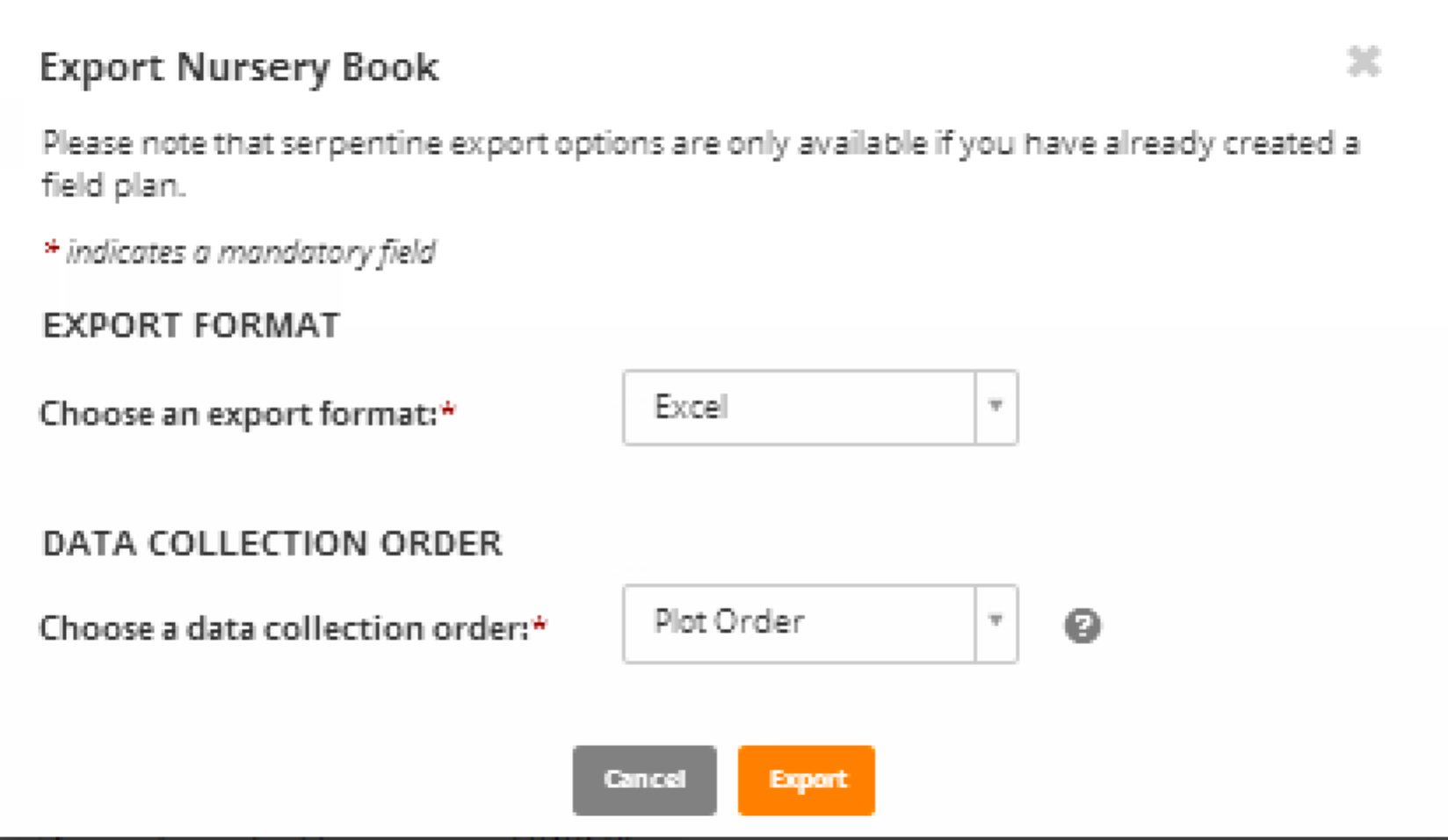
Save the Excel file in a known location on your computer and open this file with Excel. The file consists of two worksheets, the description and observations. The columns for notes and numbers of plants selected are empty and ready for data collection in the field.
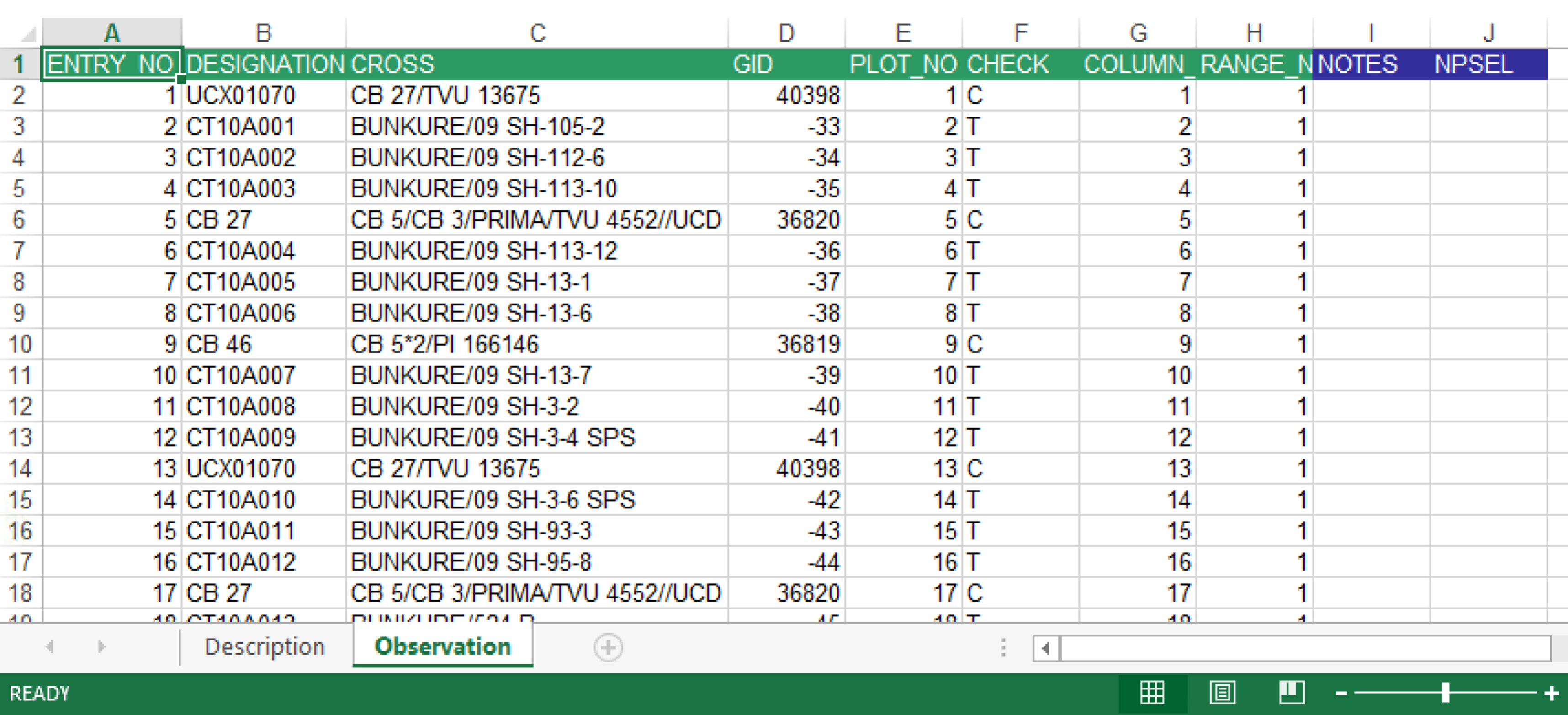
Funding & Acknowledgements
The Integrated Breeding Platform (IBP) is jointly funded by: the Bill and Melinda Gates Foundation, the European Commission, United Kingdom's Department for International Development, CGIAR, the Swiss Agency for Development and Cooperation, and the CGIAR Fund Council. Coordinated by the Generation Challenge Program the Integrated Breeding Platform represents a diverse group of partners; including CGIAR Centers, national agricultural research institutes, and universities.

This work is licensed under a Creative Commons Attribution-Share Alike 4.0 International License.