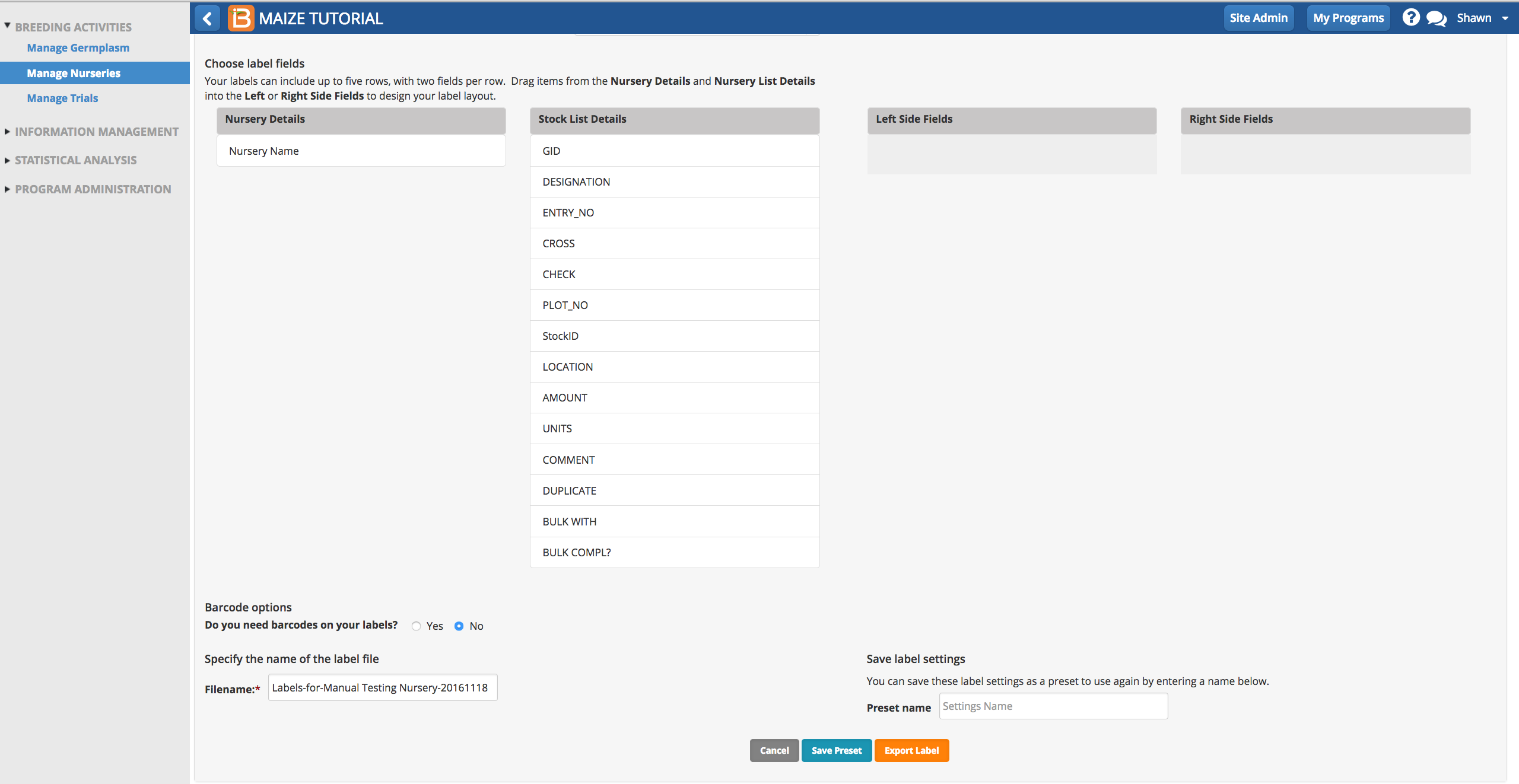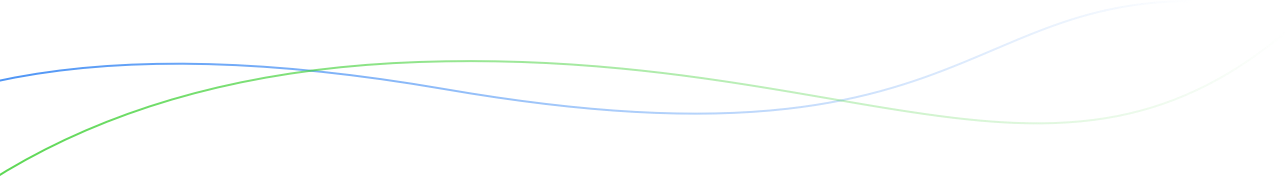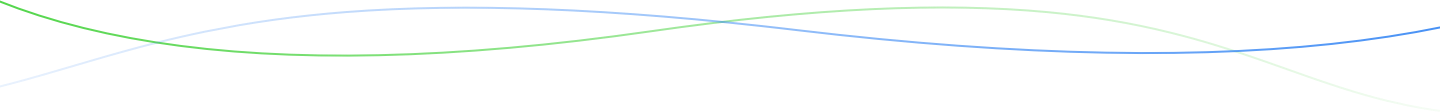Seed Packing Labels
The Manage Germplasm tool allows for the reservation of seed inventory, export of seed preparation list, and label printing. Seed packing labels are available for reserved seed inventory. See more on Inventory Management.
- From inventory view reserve from desired lots. Select Print Labels from the actions menu.
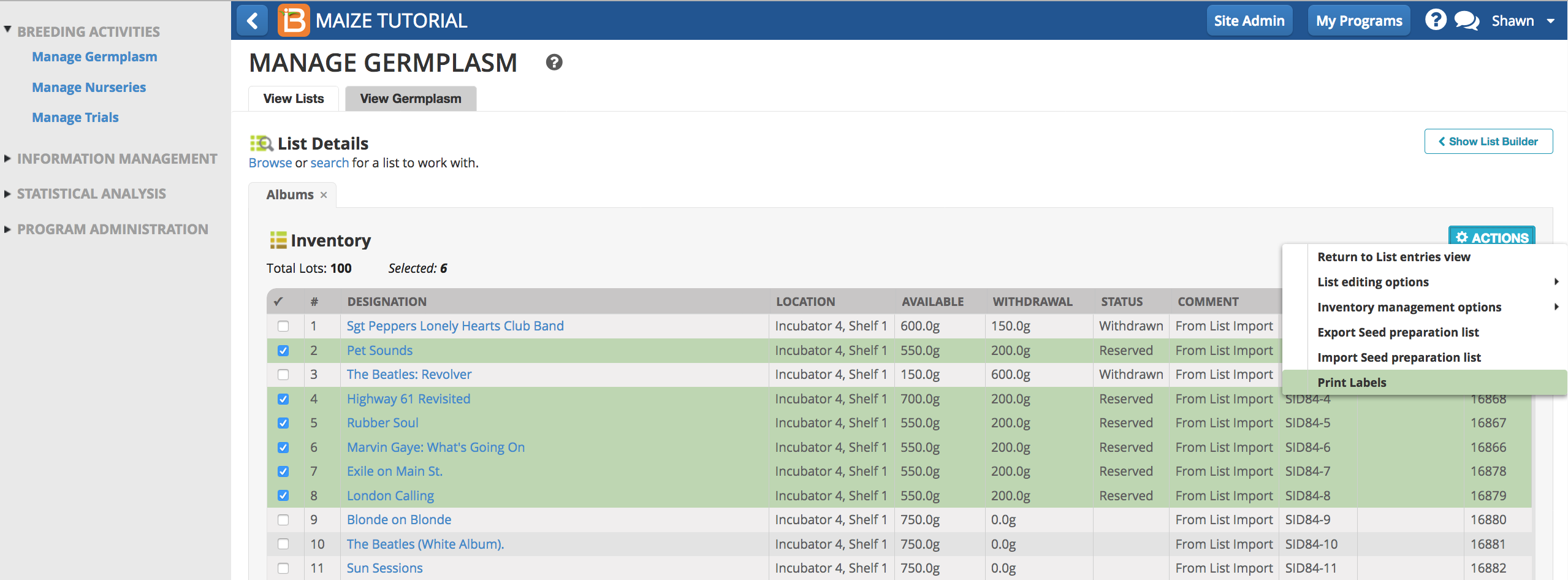
Labels are available for inventory lots with pending reservations. Label details are provided in a variety of formats to support most label printers. Depending on your label printer, formatting changes may need to be applied to the output file.
- Select label output details, including file format format for export.
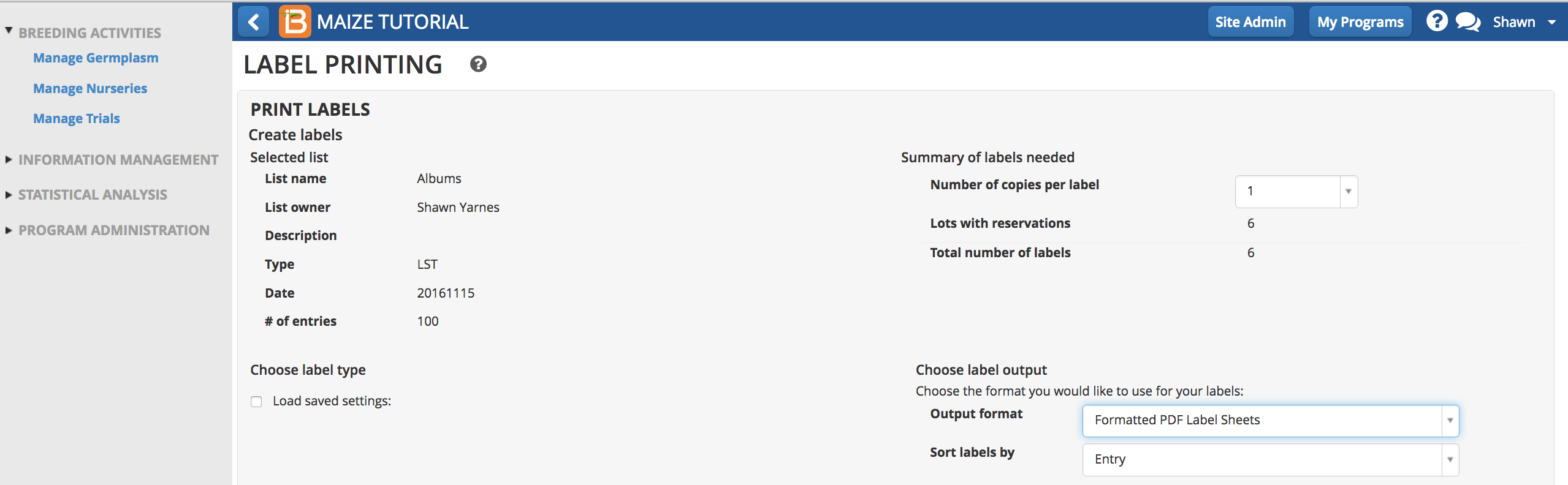
Notice that the number of labels, 6, reflects the 6 reserved lots.
- Select list details to include on the label, including barcodes for machine reading. Select Export Label.
Details for Seed Packets
- GID: Unique database germplasm identifier
- Designation: Preferred name
- Cross: Parental cross string
- Stock ID: Individual contribution to Lot
- Seed Source: Concatenated study name and plot number, corresponding to origin of the seed.
- Lot ID: Unique inventory identifier
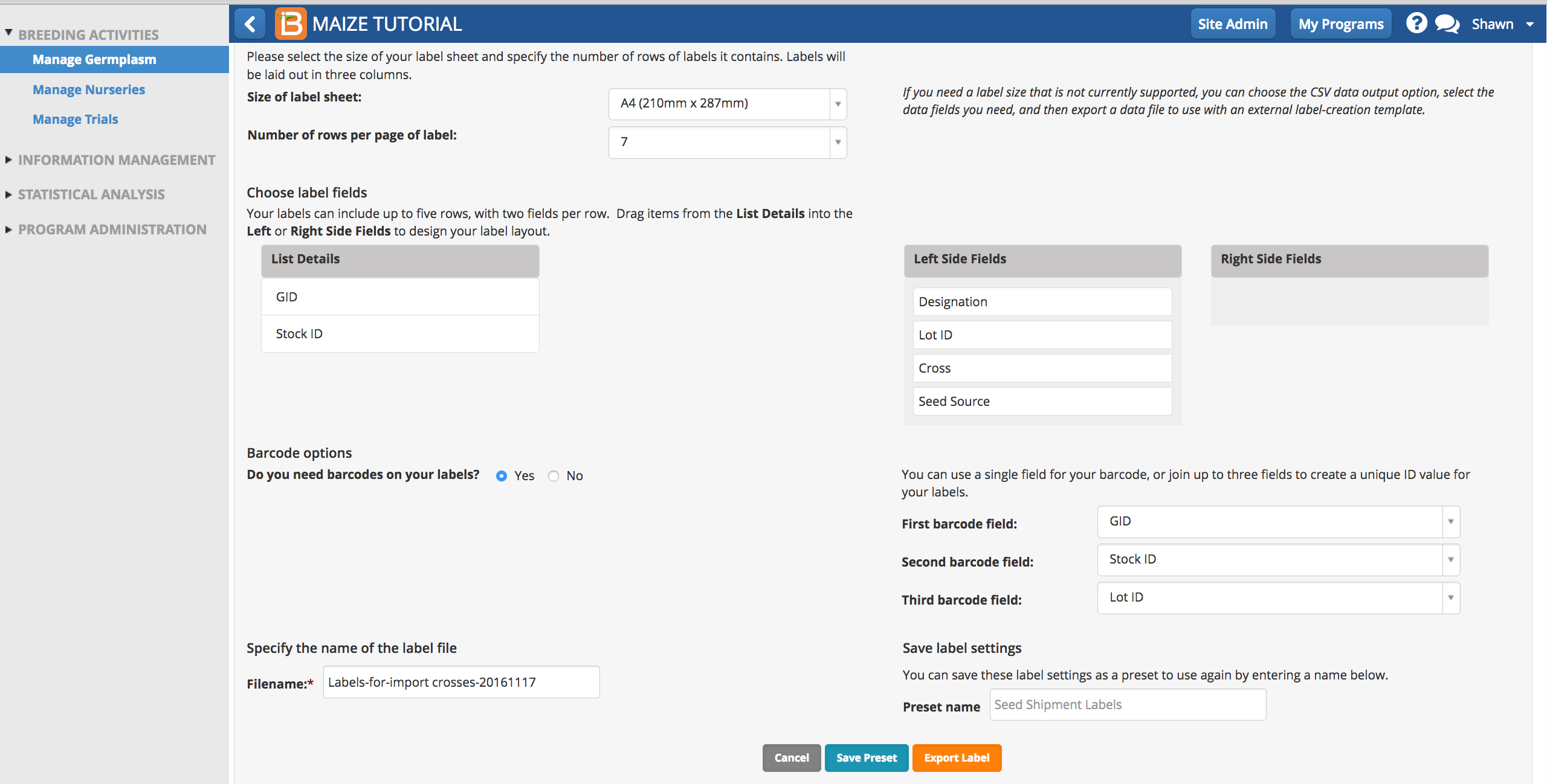
- Review label export file.
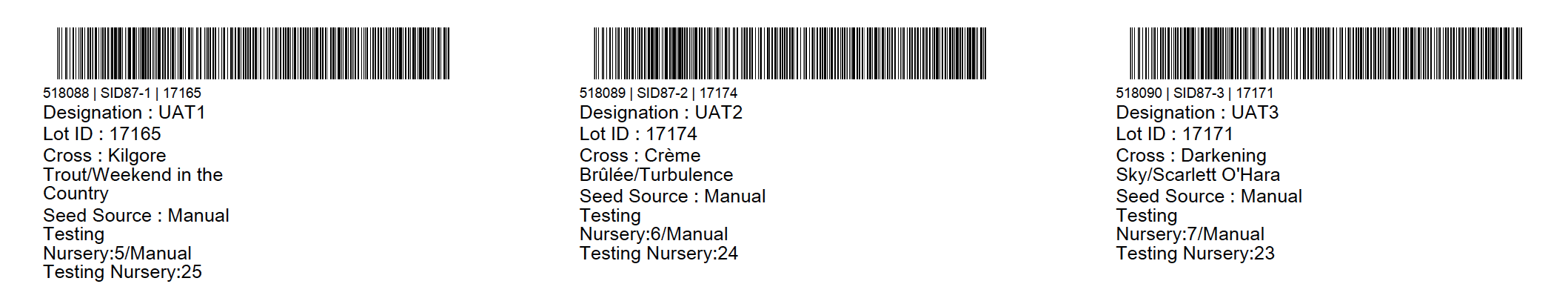
Example of .pdf labels with barcodes
Nursery & Trial Plot Labels
Access
Nursery and trial plot labels are accessible from the Actions menu within nurseries, trials, and field plans.
- Select create labels from Action menu. To include map details, create labels after field plan design.
Nurseries
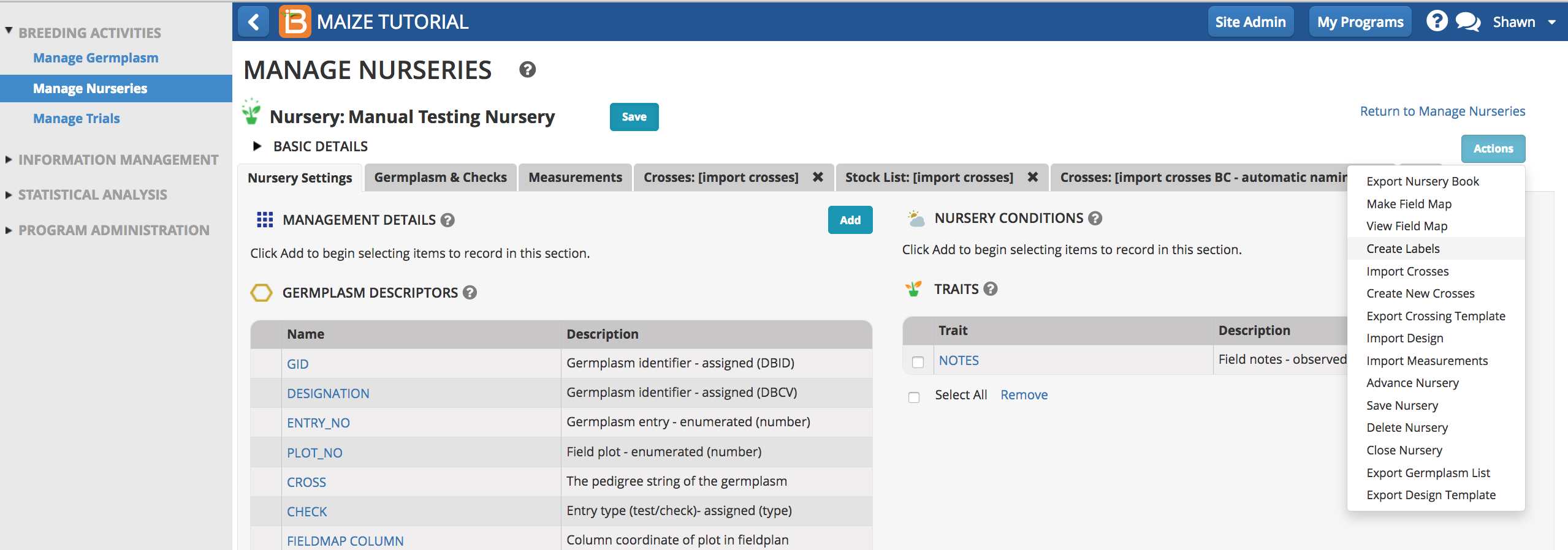
Trials
Field Maps
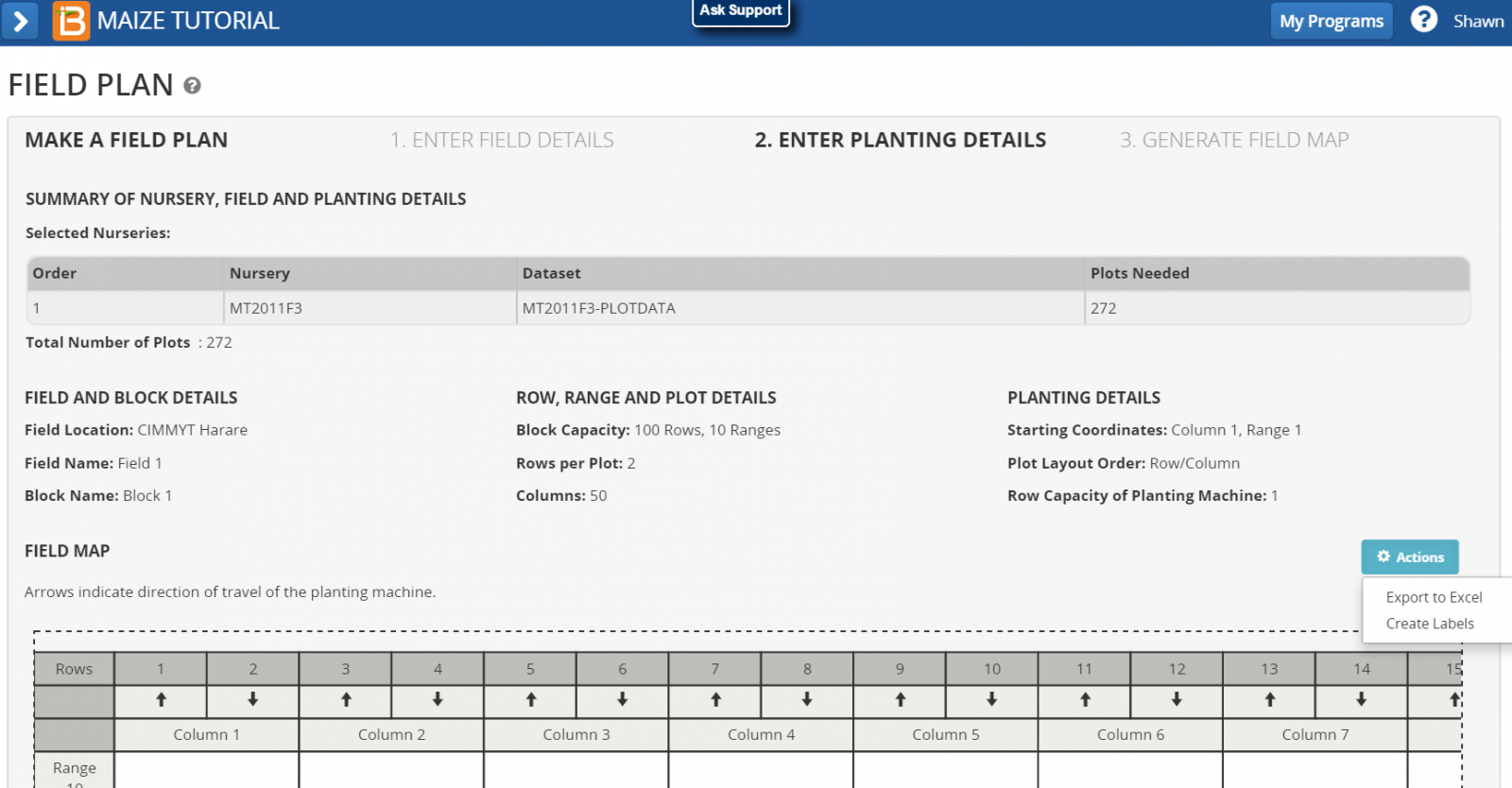
Label Details
- Choose the appropriate output file format for your label printer.
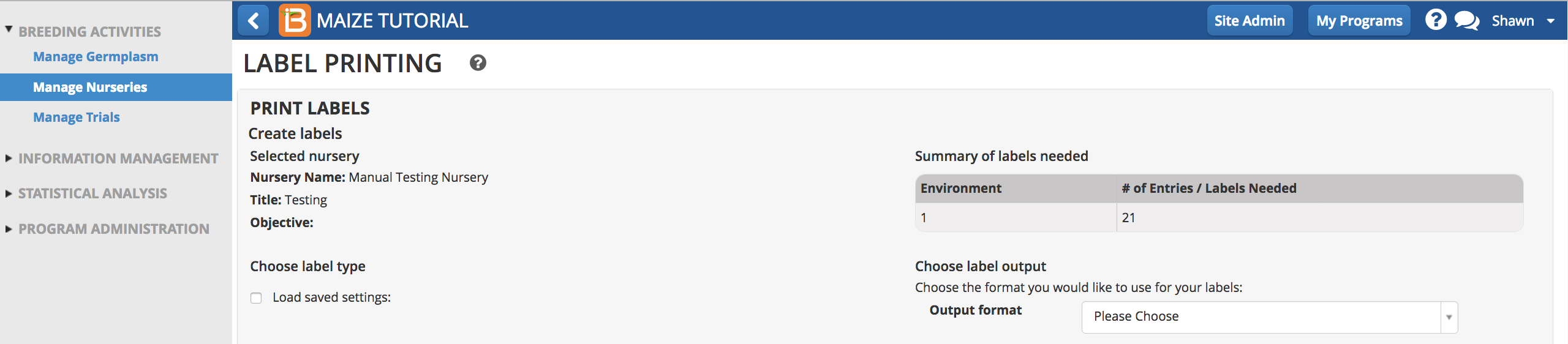
- Select list details to include on the label, including barcodes for machine reading. Select Export Label.
Nursery and Trial Details
- Germplasm Name
- GID
- Parentage
- Entry number
- Nursery Name
- Year
- Season
- Location
- Plot Number
- Plot Coordinates
Harvest Labels
Germplasm advanced in nurseries and trials are defined as either Crosses (generative breeding method) or Advance List (derivative and maintenance methods). Crosses and advance lists are used to generate stock lists to record inventory amounts (See more about Inventory Management) and make harvest labels.
- Select Create Labels from the Stock List Actions menu.
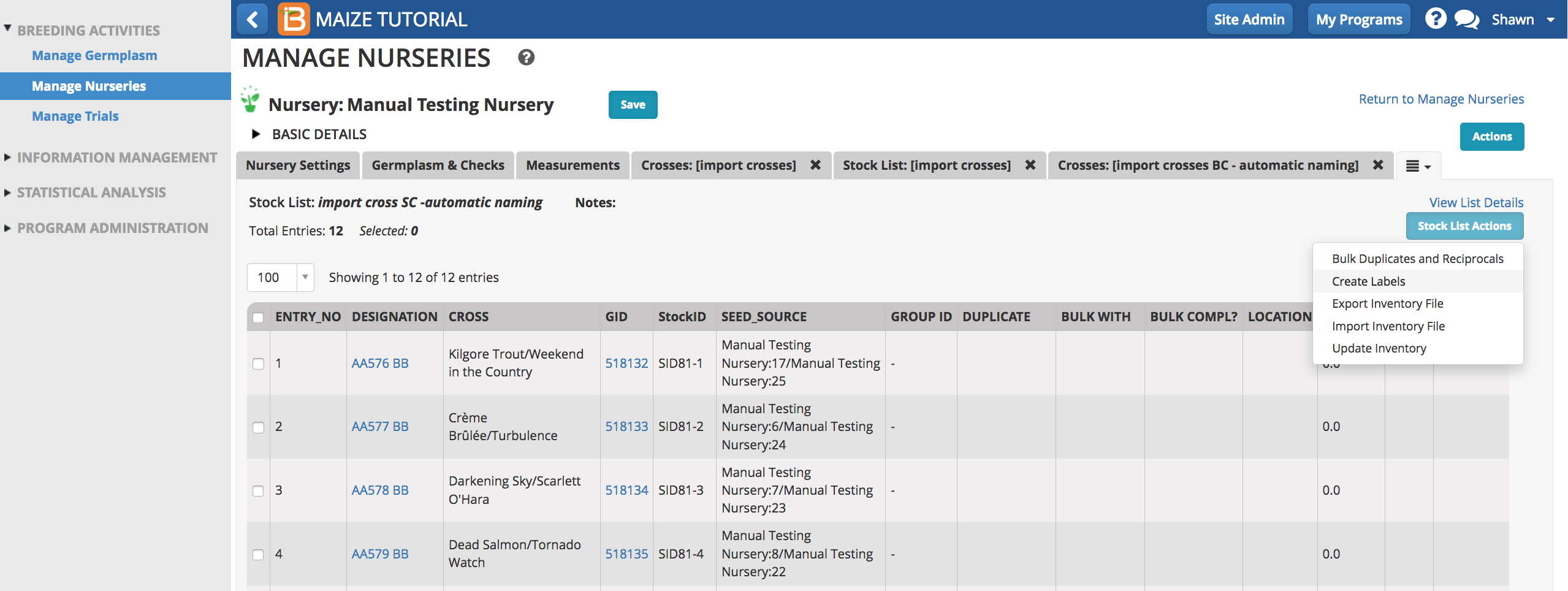
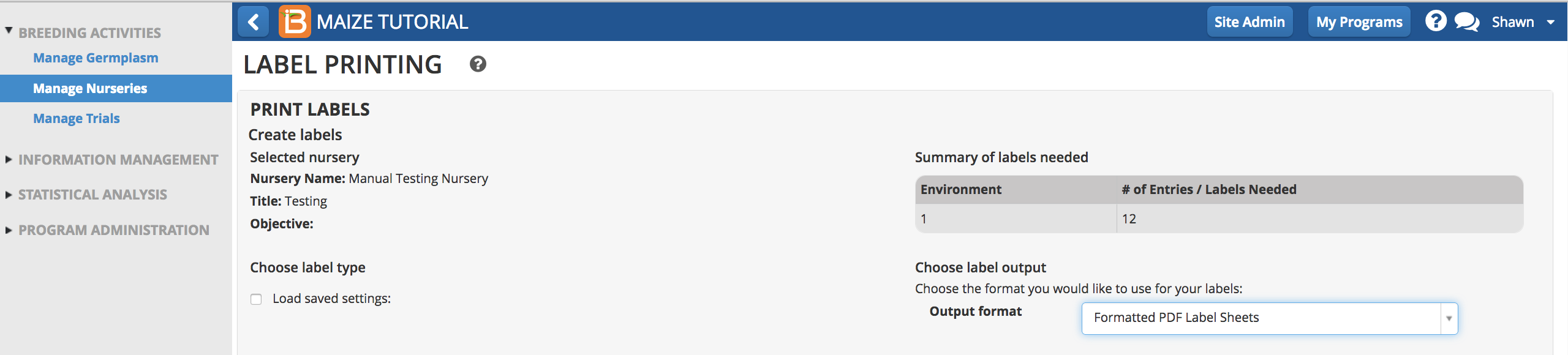
Crosses