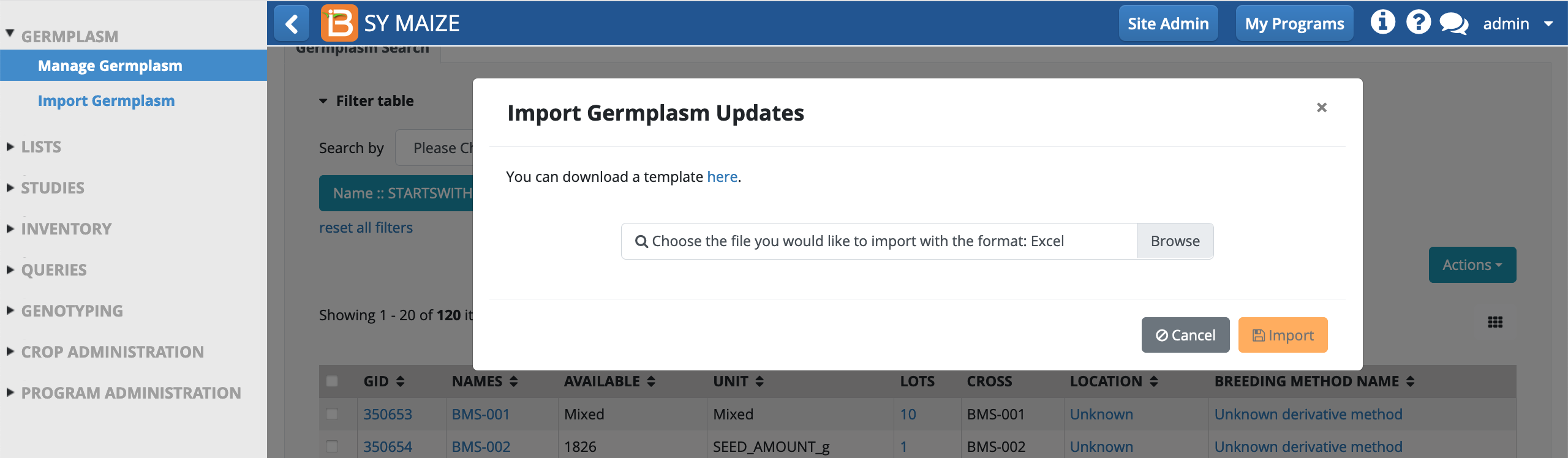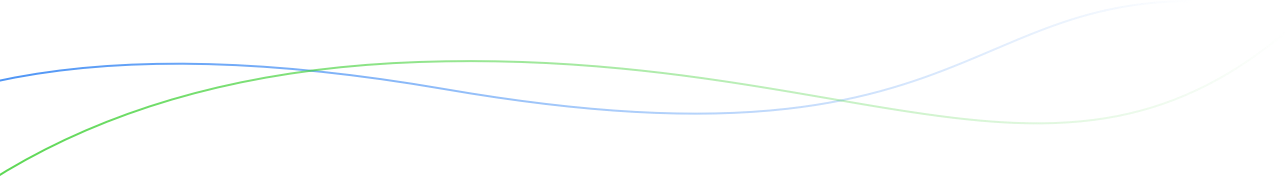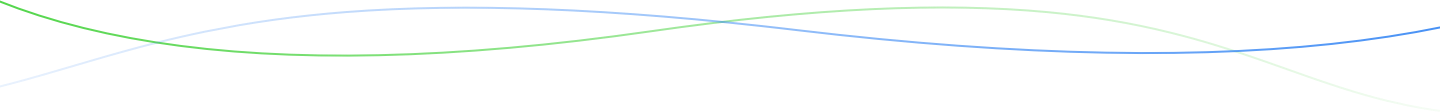Manage Germplasm
The Germplasm Manager allows you to:
- Filter germplasm by a variety of parameters
- Create a new germplasm list
- Add germplasm to an existing list
- Import germplasm updates
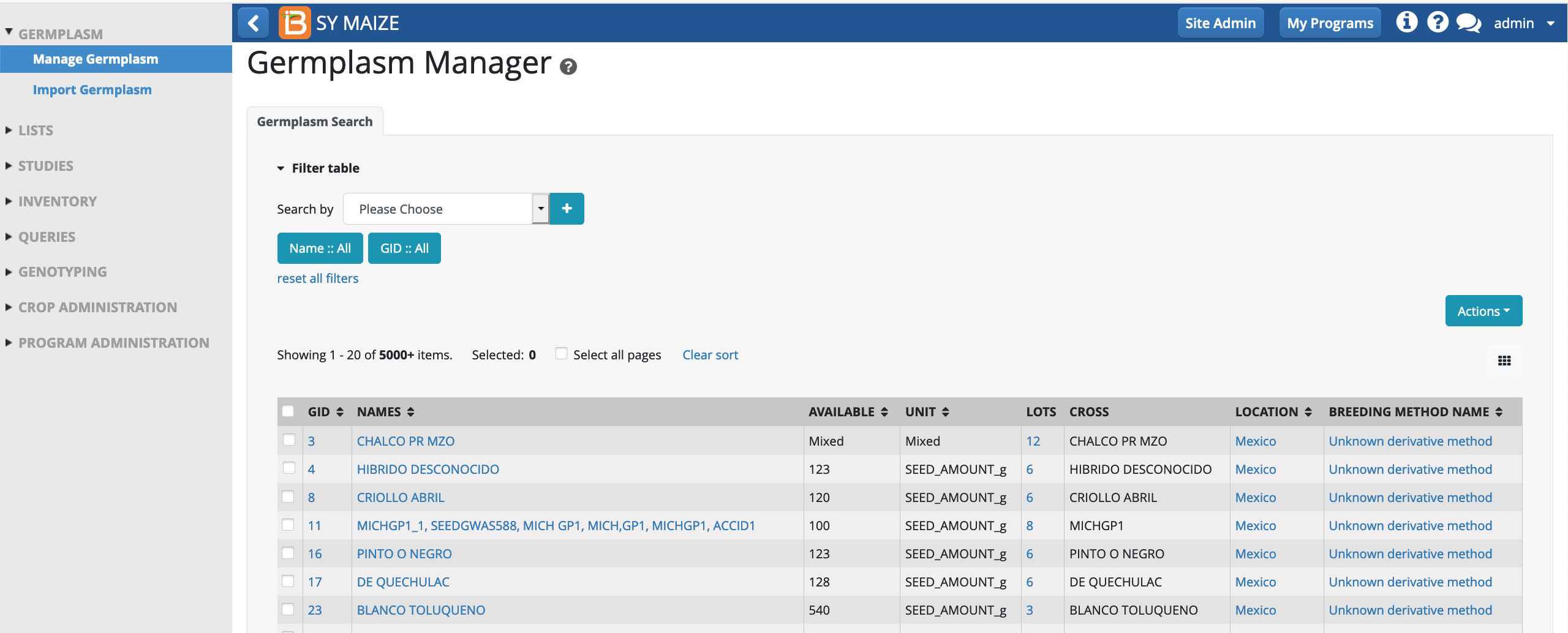
Filter Germplasm
- Filter germplasm by variety of mix and match data types.
Example: Germplasm List Filter
- Choose the Germplasm List filter.
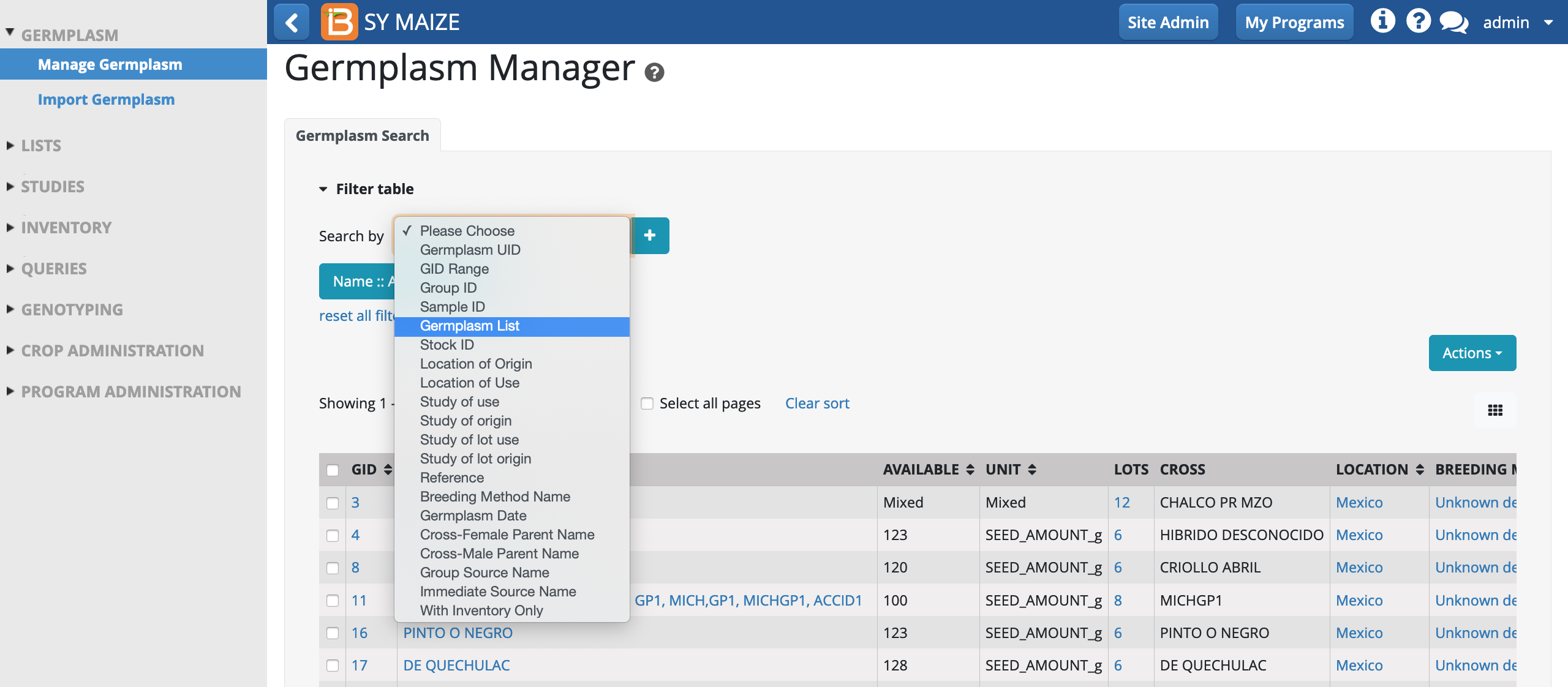
- Select the germplasm list filter (teal button).
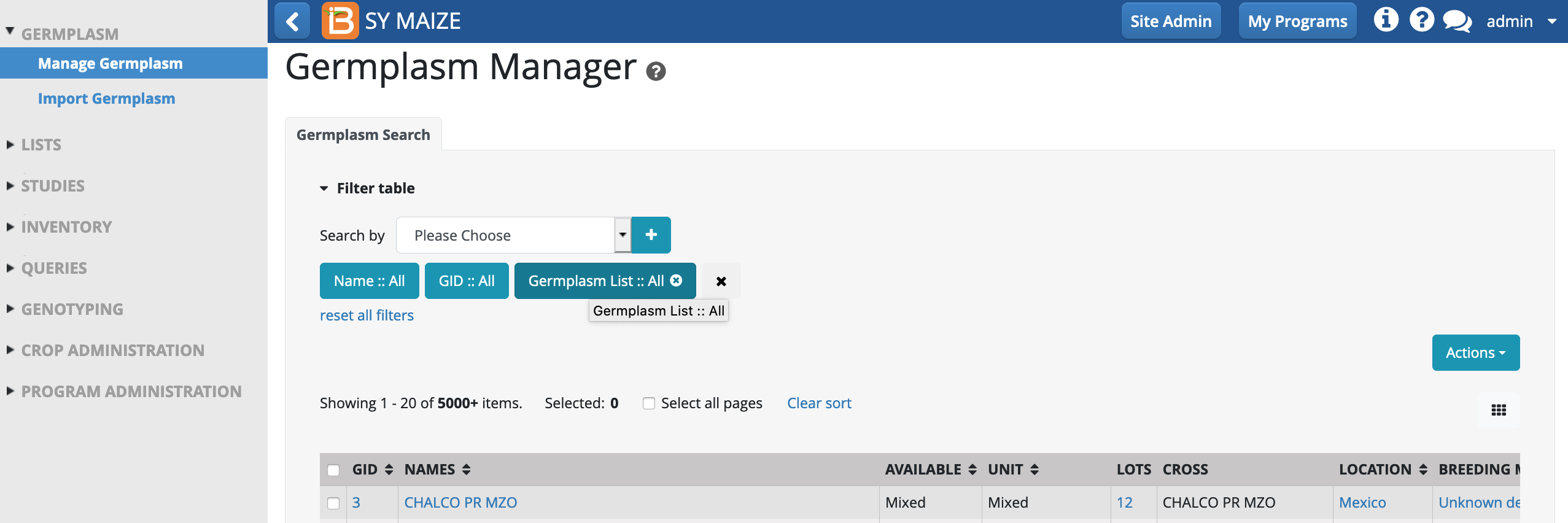
- Choose the list of interest. Ok.
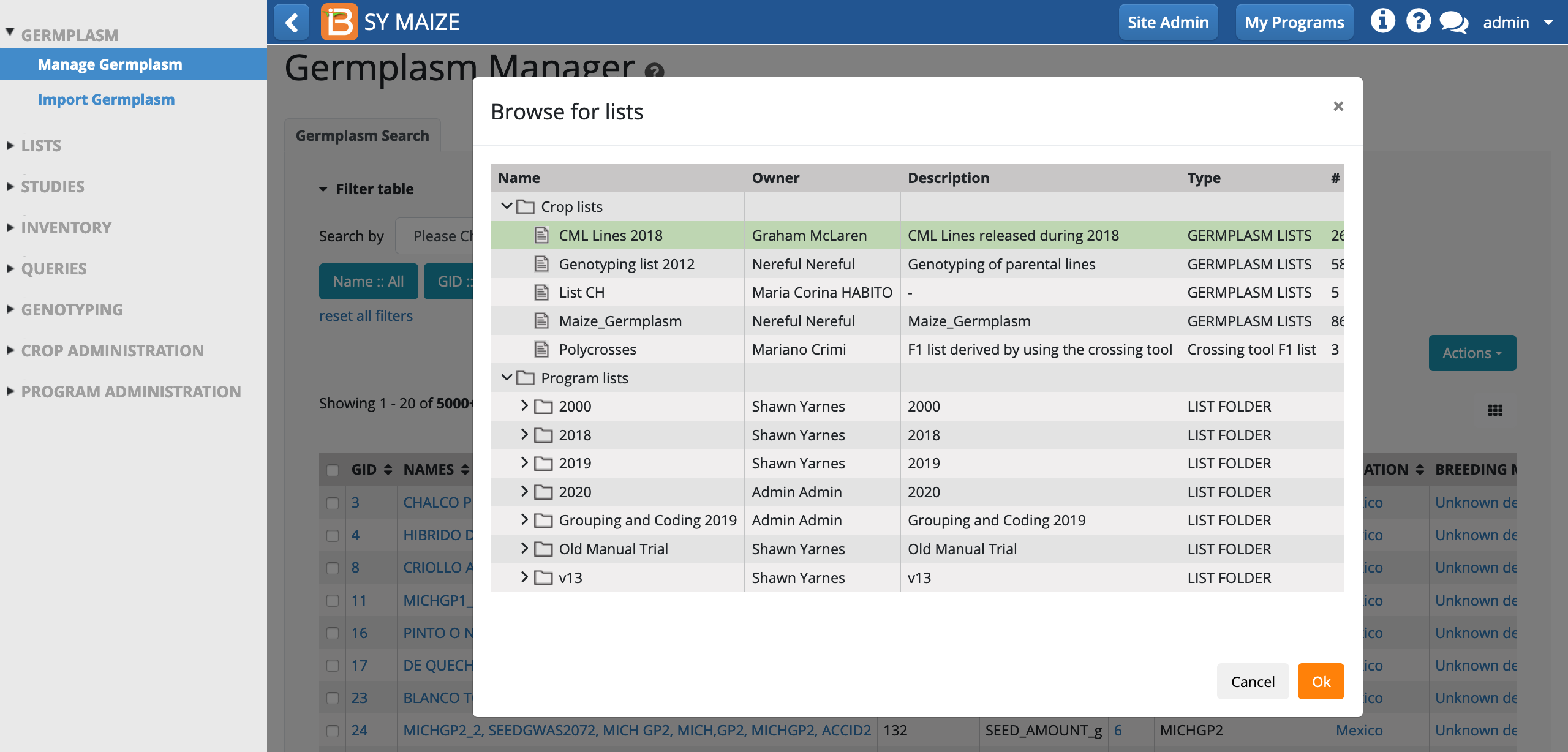
The selected entries are now available to:
- Create a new list
- Add to an existing list
- Import germplasm updates
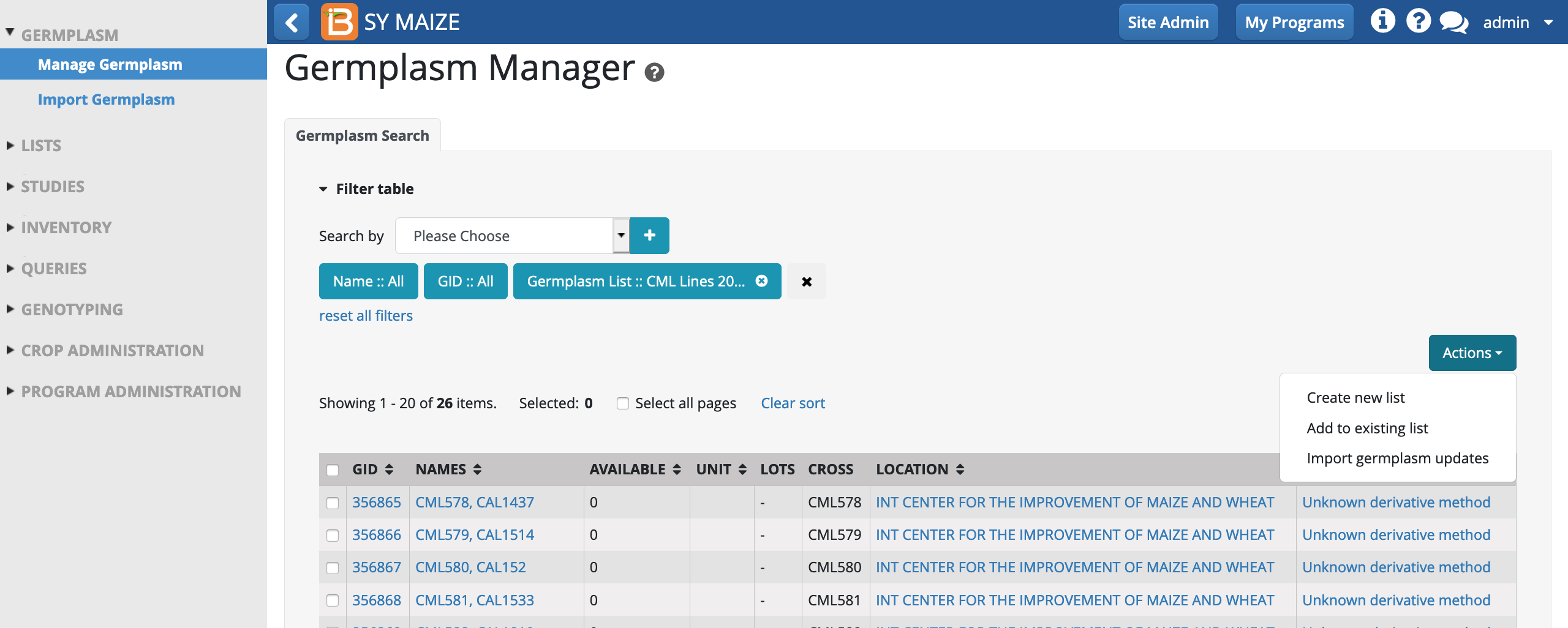
Germplasm Details
Germplasm details are available by clickable links throughout numerous modules of the BMS, including Manage Germplasm.
- Select individual Designations or GIDs (germplasm identifiers) to reveal germplasm details.
Basic Details
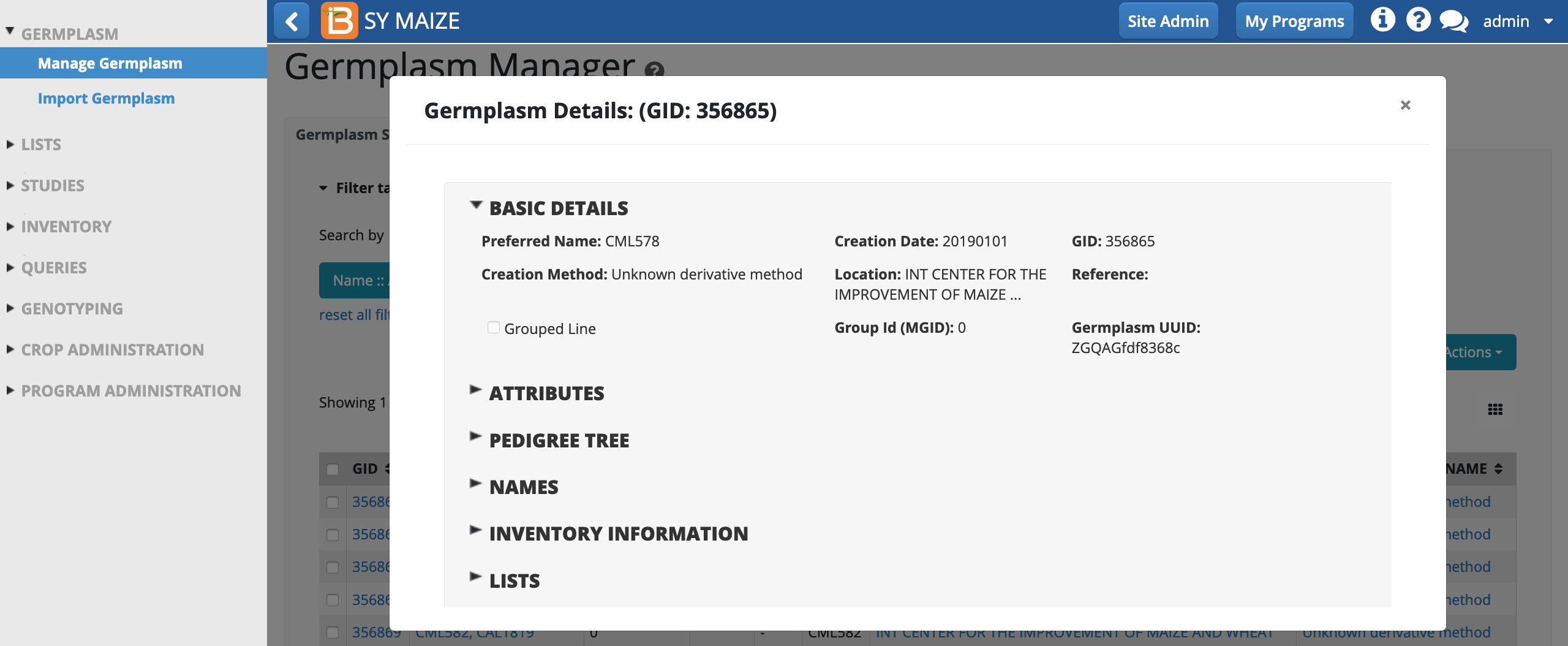
Basic Details for GID 356865: The preferred name is CML578. The germplasm was created in the BMS January 1, 2019 by an unknown derivative breeding method at the International Center for Maize and Wheat Improvement. The germplasm isn't grouped, so there is not a group ID for this germplasm and its descendants. The germplasm UUID is a unique identifier with a statistically unlikely chance of being duplicated in another BMS database.
Attributes
Attributes are generally qualitative descriptors of well-characterized germplasm.
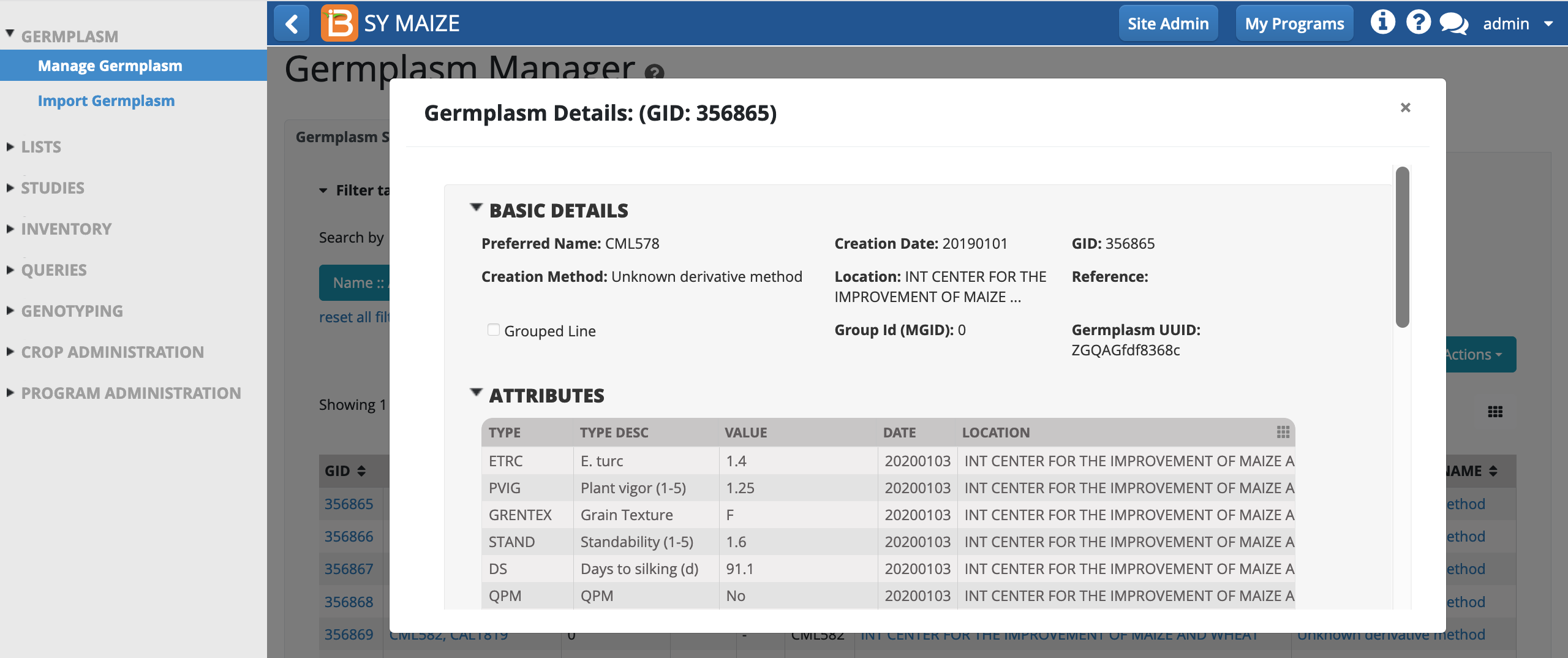
Attribute Example: "ETRC" indicates that CML578 is E. turcicum resistant.
Attributes can be edited via import germplasm updates. 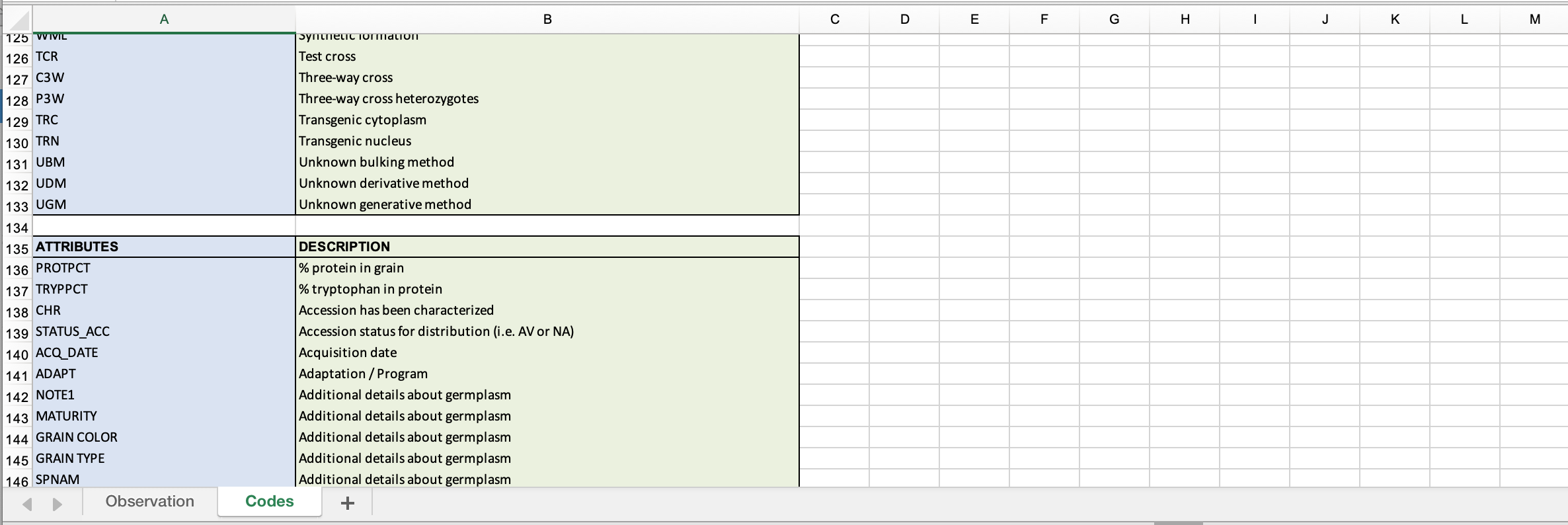
Pedigree
The BMS database keeps a record of pedigree connections throughout the process of crossing and nursery advancement.
- Expand Pedigree Tree and select View Pedigree Graph. The default view shows only generative steps in the pedigree.
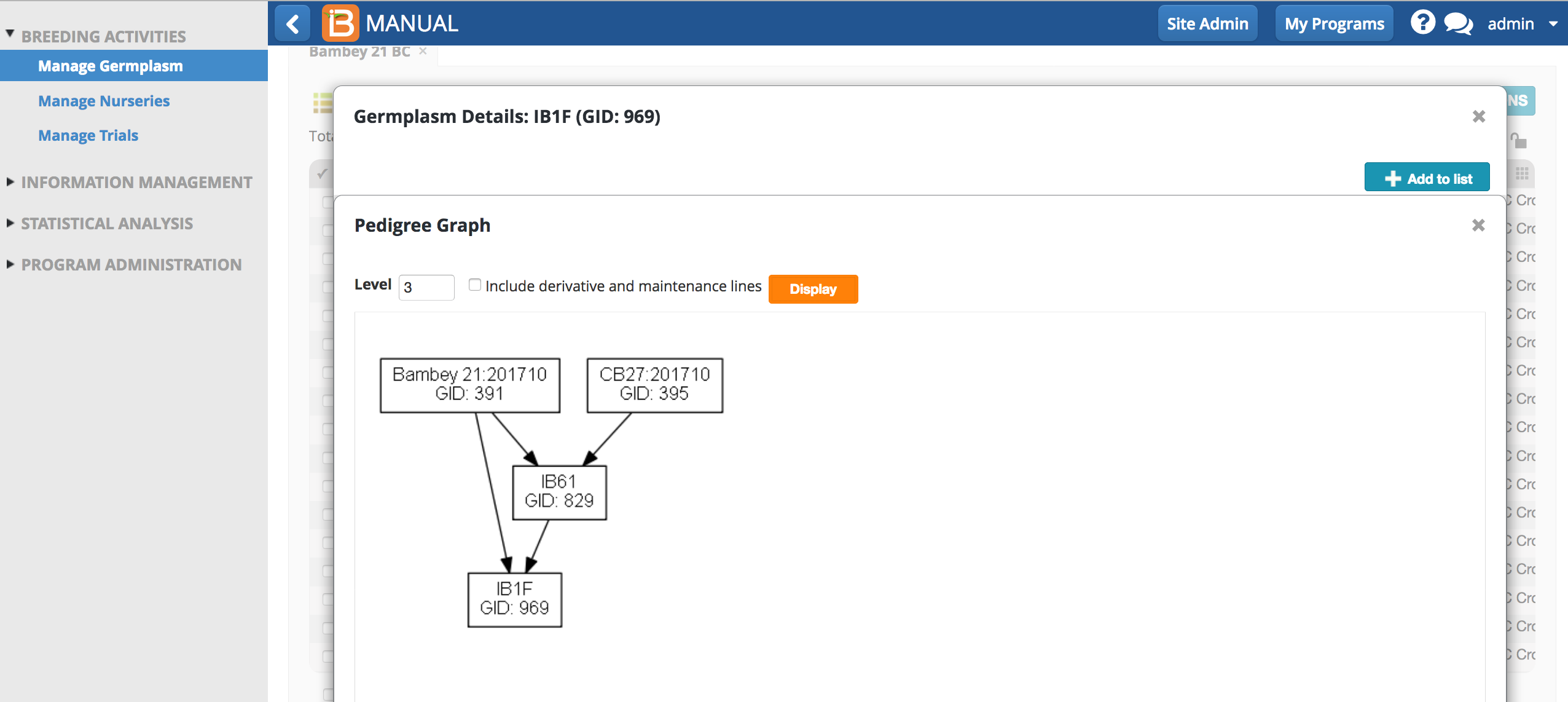
IB1F is the result of backcrossing. The recurrent parent, Bambey21:201710, is female.
- Select include derivative and maintenance lines to view steps, like seed increase.
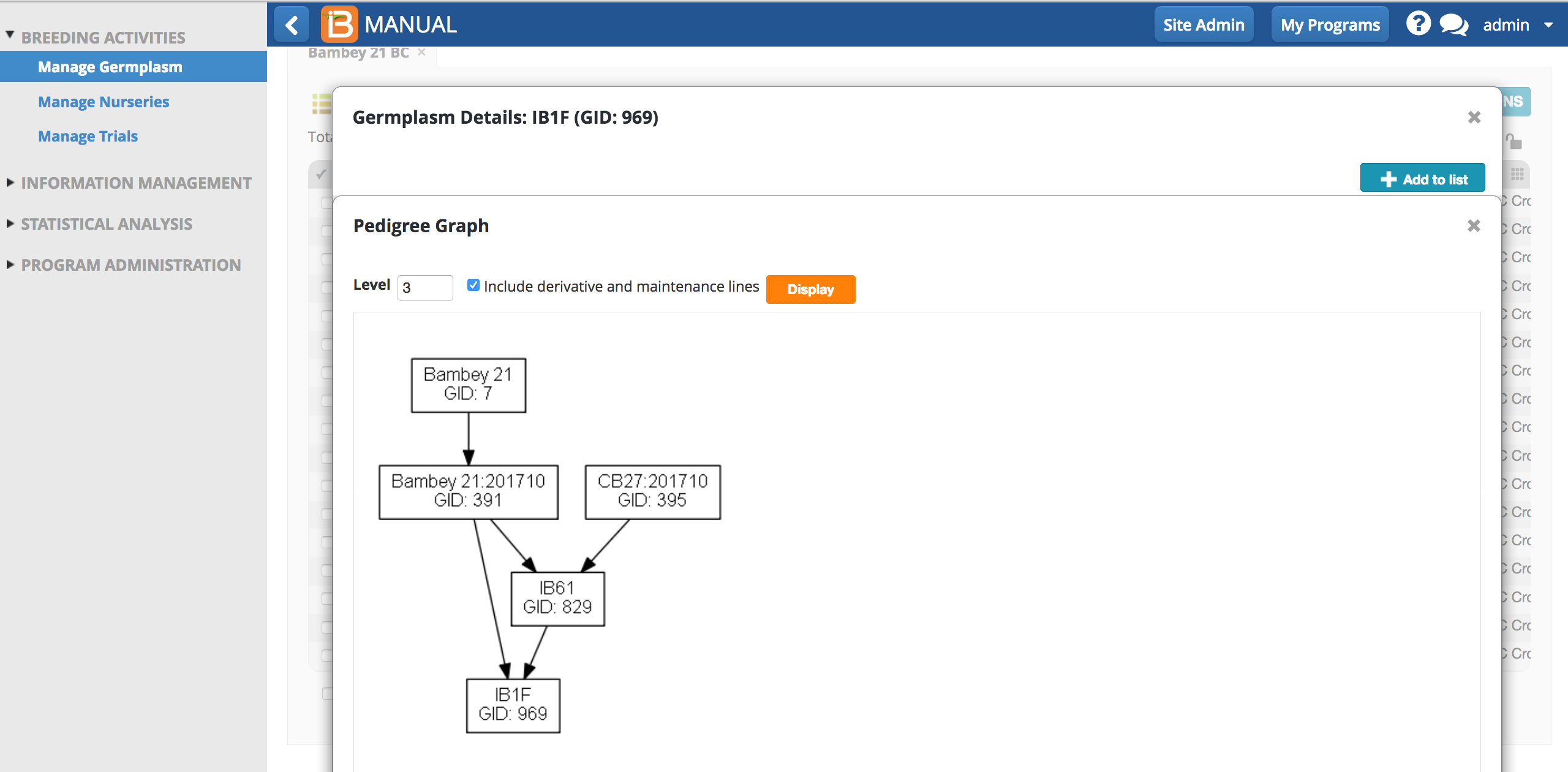
The recurrent female parent, Bambey21:201710, is derived by seed increase from Bambey 21.
Inventory Information
Reveal details about inventory lots, storage locations and availability. See more
- Click LOT_ID hyperlink to reveal details about associated lot(s).
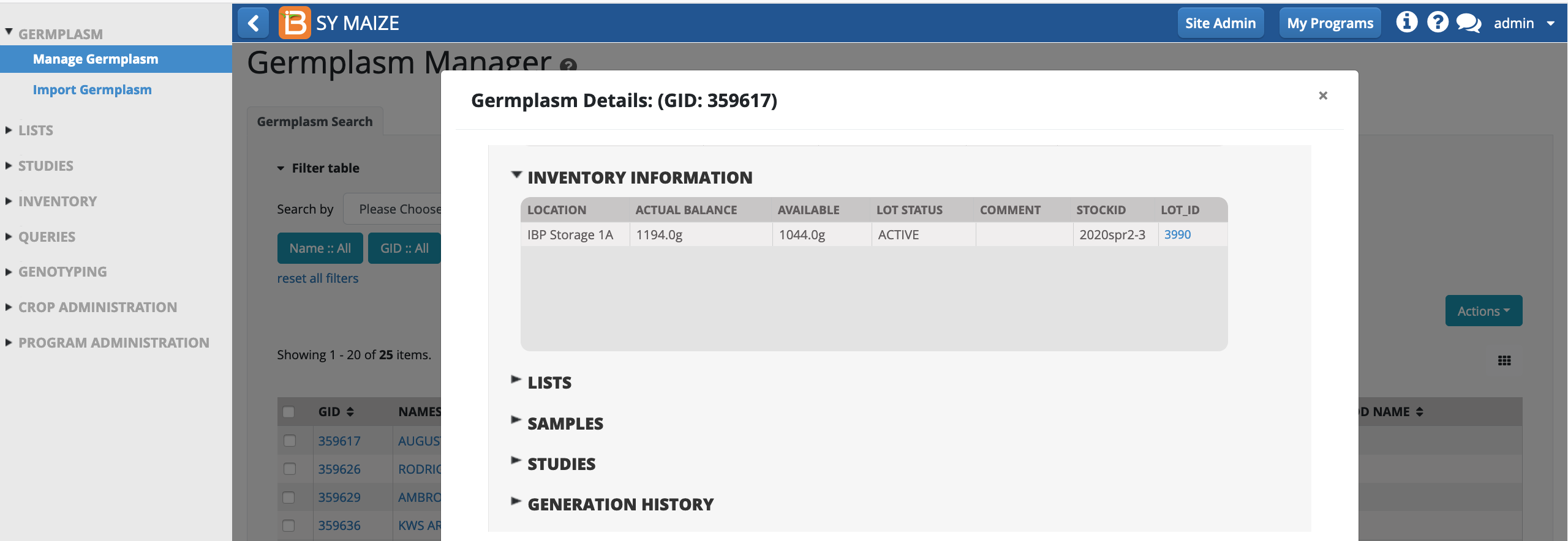
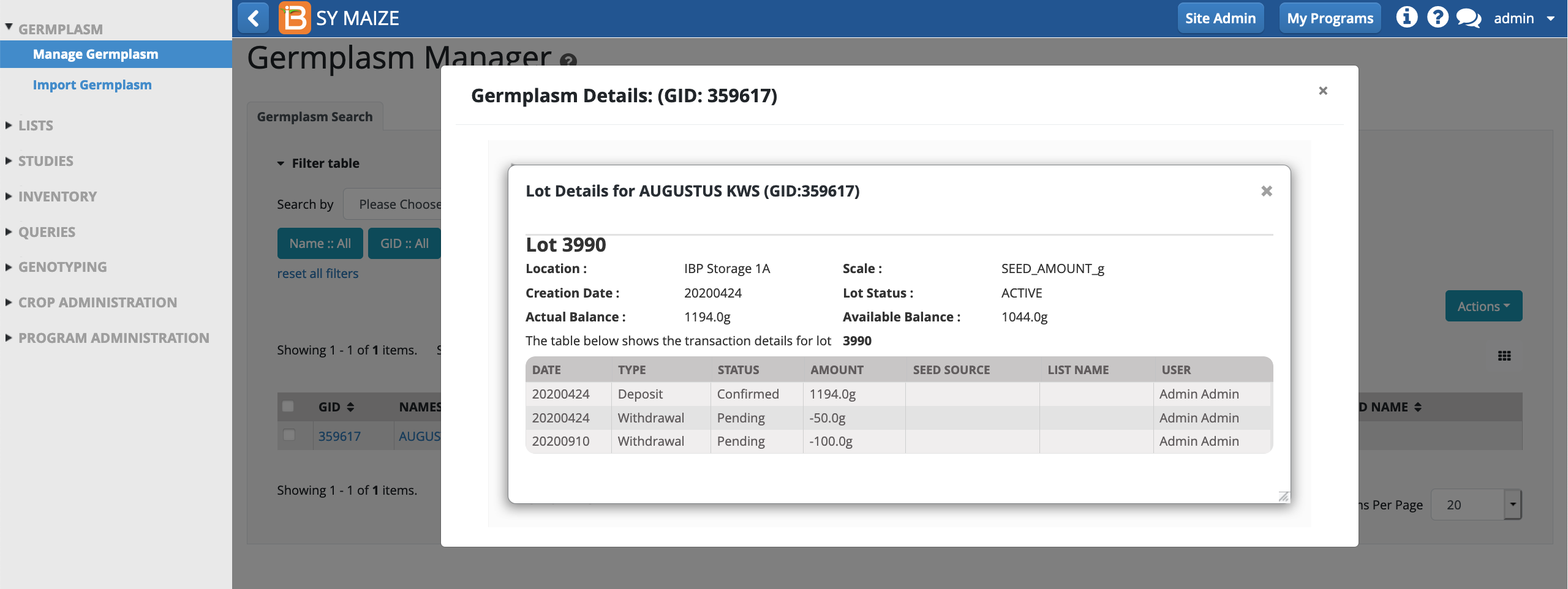
Lot 3990: 1194.0g of Augustus KWS seed can be found in IBP Storage 1A. The lot is active and there are two pending withdrawals, leaving an available balance of 1044.0g.
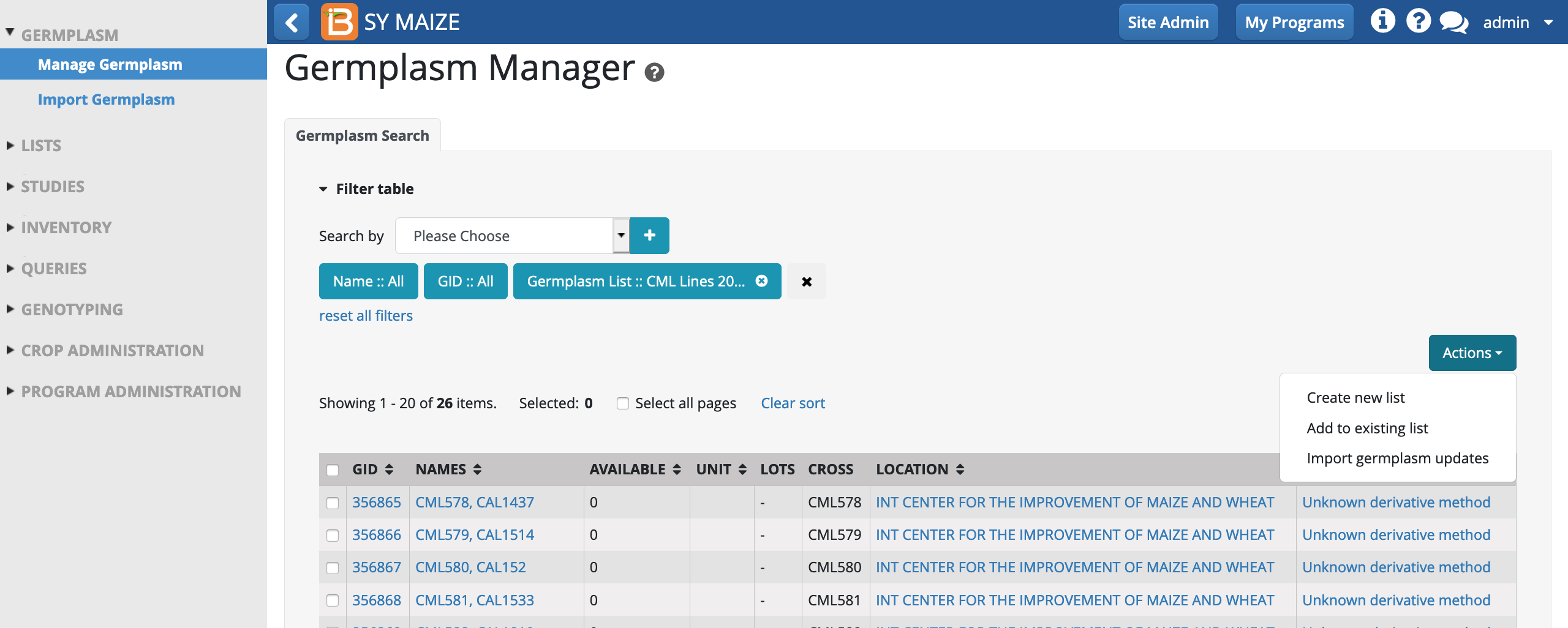
Create New List
- Using filters, select germplasm of interest. Select "Create New List" from the actions menu.
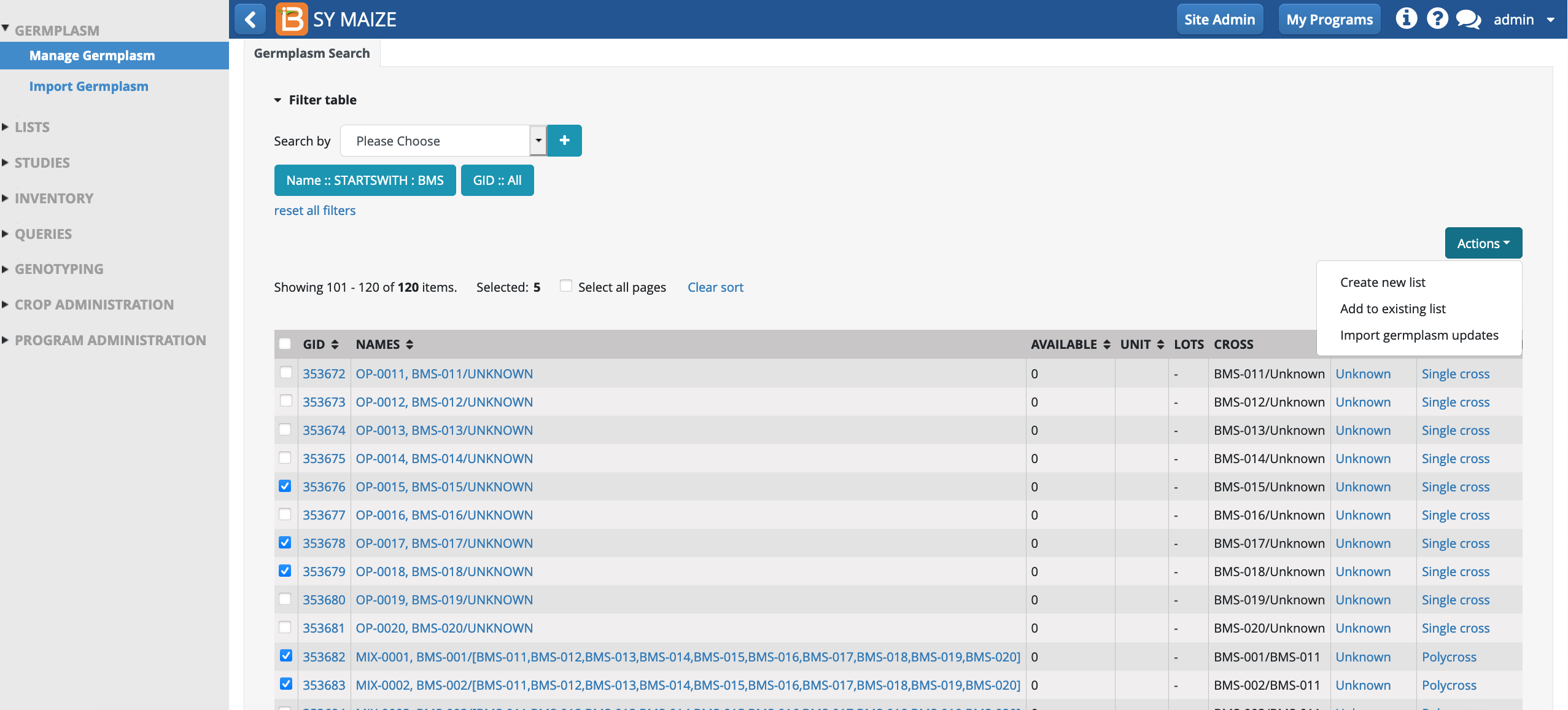
- Select or create a folder to house the new list. Name the germplasm list and Save. The germplasm list will then be available from the germplasm list filter and the Germplasm Lists module of the BMS.
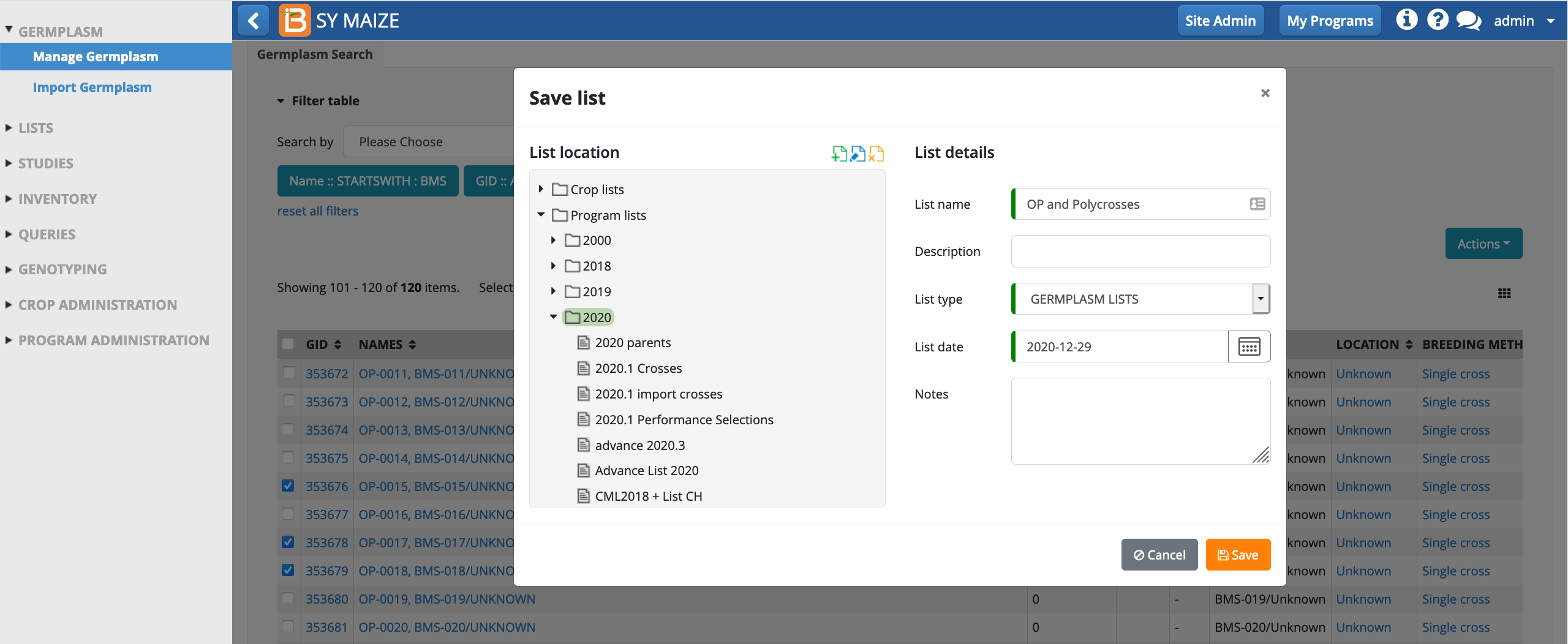
Add to Existing List
- Using filters, select germplasm of interest. Select "Add to an existing list" from the Actions menu.
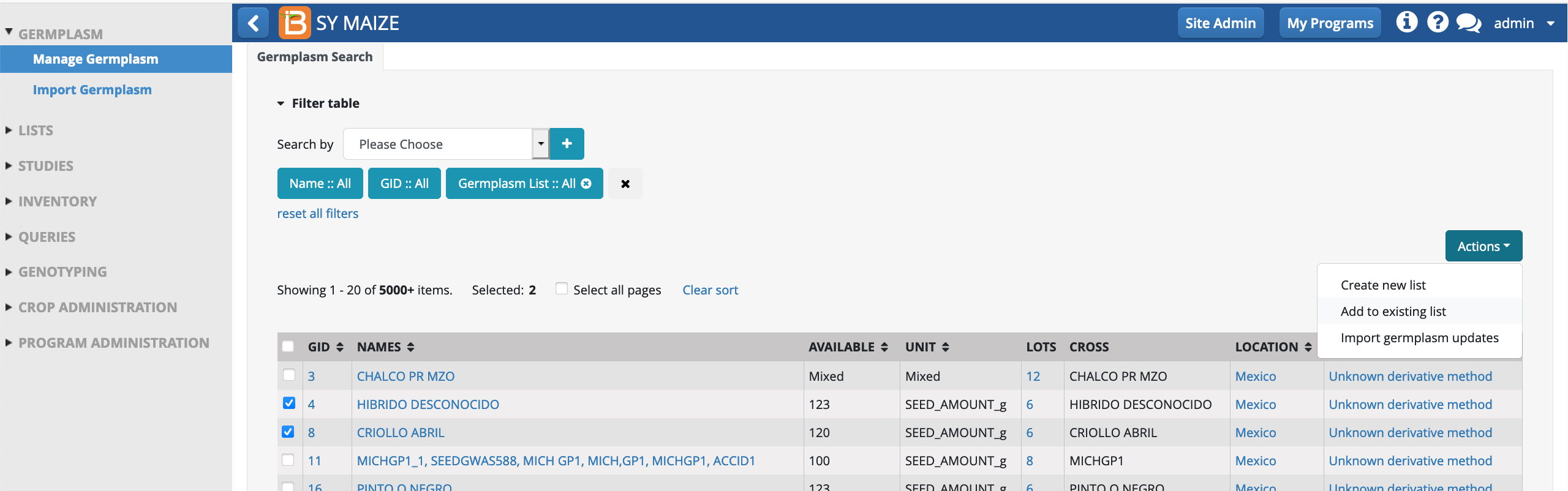
- Specify the list to which the selected germplasm will be added. Add. The germplasm will then be added to the specified germplasm list.
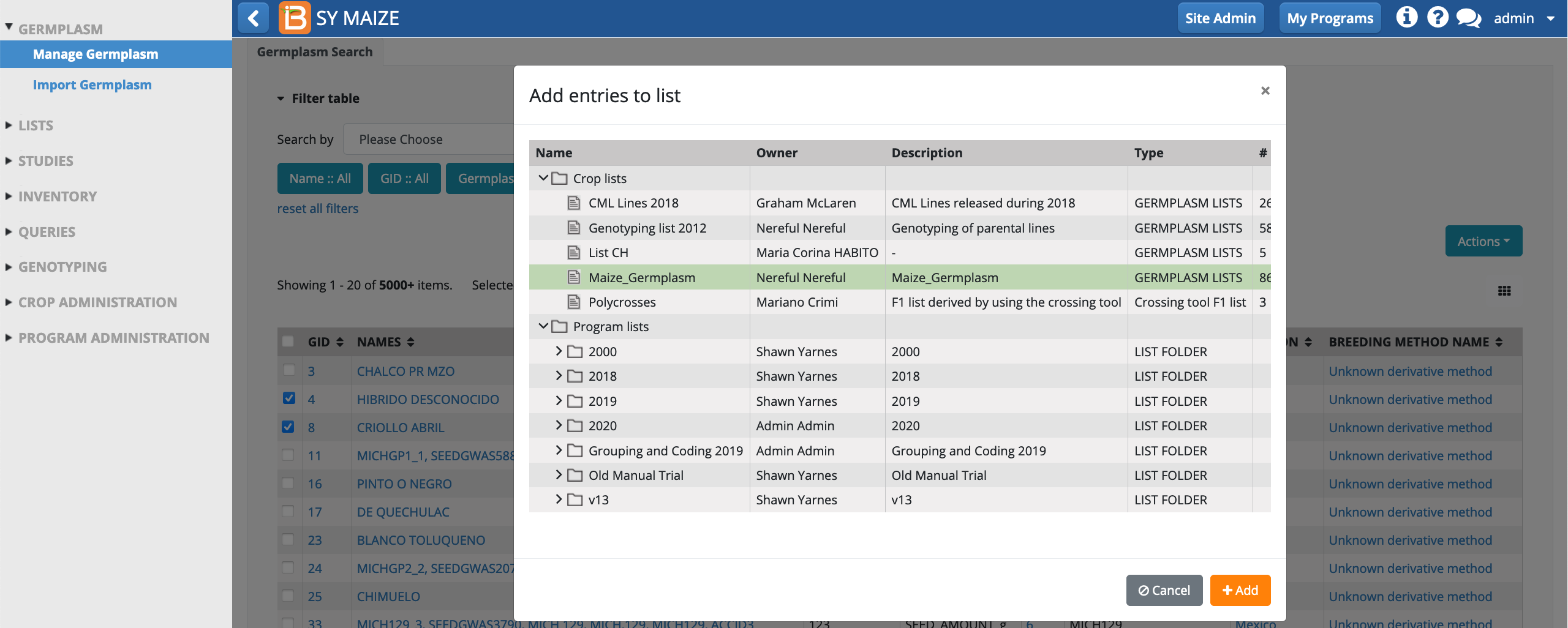
Germplasm lists are the basis for nursery and trial design, as well as seed inventory management. Browse and search existing lists from the program and public databases with the Germplasm Manager. To introduce new germplasm to the system, see Germplasm Import.
- View lists allows you to browse, search, or import germplasm lists.
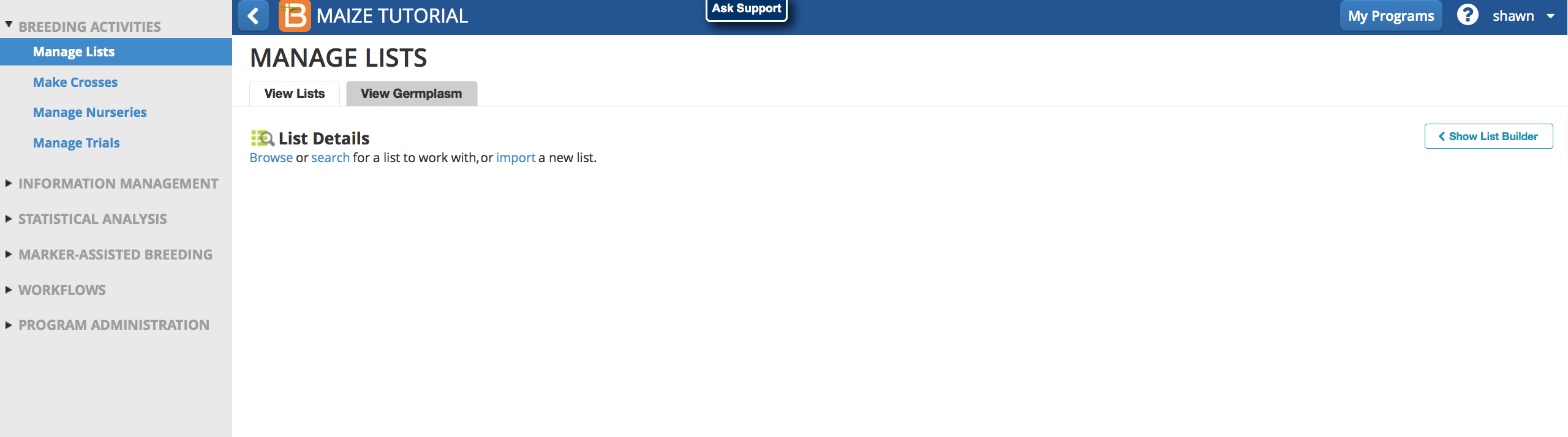
Import Germplasm Updates
Instructions under development 02/08/21
- Select Import Germplasm Updates from the Actions menu.
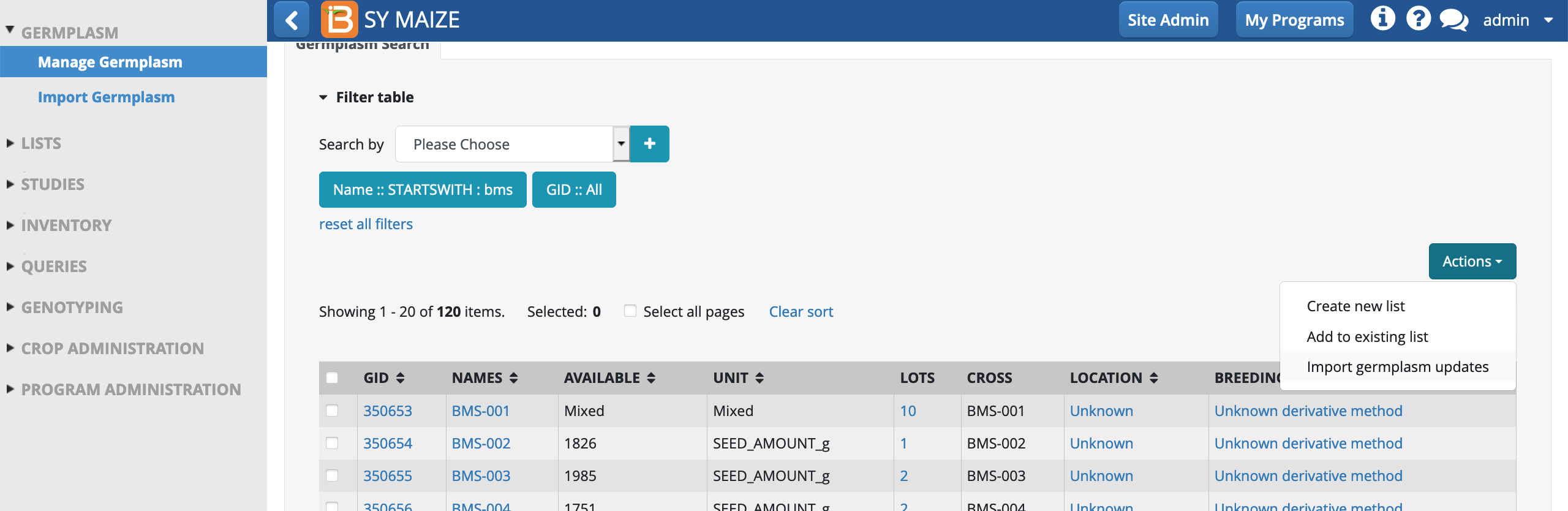
- Download the .xls template.