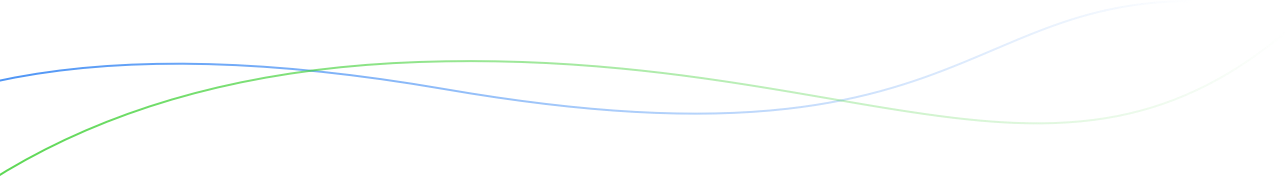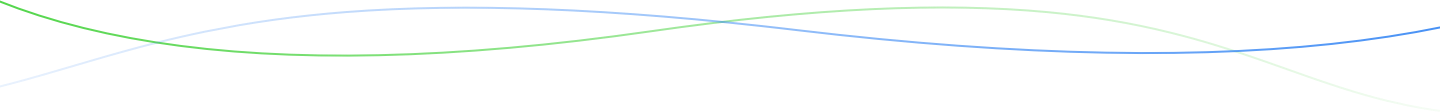About
In the BMS, a 'group' is a set of germplasm with a shared ancestry. Grouping is useful when working with inbred lines in hybrid breeding or varieties of a self-pollinating species. In a typical hybrid breeding program when a line is considered homozygous (fixed), either by inbreeding or doubled haploid formation, it is set as the founder of a new group and given a code name. Grouping and coding can also be useful to track families and to indicate when germplasm has passed through a breeding phase, such as disease resistance selections.
A group is created by selecting a germplasm that is to be the founder of a new group and using the 'Group' action in the List view of the Germplasm Management module. This creates a group identity -- a Group ID. When Germplasm with a group identity is propagated using breeding methods that refine or preserve genetic variation (derivative or maintenance methods) the resulting descendants will inherit the group identity.
Inbred Lines
Group ID can be used to identify a fixed inbred line and all descendants. A line that has reached fixation is expected to give rise to genetically identical offspring through maintenance breeding methods. When an inbred line is deemed "fixed" it can be grouped, so that all descendants, even those with different breeding histories and GIDs, can be retrieved by searching Group ID. At any point in the breeding process, descendants can be re-grouped or un-grouped. For example, inbred lines resulting from pedigree breeding will not be 100% homozygous. Offspring with off-type phenotypes can be regrouped to distinguish from non-segregating lines.
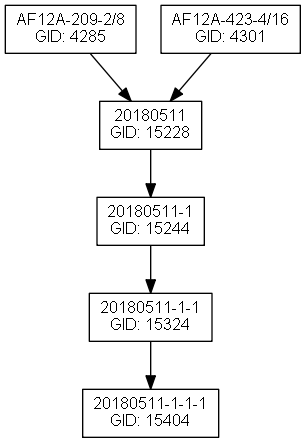
20180511-1-1-1 is an F4, which has homozygosity estimated at ~87.5%. This estimate can be presumed higher for traits of interest if selection was applied during line development. A breeder might consider F4 lines as fixed and want to keep track of descendants.
Group
To create a group, one or more germplasm records are selected in the list view of the Manage Germplasm module and the Group action is selected from the Actions menu. For each germplasm record, the BMS will create a new group with that germplasm record as the founder of the group. Note that if you select multiple germplasm records, they will not belong to the same group unless they are related by descent.
- From Manage Germplasm list view, select lines to group. Select Group from Coding and Grouping Options.
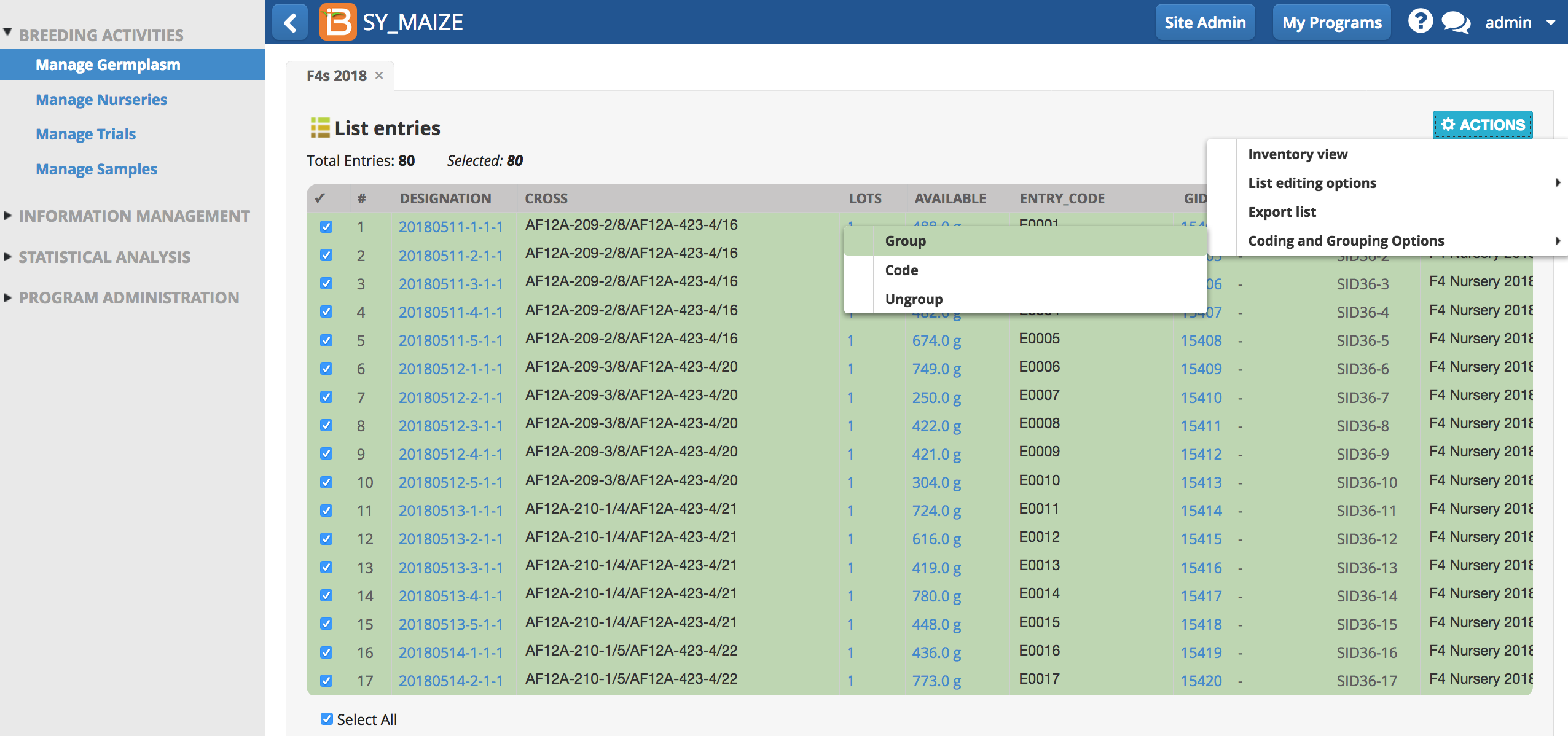
80 F4s are selected for grouping.
Options
Preserve existing group
Preserve existing group will preserve the existing Group ID. In other words, if the germplasm is already a part of a germplasm group, that group ID will be preserved.
Include descendants
Include descendants in the grouping to ensure that all descendants from these lines can be tracked for inbred line development. This is useful in cases where the line has already been advanced. For example, a line may have been advanced to the F6, but the breeder considers the F5 to have been sufficiently homozygous and homogeneous to be considered the founder of an inbred lineage. The breeder would then open a list containing the F5, select the individual for grouping, and check 'Include descendants'. The F5 and any F6s derived from that F5 would then belong to the same group.
- To assign a new Group Id to selected germplasm and their offspring, do not select 'Preserve existing group' and select 'Include descendants'.
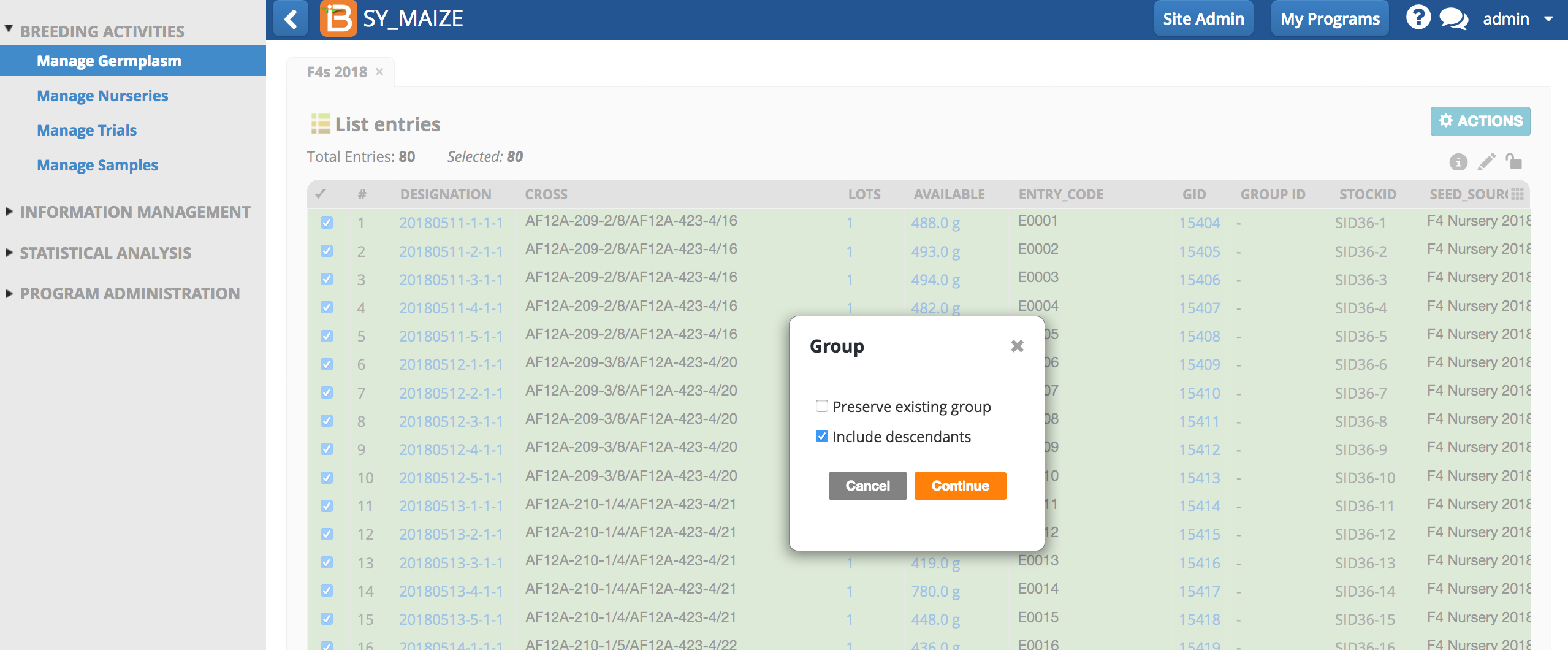
The descendants by maintenance and derivative breeding methods will inherit the same GroupID as these selected F4s. Preserve existing group is not relevant in this example, because these lines are ungrouped.
- Review the grouping results and select OK.
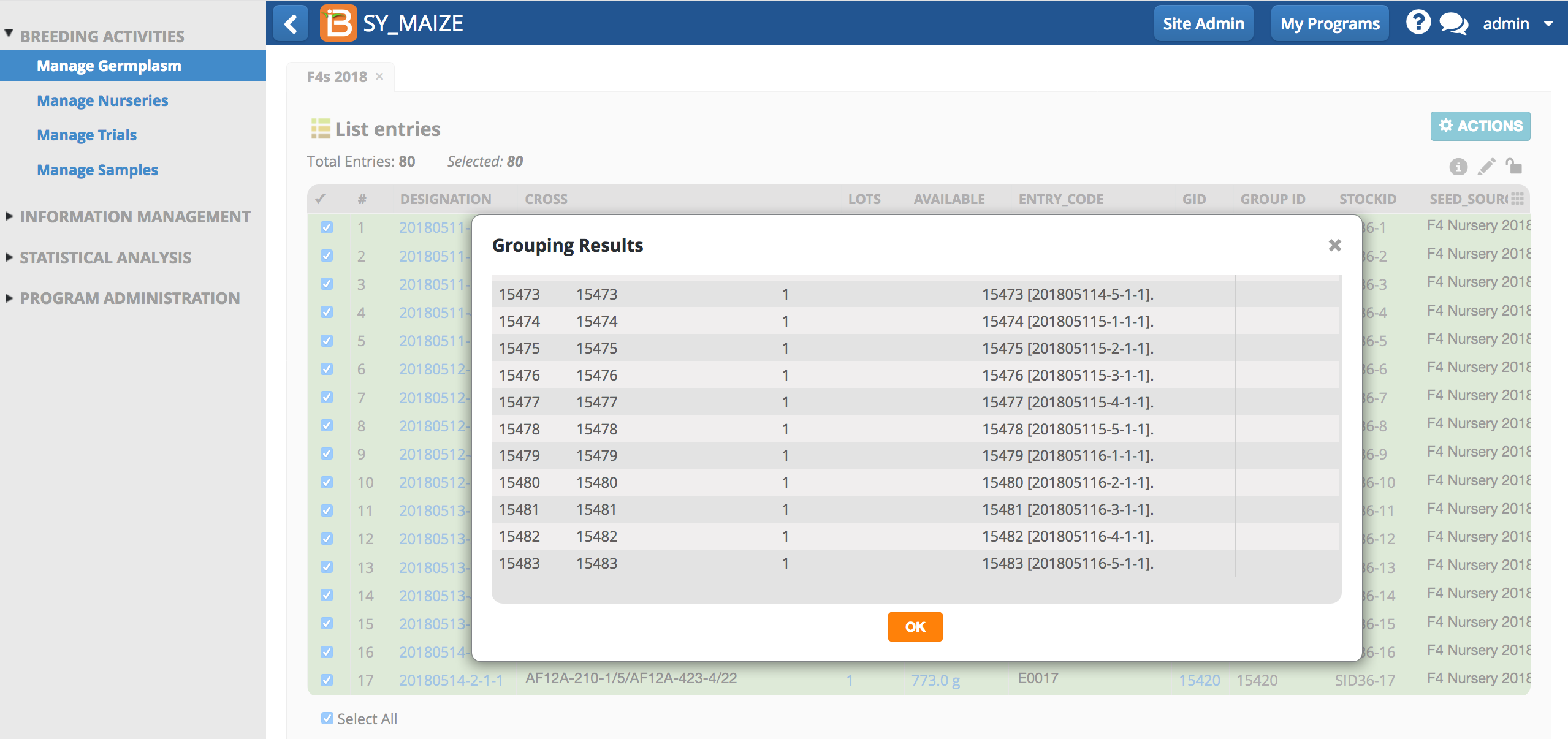
All entries received a new Group ID that will be inherited by the descendants.
The germplasm is now updated with a new Group ID.
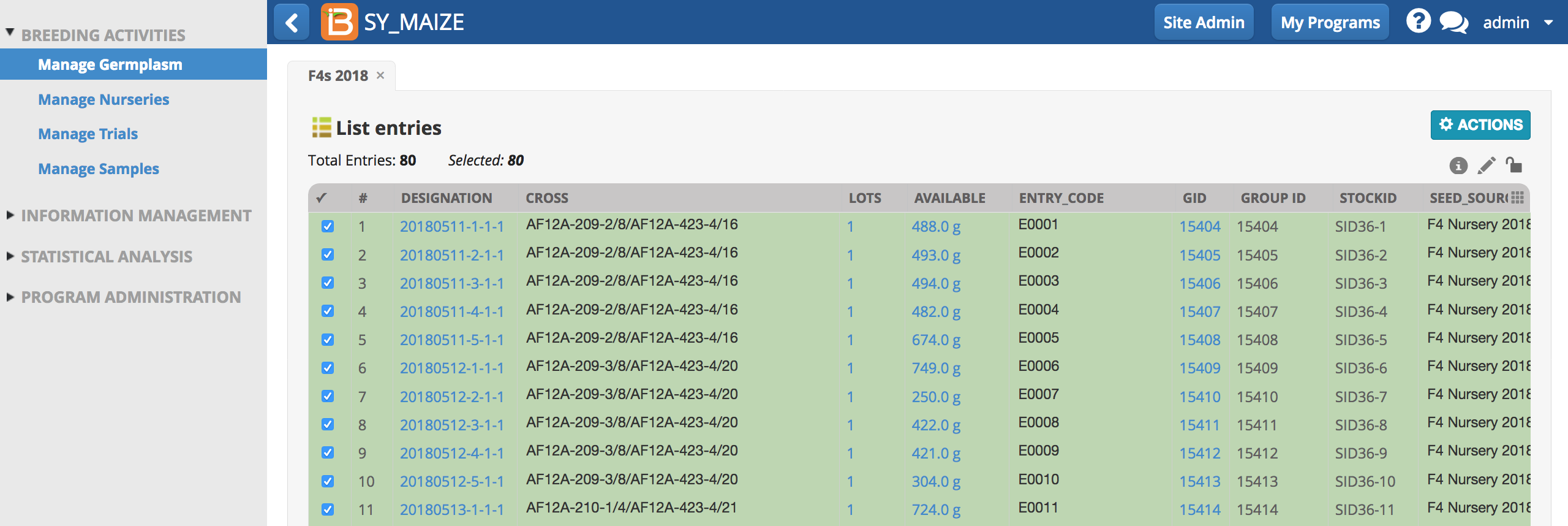
Notice that the founder of a group's GID matches the Group ID. Subsequent advancement of the founder and its descendants will share this same Group ID, but will receive unique GIDs.
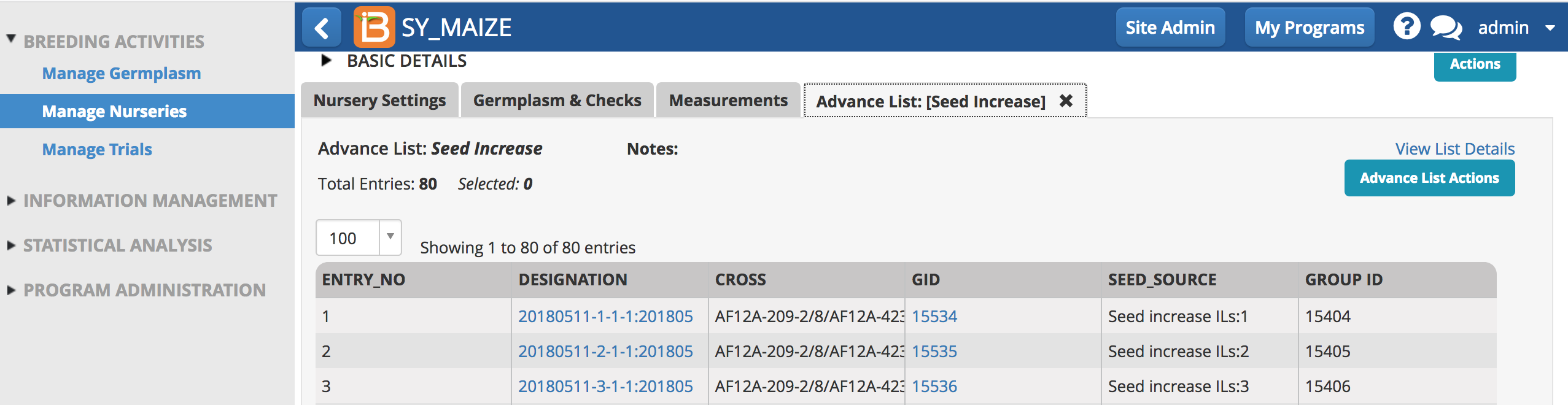
This table shows a list of seed increases from the previously grouped F4s. Notice that the newly created germplasm receives new GIDs, but shares the Group IDs of their progenitors (see F4 list in the example above).
-
Selection of individual germplasm reveals a check mark indicating that this germplasm is a grouped line.
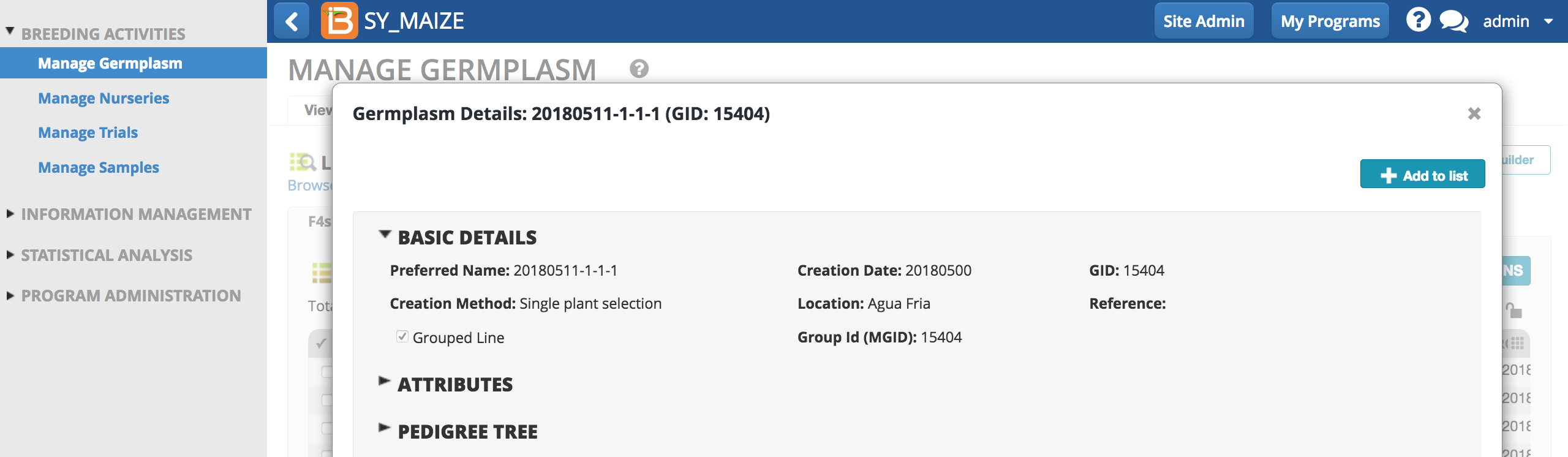
Ungroup
If grouped germplasm is found to be "off-type" or segregating it can be ungrouped and removed from the shared lineage designation (Group ID).
- Highlight germplasm and select ungroup from the Coding and Grouping Options of the Action menu.
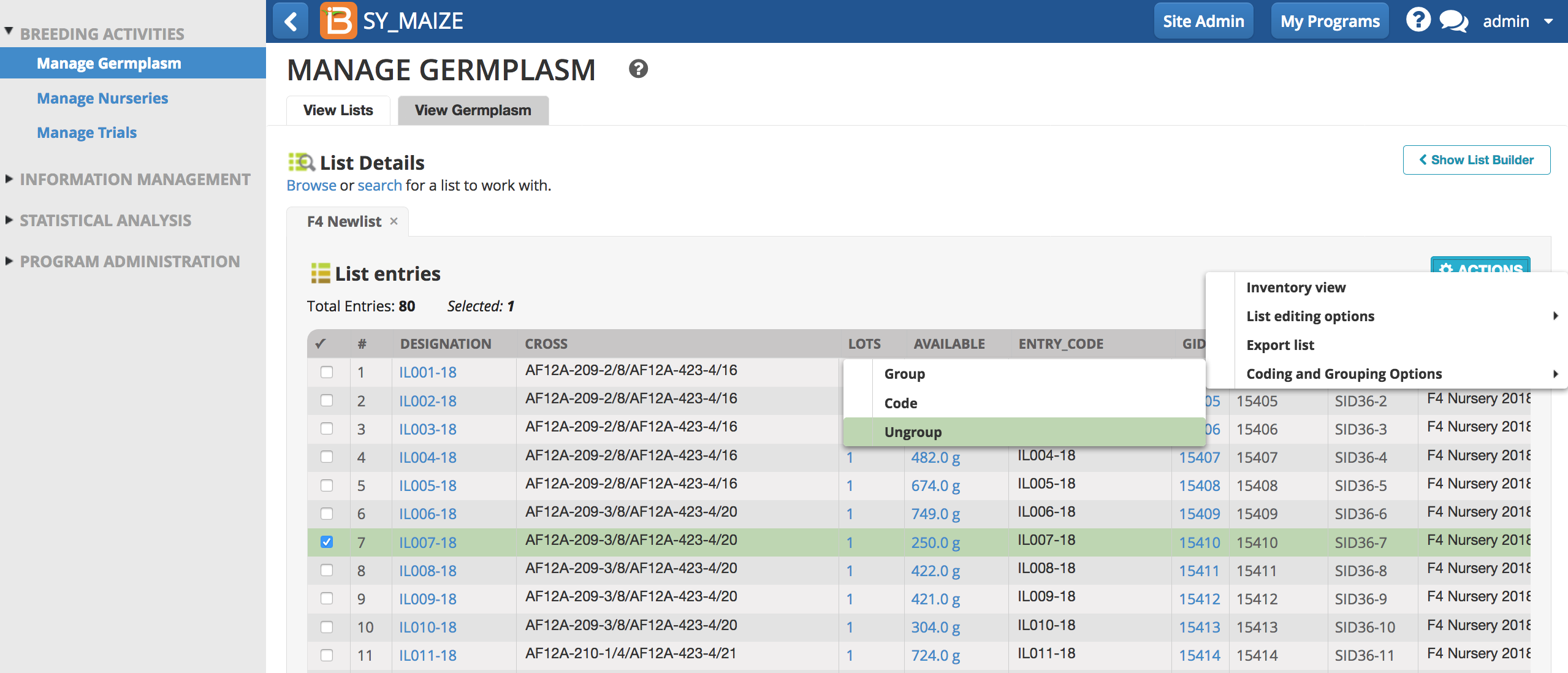
- Select Yes.
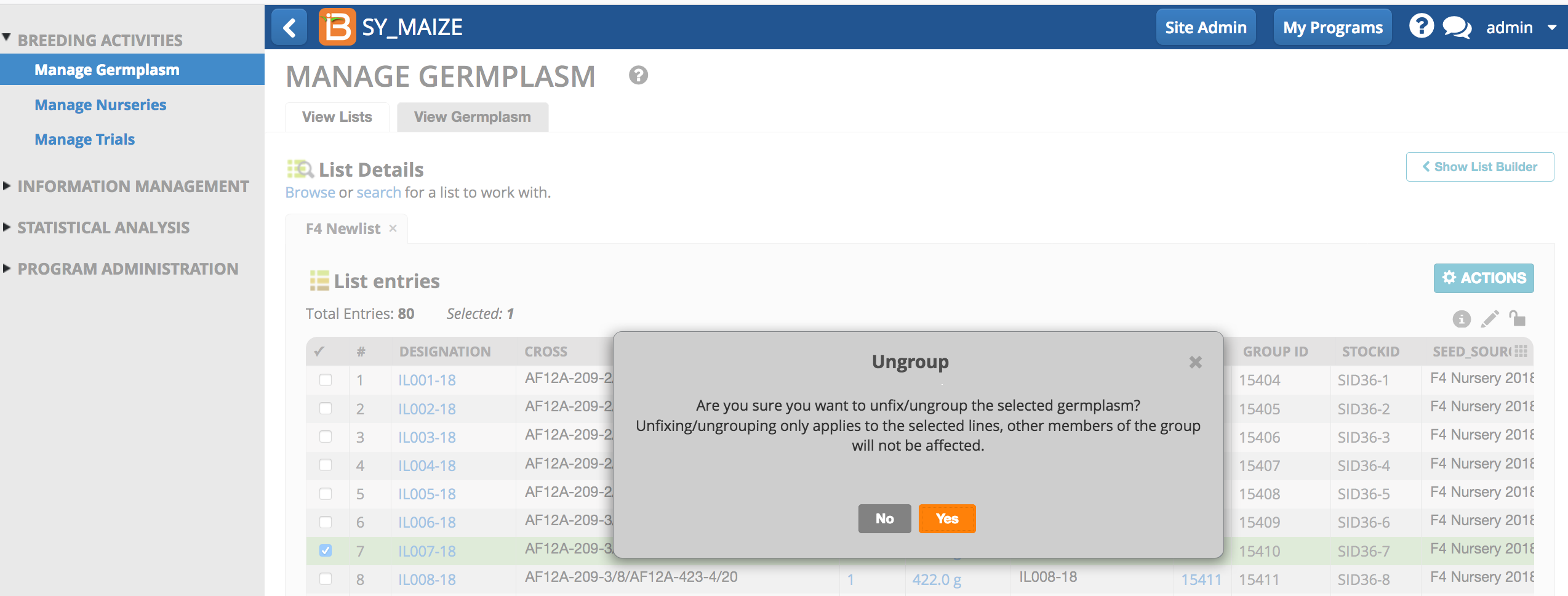
The selected line is now ungrouped - there is no longer a group ID associated with this entry. Ungrouping only affects the selected line. Ungrouping does not retroactively apply to descendants.
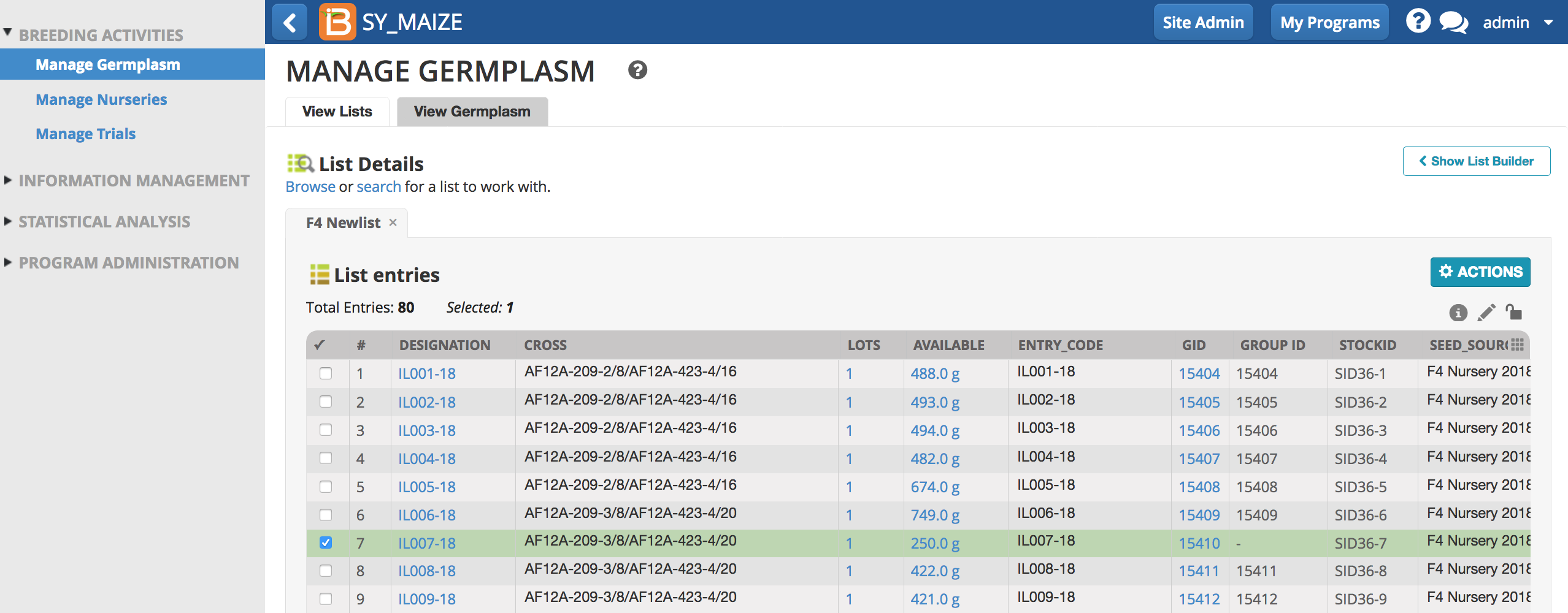
Code
Codes are customizable names that can be assigned to grouped lines at different stages of line development, such as inbred line fixation and hybrid formation. Coded names become the preferred name for the lines, and are inherited as the preferred names of descendants in the same group. There are three levels of codes which can be assigned at different stages of development and each level supersedes the other as the preferred name for the group as it is assigned to any member of the group.
- From Manage Germplasm list view, assign codes to selected grouped lines from the Coding & Grouping Options of the actions menu.
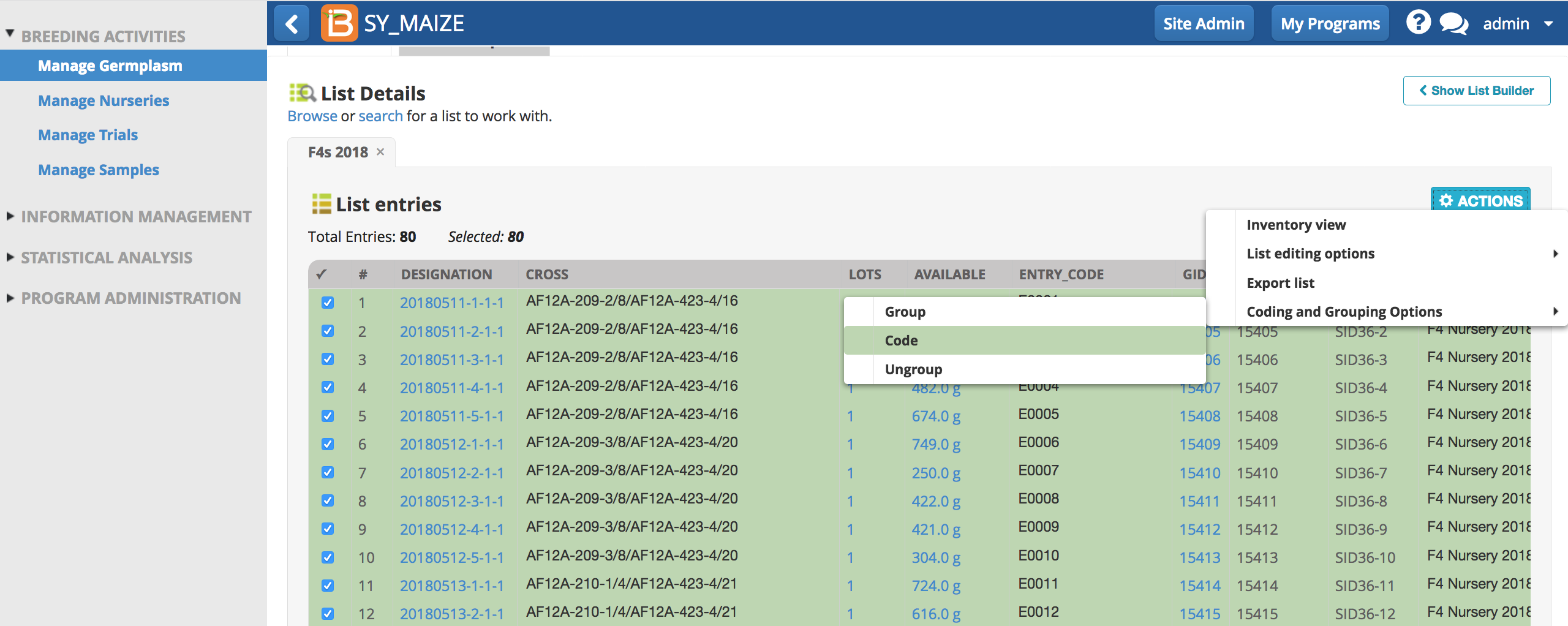
Coding Level
The BMS allows breeding programs to automatically name 3 different coding levels. For example, a program may want to update the name of germplasm after it successfully passes through a specific phase in the breeding process. Examples of breeding milestones that may be associated with code levels include: 'fixation' of inbred lines, successes after disease selection, creation of hybrids, line release.
Automatic name generation
Institutes can set automatic naming conventions through database customization. Please see your database administer for more information on your institution's coded naming conventions.
- To use your institution's coded naming conventions, select 'Automatic naming generation' and Apply Codes.
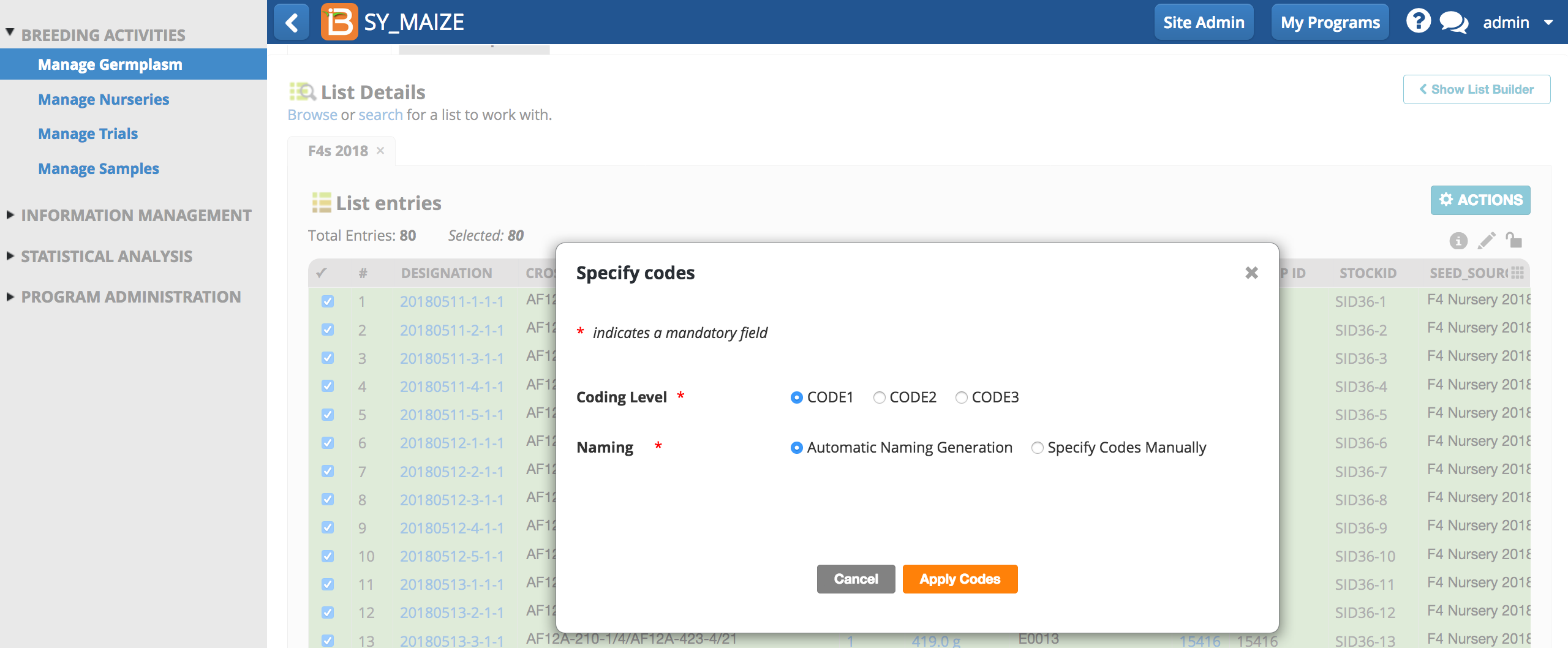
Specify Codes Manually
Users are able to customize coded names via UI options.
- Select 'Specify Codes Manually'. Enter the naming details and Apply Codes.
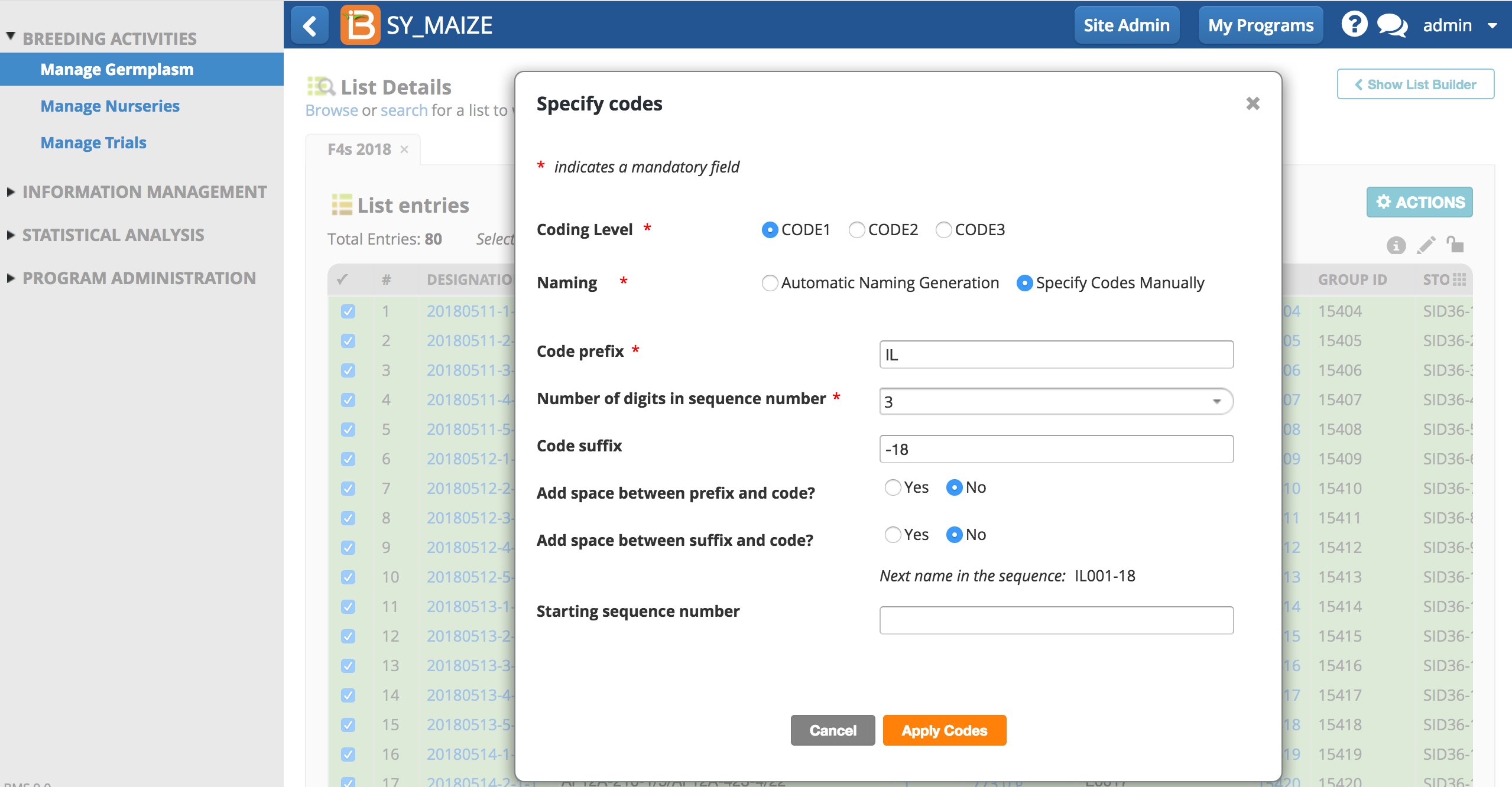
In this example the 80 selected F4s are going to be renamed with inbred line prefix "IL", a 3 digit sequence number, and a suffix "-18" to indicate the year of fixation.
- Review the code results and select OK. Notice that the specified prefix has been concatenated with a sequence number to produce the code names.
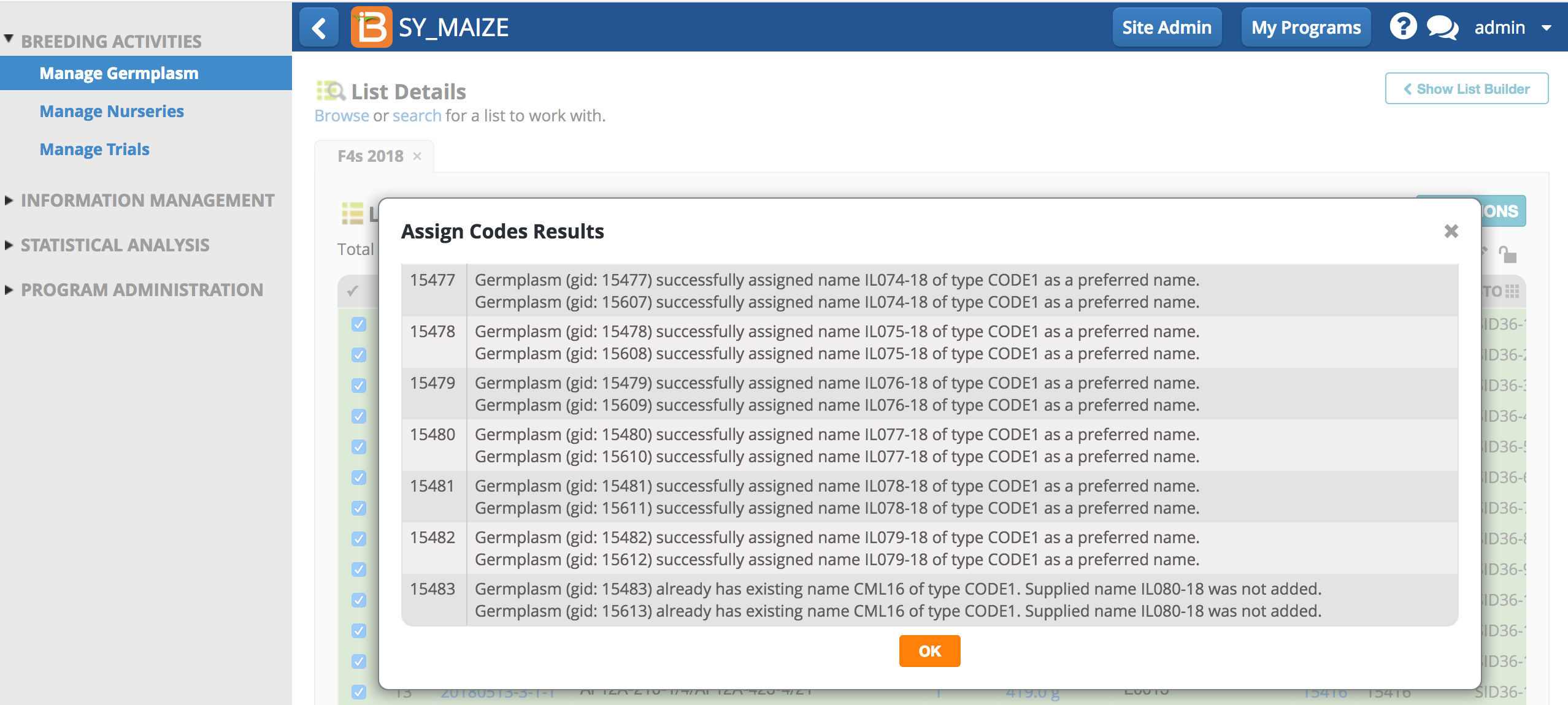
Notice that the coded name is applied to all members of the group. In the first entry or example, GID 15477 & 15607 share the same group ID, so both are assigned IL074-10 as their preferred name. Also notice that the final entry shows that 15483 and 16613 have previously been coded, so the new name will not apply.
Preferred Names
Application of the coded names may not be apparent at first glance. Germplasm lists that already exist in the system do not have their DESIGNATION columns updated with the preferred coded name. However, there are several ways to reveal the preferred name.
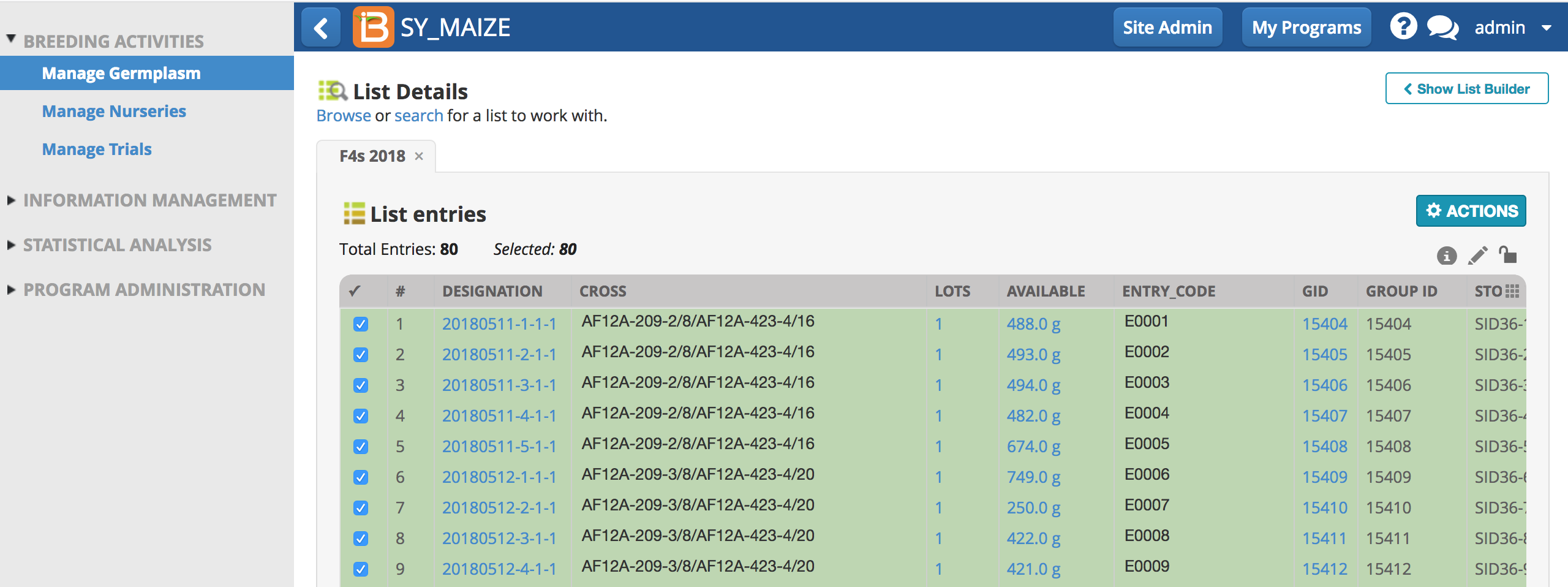
- Select the germplasm details to reveal the preferred name and all other previous names for a single GID.
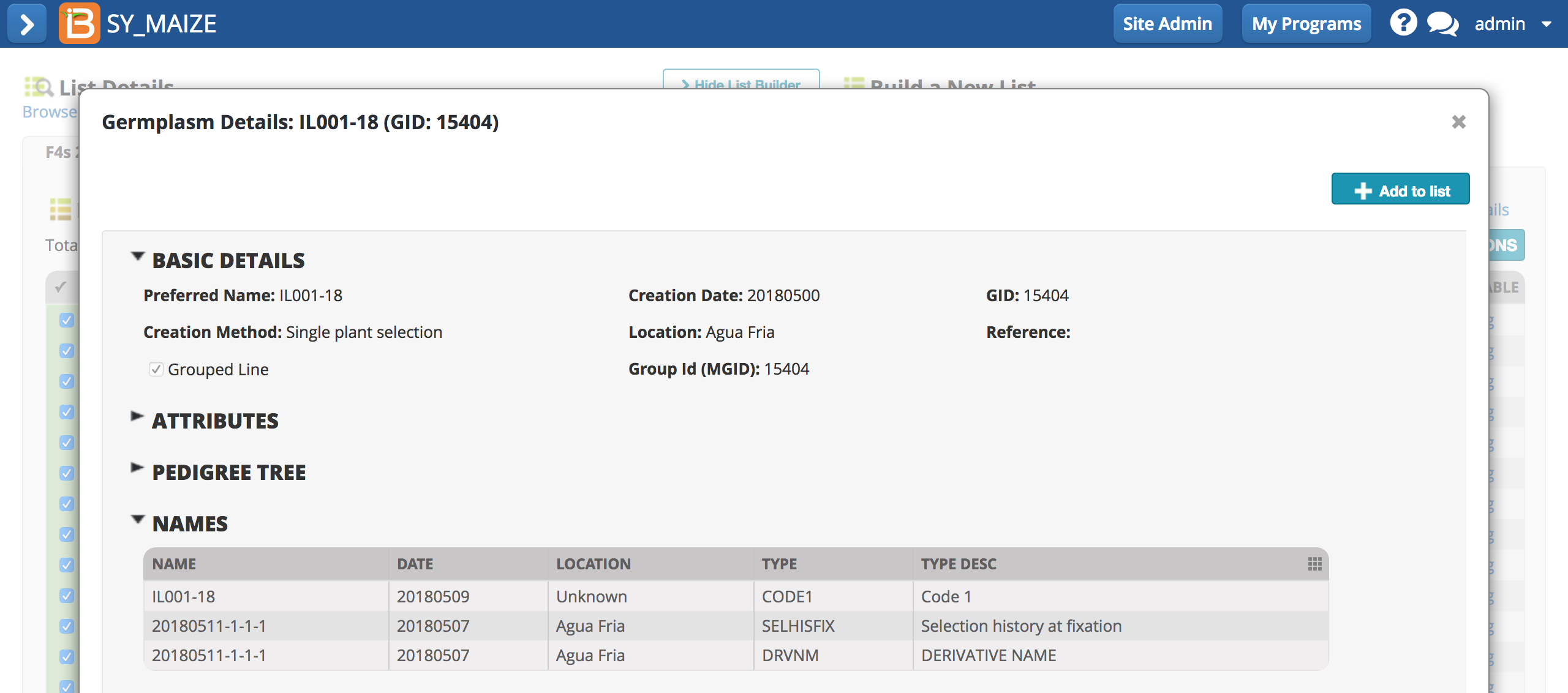
In the original list GID 15404 displays the previous designation, 20180511-1-1-1. However the germplasm details features the coded preferred name, IL-001-18.
- All new lists will display the preferred name in the designation column. Build a new list with coded entries to reveal the preferred names in the UI and export list with the preferred names.
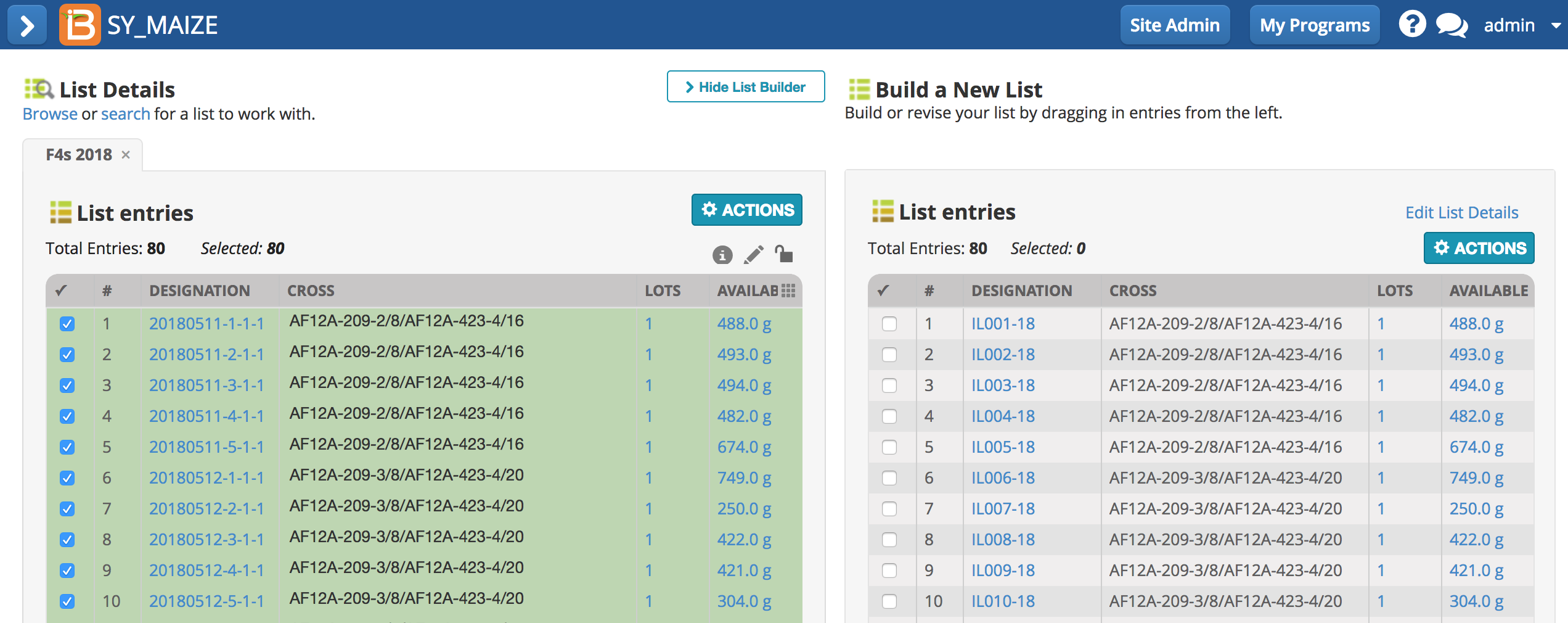
Newly created germplasm lists display the coded preferred names.
- Reveal preferred coded name in germplasm in list view. Right-click on ENTRY_CODE column heading and select Fill With Preferred Name.
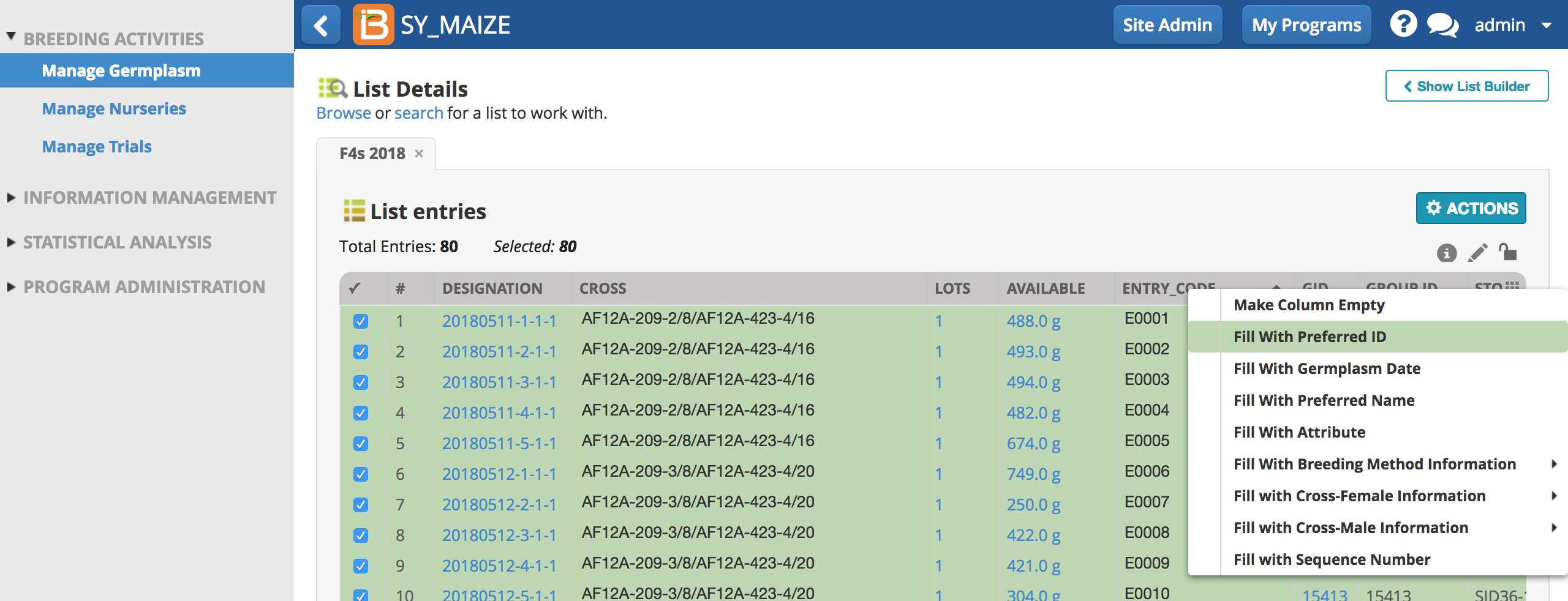
Preferred name now occupies the ENTRY_CODE column.
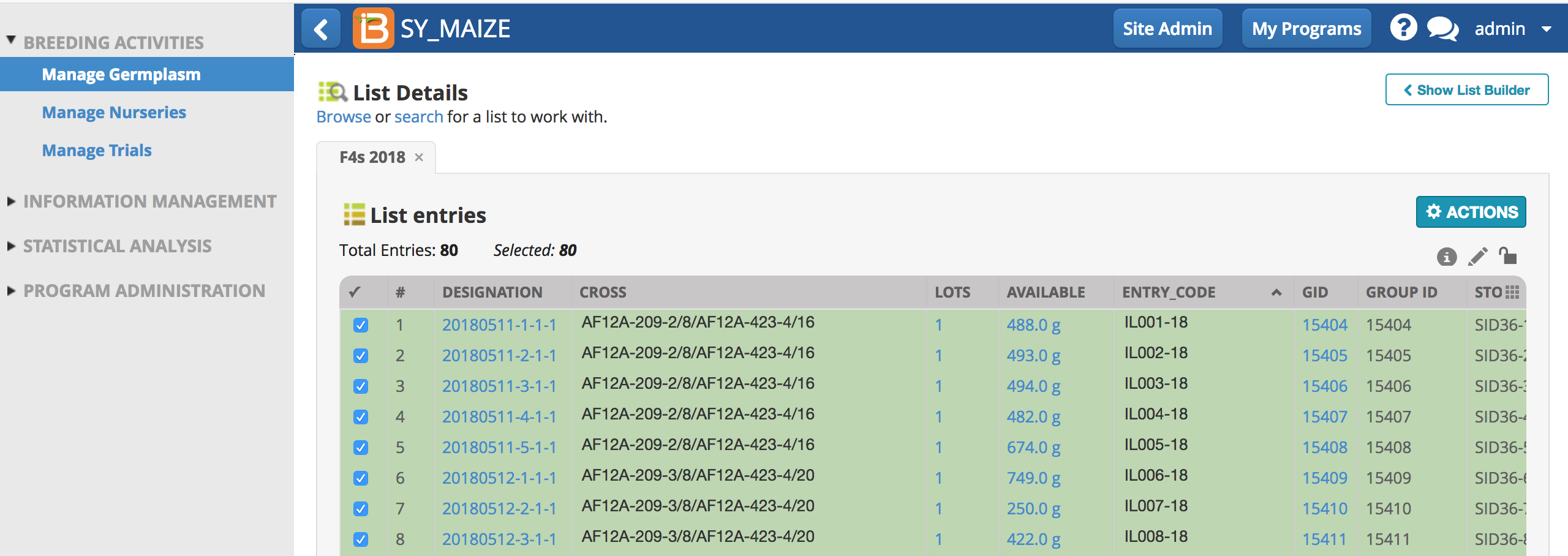
Hybrid Line Development
When grouped lines are used to create hybrids using hybrid breeding methods, the BMS will automatically group hybrid duplicates. So, all crosses between lines having the same male and female parental groups form a single group of hybrids.
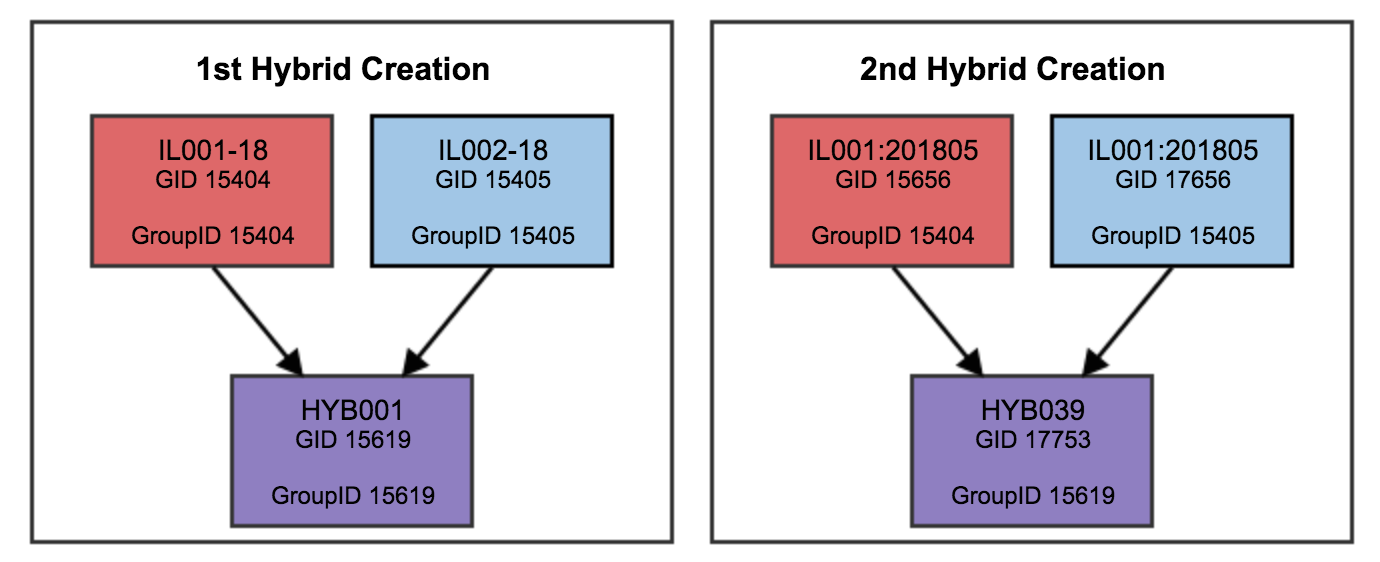
Group ID can be used to define inbred and hybrid lines. This example illustrates that crossing inbred lines with groupIDs of 15404 &15405, using a hybrid method will always result in a hybrid line with group ID 15619.
The BMS has several default hybrid breeding methods for producing candidate or more advanced hybrids. The method IDs of these hybrid crossing methods are customizable in the file C:\BMS4\infrastructure\tomcat\webapps\Fieldbook\WEB-INF\classes\crossing.properties.
Default Hybrid Breeding Methods
| ID | Code | Name | Description |
| 321 | VHY | Hybrid formation | Forming a hybrid cultivar |
| 416 | TNL | Narrow based tester, line | Test (Top) cross between a known plant and a narrow based (1 or few plants) population. For practical reasons the tester population or line is used as the male which can be stored pollen. |
| 417 | TNP | Narrow based tester, pop | Test (Top) cross between a known population and a narrow based tester population. For practical reasons the tester population or line is used as the male which can be stored pollen. |
| 418 | TBL | Broad based tester, line | Test (Top) cross between a known plant and a broad based (many plants) tester. For practical reasons the tester population is used as the male which can be stored pollen. |
| 419 | TBP | Broad based tester, pop | Test (Top) between a known population and a broad based tester. For practical reasons the tester population is used as the male which can be stored pollen. |
| 426 | TCR | Test cross | Crosses made for generating hybrids for early generation testing. The females can be lines in any generation of inbreeding or DH lines, and the male is usually a fixed inbred line, or a F1 single cross between two fixed inbred lines. |
Cross Fixed Lines with Hybrid Methods
- Cross fixed lines with a hybrid method. Generally you will want to select 'Apply grouping to new crosses only" to ensure the hybrids inherit the same GroupID as those made previously. Continue.
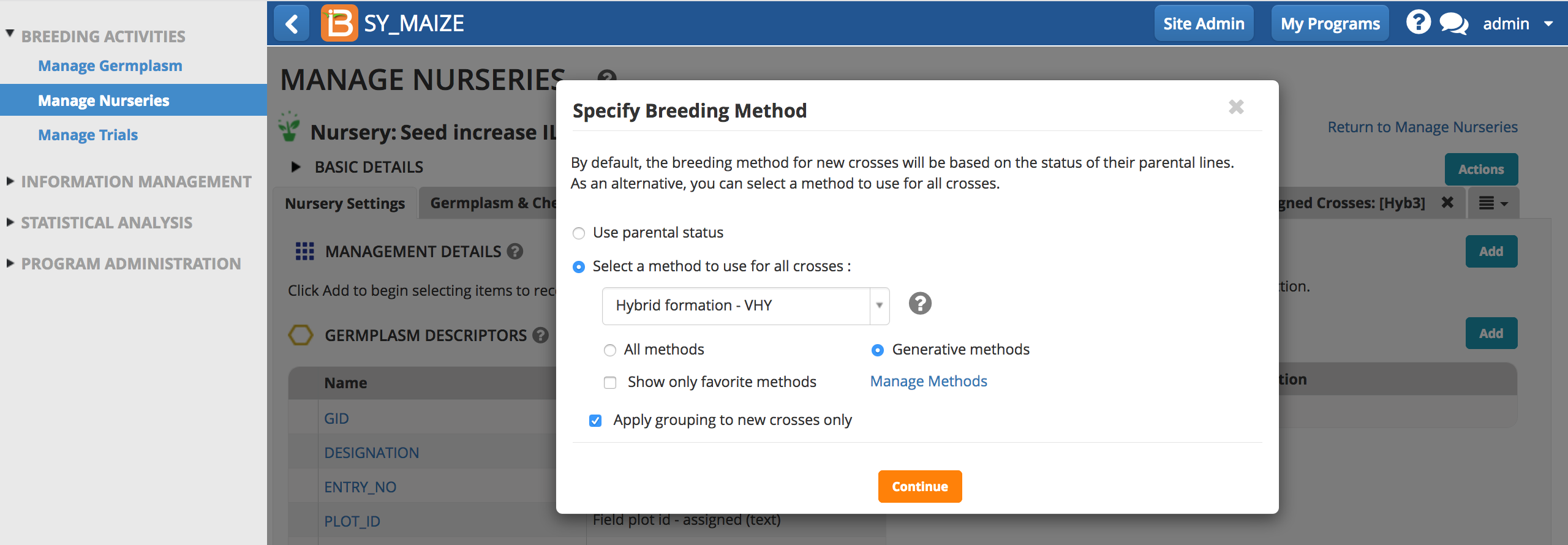
- Finish and save the cross list.
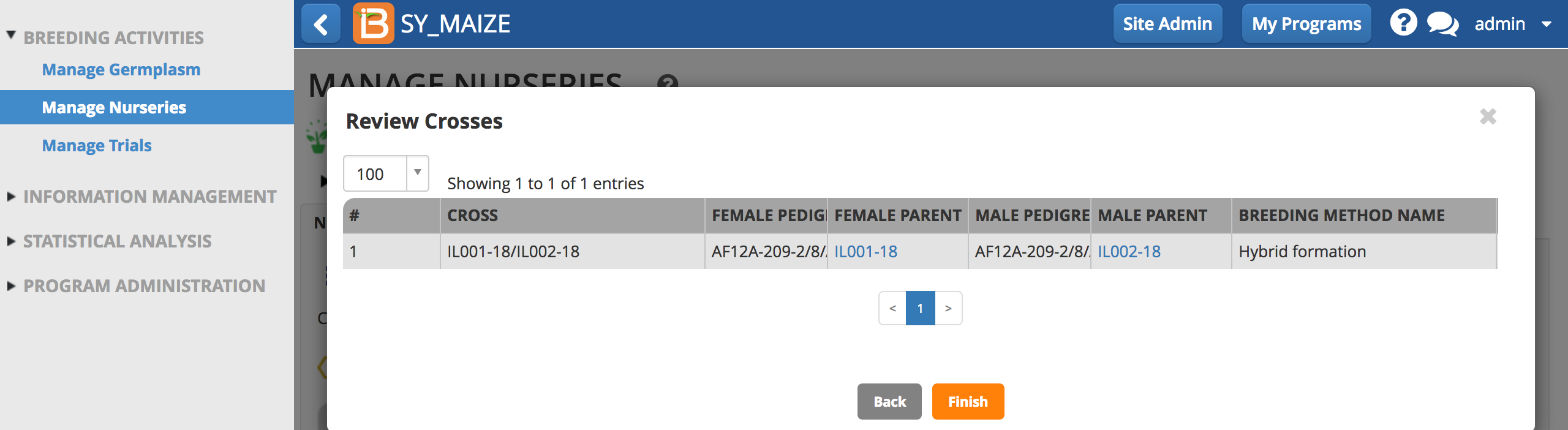
The resulting hybrids will receive a Group ID matching the parental groupings. Subsequent crossing of any member of the parental groupings, will result in hybrids with identical Group IDs. Hybrid grouping can also be coded (see above).
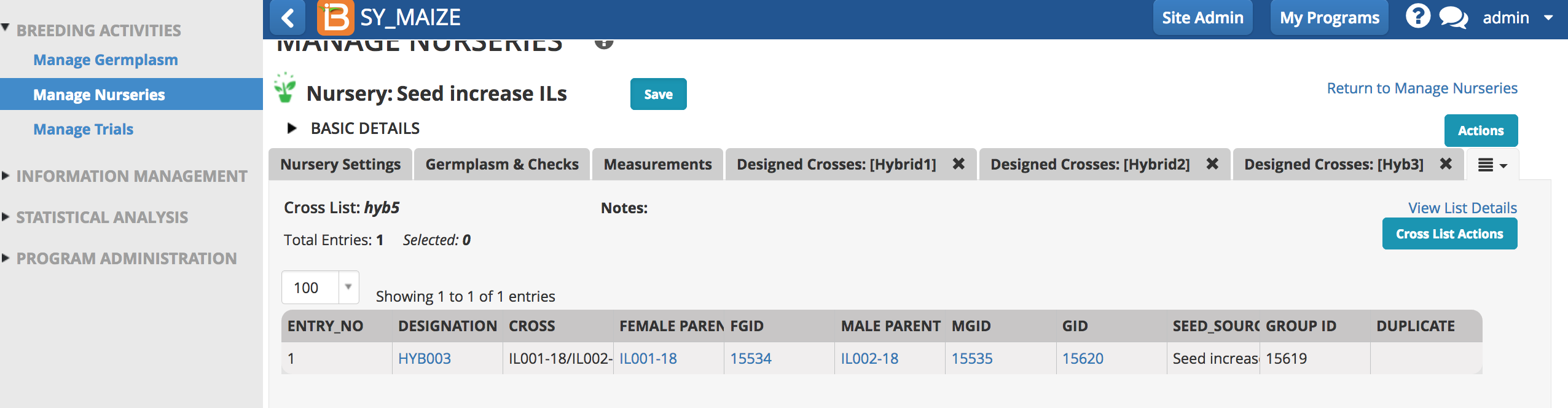
The parents of cross 1 have different GIDs, but the same GroupID. The parents of cross 1 are fixed F4 lines. The parents of cross 2 are grouped as the same fixed lines, except these are the result of an F4 seed increase. The hybrids have distinct breeding histories, but are grouped identically because they are considered genetically identical.