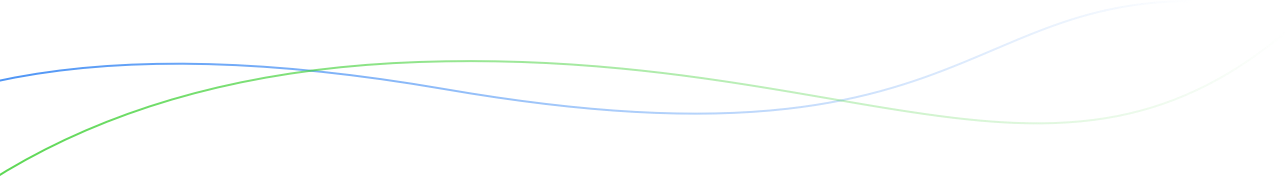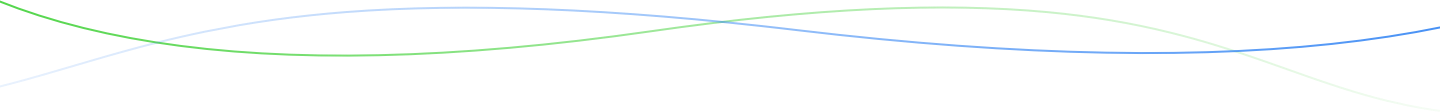About
The Germplasm and Checks tab specifies the germplasm evaluated the study and defines the roles that the entries will play by modifying the entry types (Test, Check, etc).
Choose Germplasm List
- Choose an existing germplasm list to be evaluated by clicking on the Browse link.
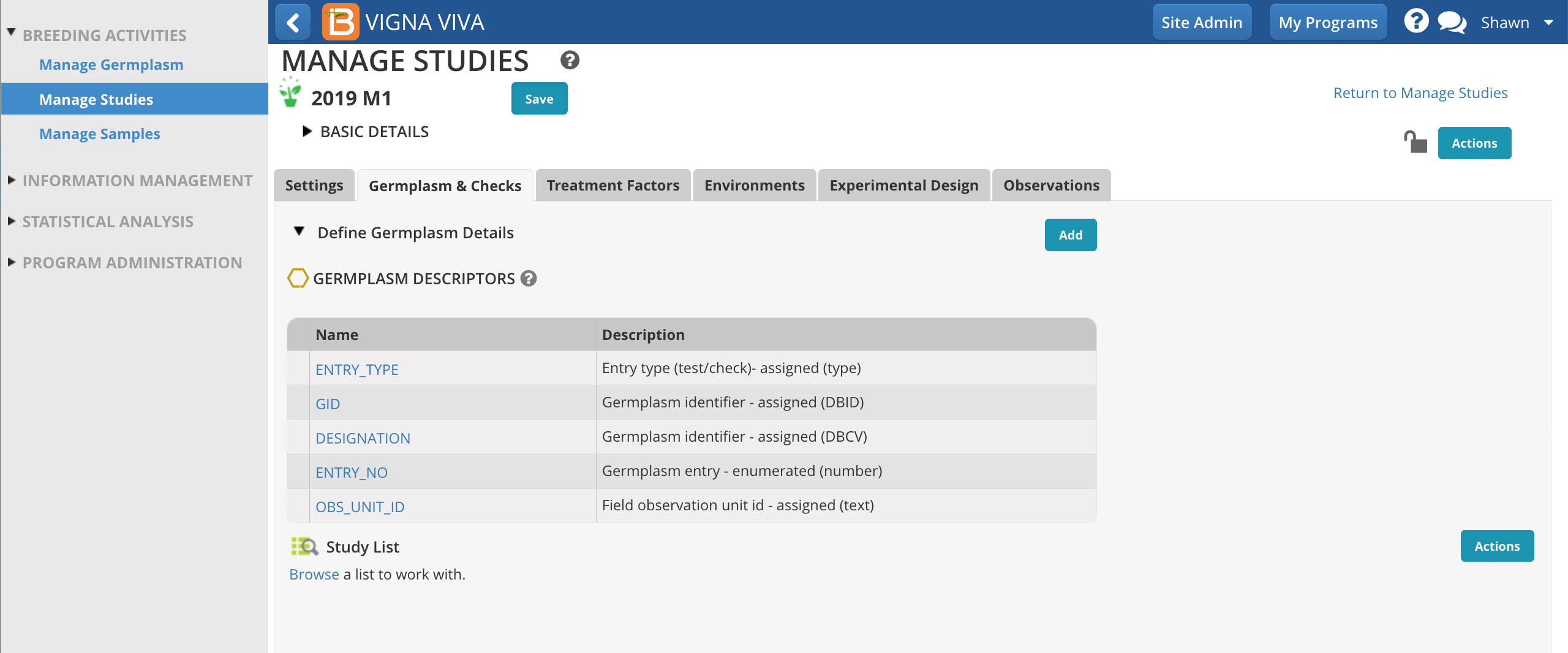
- Select the desired entry list:
- Once the list is selected you should see the Study list populated with the list information.
Add Germplasm Descriptors
This mechanisms allows you to add more information about the germplasm. This might become handy when looking at the entries both from the Measurements tab and the Germplasm & Checks tab.
- Click on Add button to add descriptors. Once the descriptors popup is shown click on Add to add the desired descriptor.
Add Checks
You can easily define the role of each of your entries. By default the BMS will assign 'Test entry' entry type to all af your entries
- Click on the Entry Type column content to change the role of a particular entry. Change the value to the desired one. Save once you've defined the entry types of your study list.
- Click on Actions>Add types to modify the available entry types
Randomized Check Distribution
Checks are randomized like all entries in randomized designs (see more Study Design).
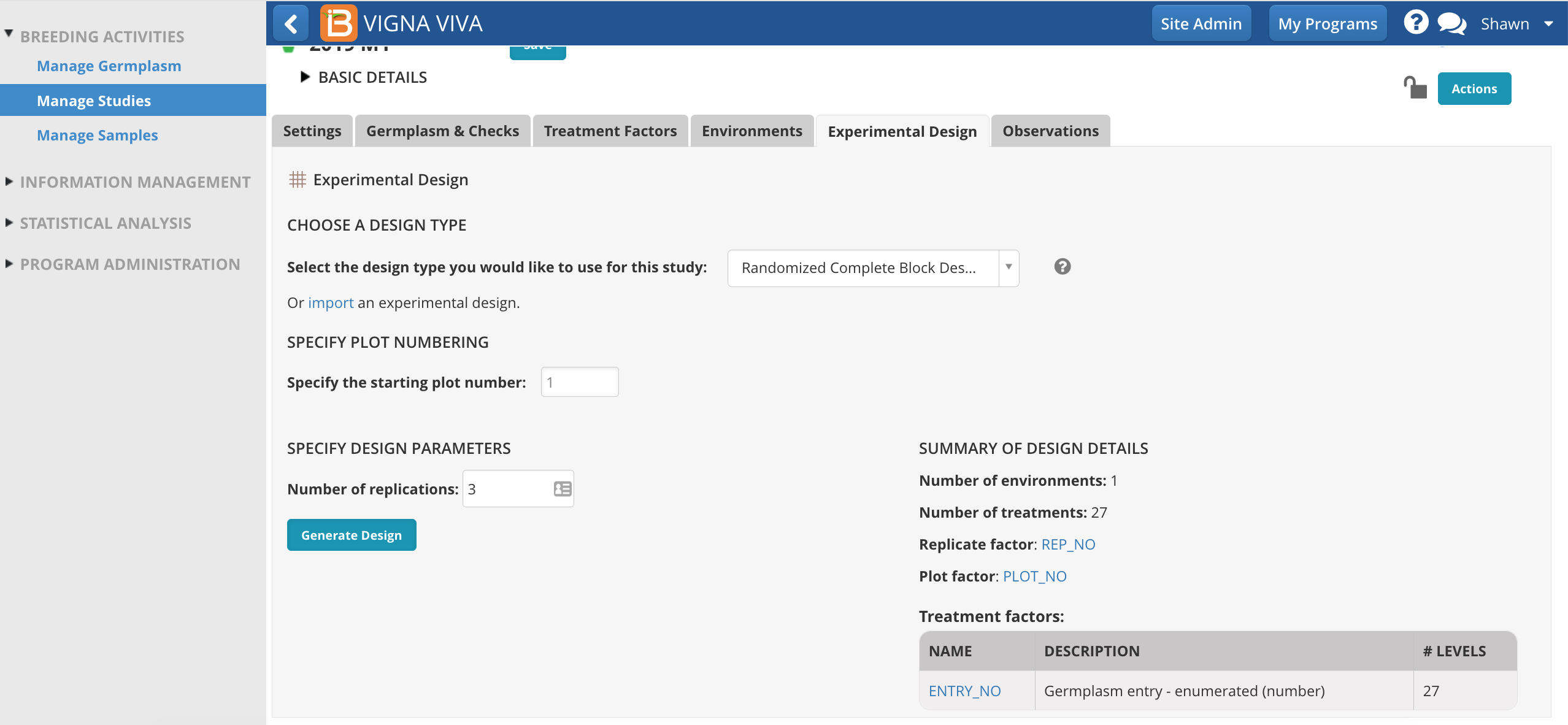
Randomized Complete Block Design with 25 test entries, 2 checks, 1 environment, and 3 replications.
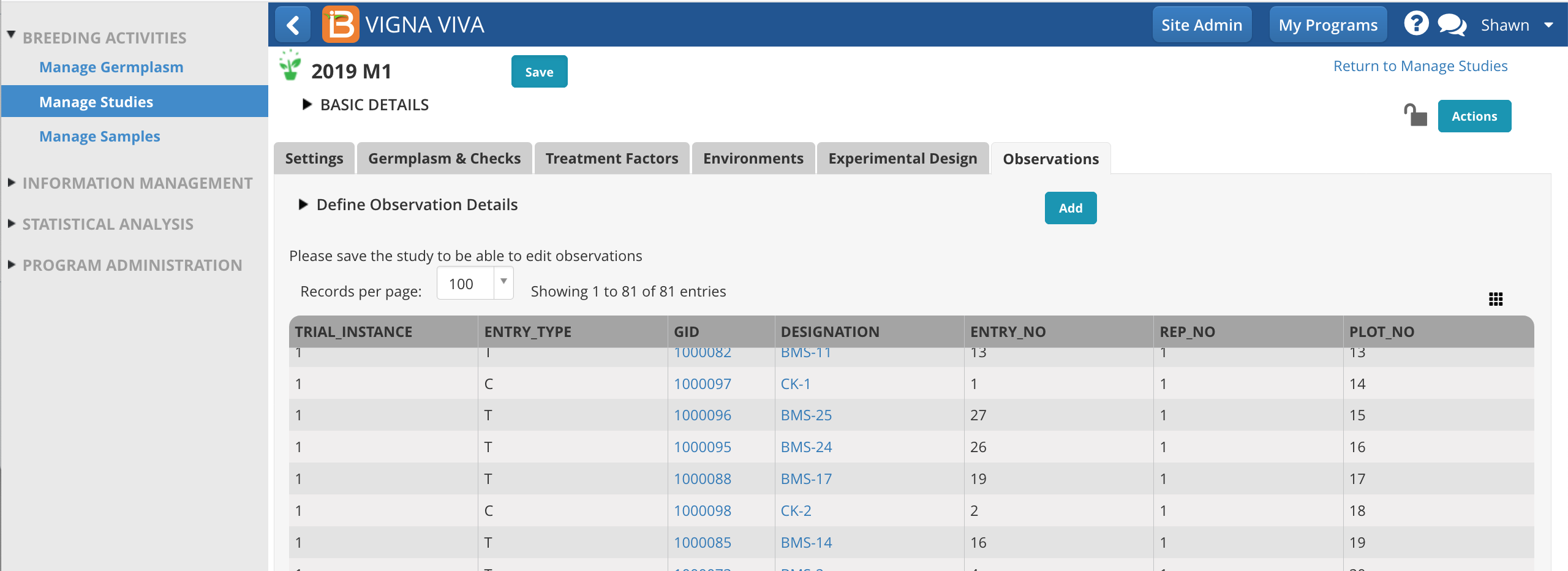
The two check entries are randomized within each replication.
Uniform Check Distribution (Non-Random)
Non-randomized designs, based on entry list order, allow for the specification of uniform check interval spacing (see more Study Design).
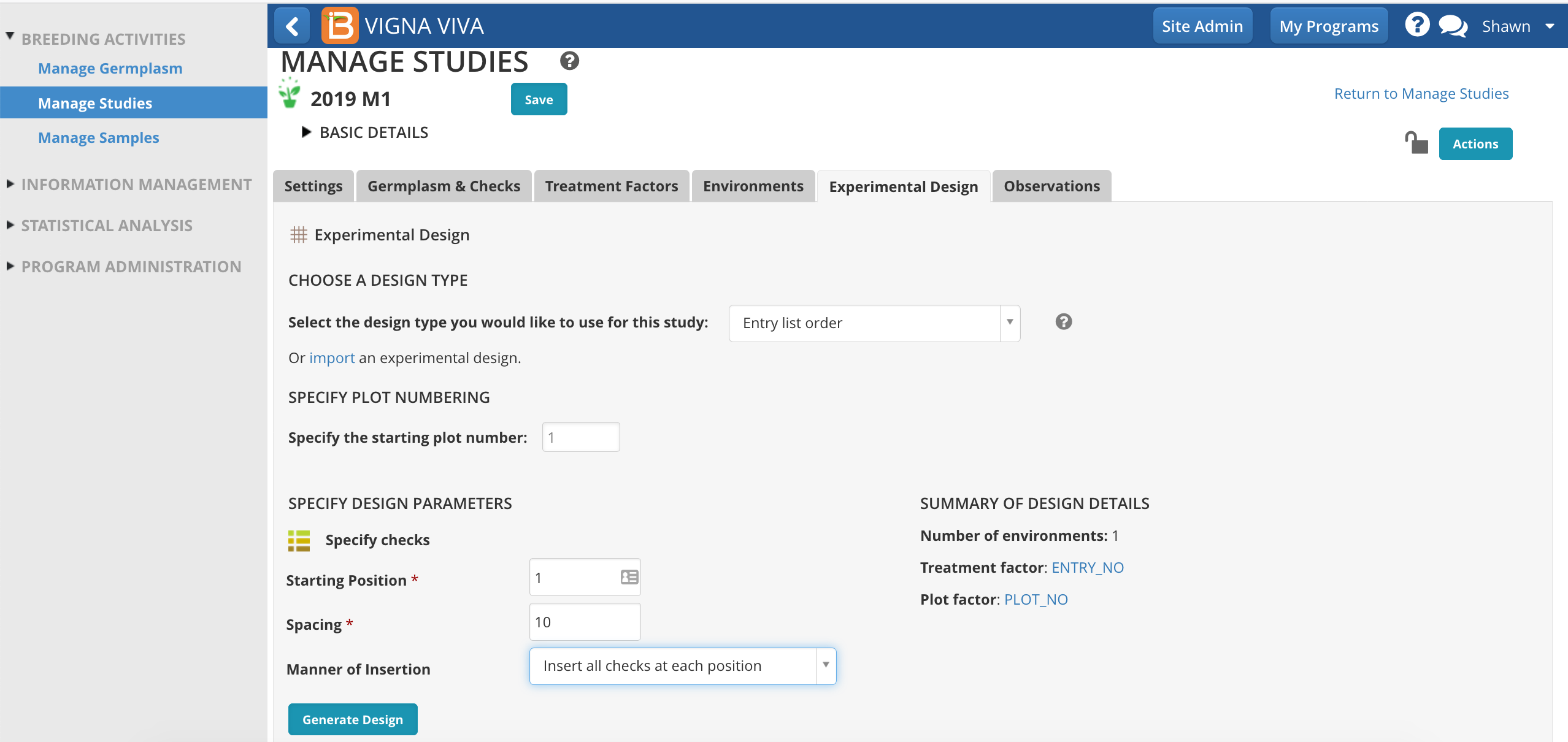
Entry List Order Design with 25 test entries, 2 checks, 1 environment, and 0 replications.
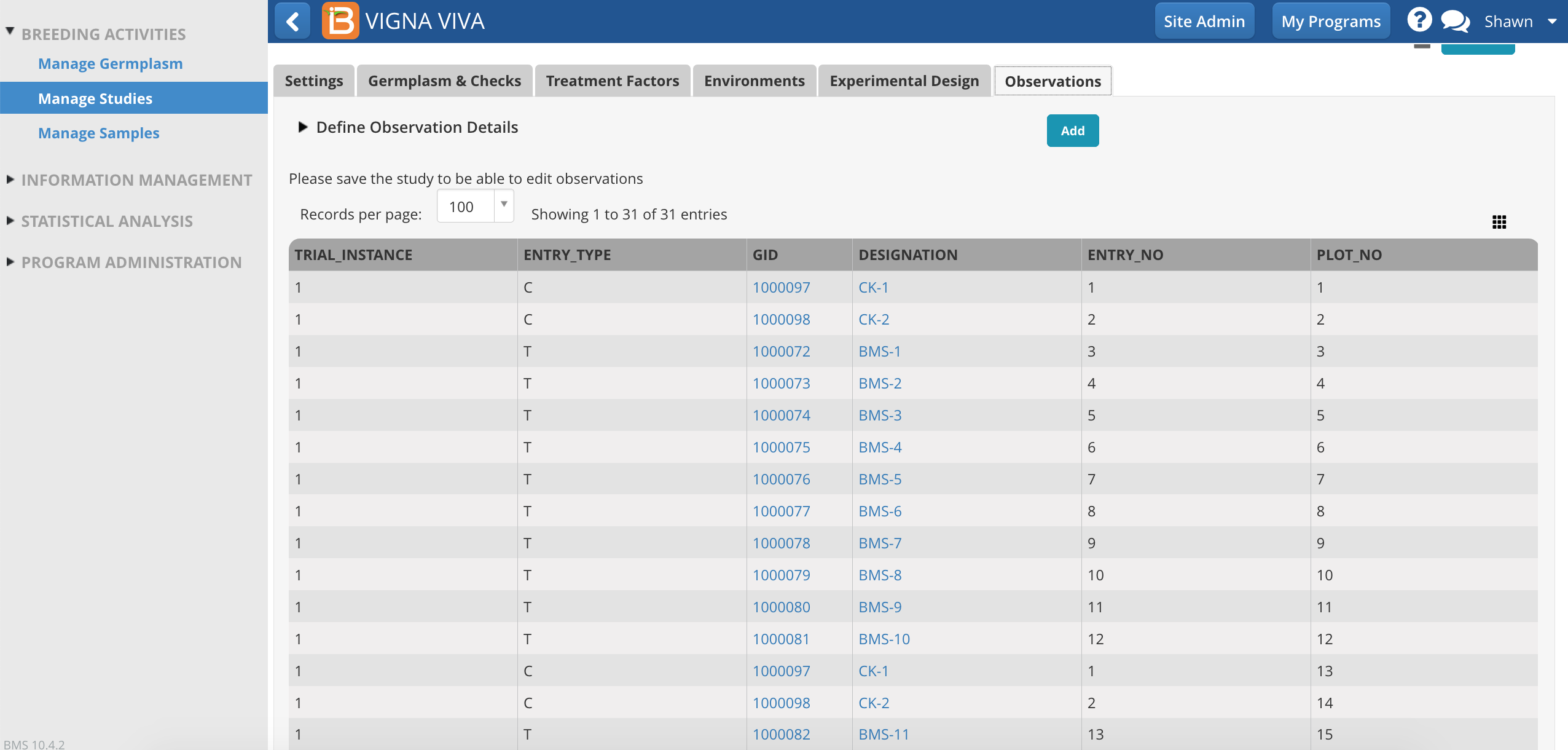
Two checks inserted uniformly at each position between test entries.