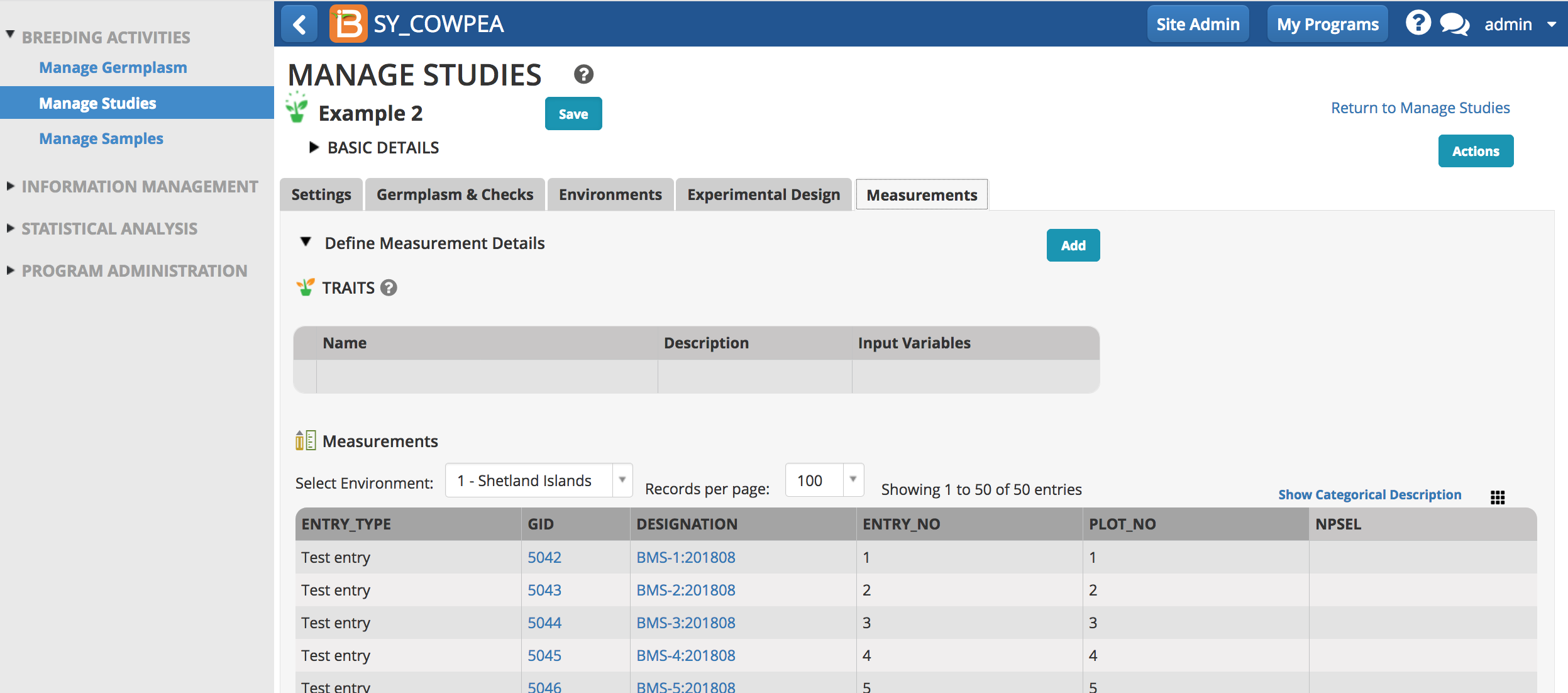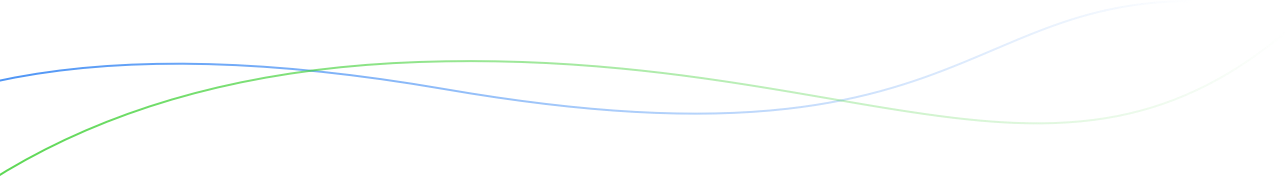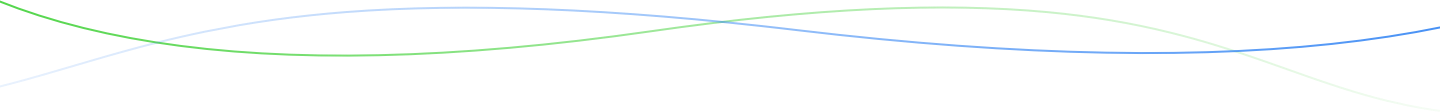About
Describe management details and chose selection variates from the Study Settings tab. The options available from the Add button drop down menus are defined by the ontology.
Study Settings
-
Select Add button associated with Study Settings to add management details about the study.
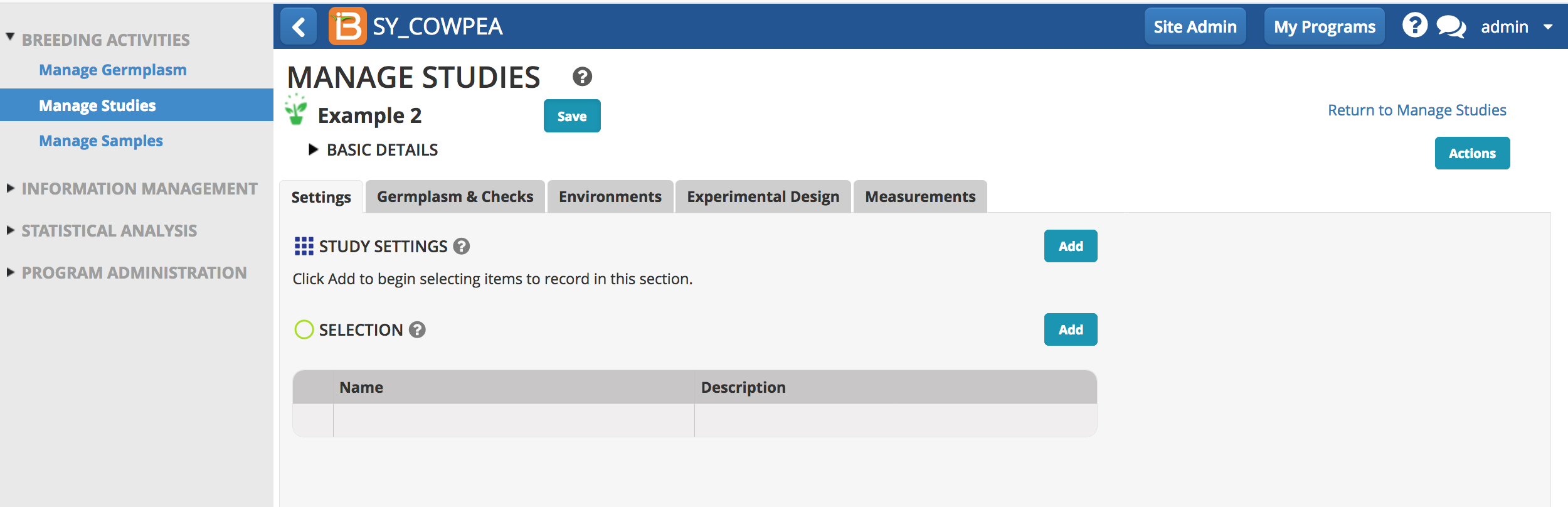
- Select the study-level details from the ontology-defined drop down menu options.
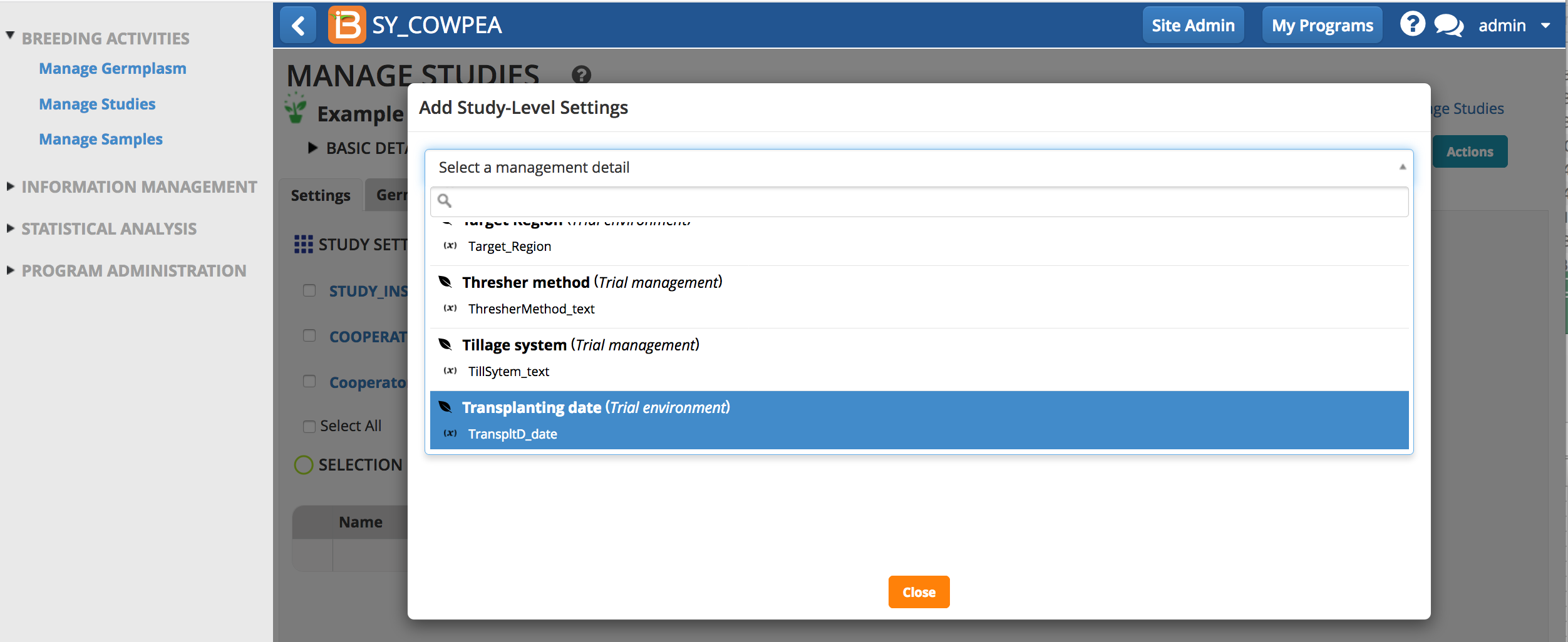
- Enter the details for each of the study settings. Depending on ontology settings the different details maybe free text, a choice from a drop down menu, or a specific date format.
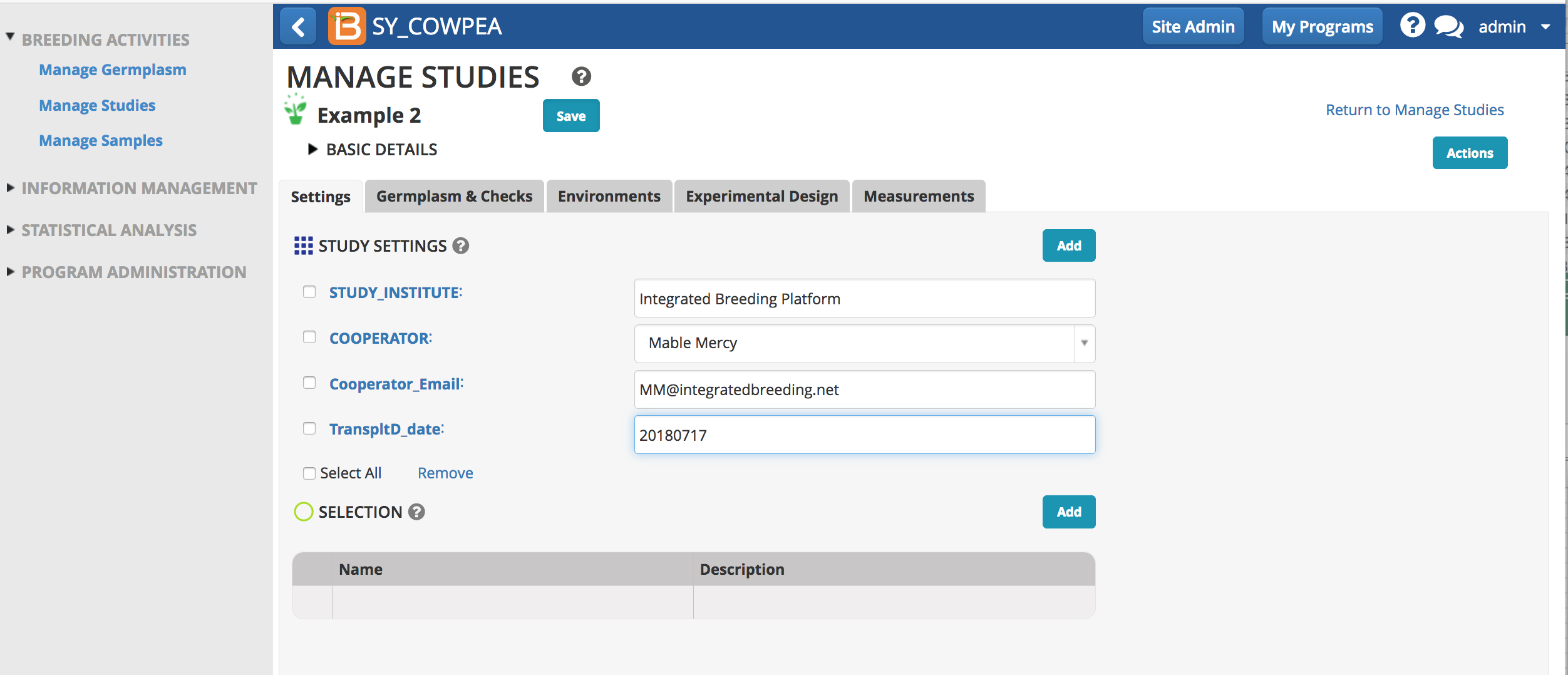
Selection Variate
If you want to advance within plot selections a selection variate must be added to the study (see more on Advancement: Within Plot Selections).
- Select Add button associated with Study Settings. Choose selection variate. Close popup.
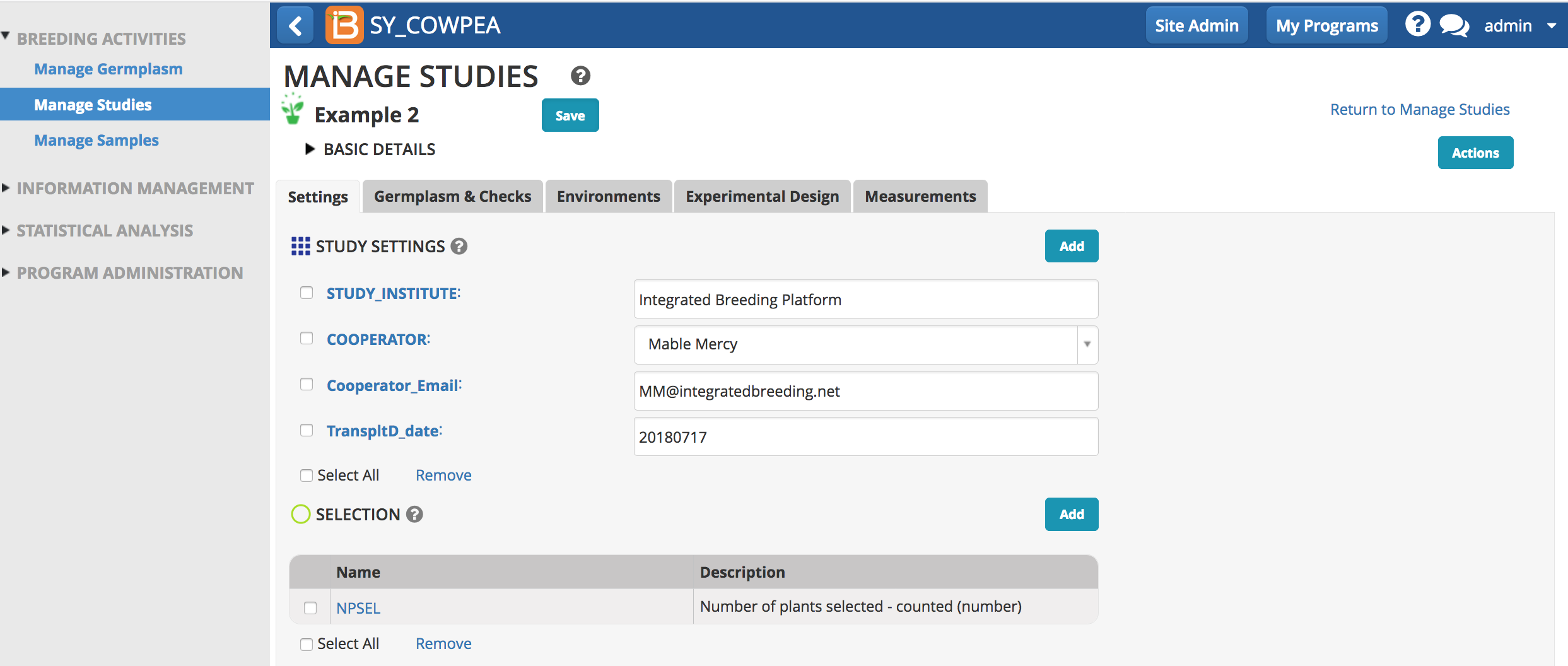
Upon saving, the selection variate is included in the measurements table, and is ready to be filled with the number of plants selected from each plot.