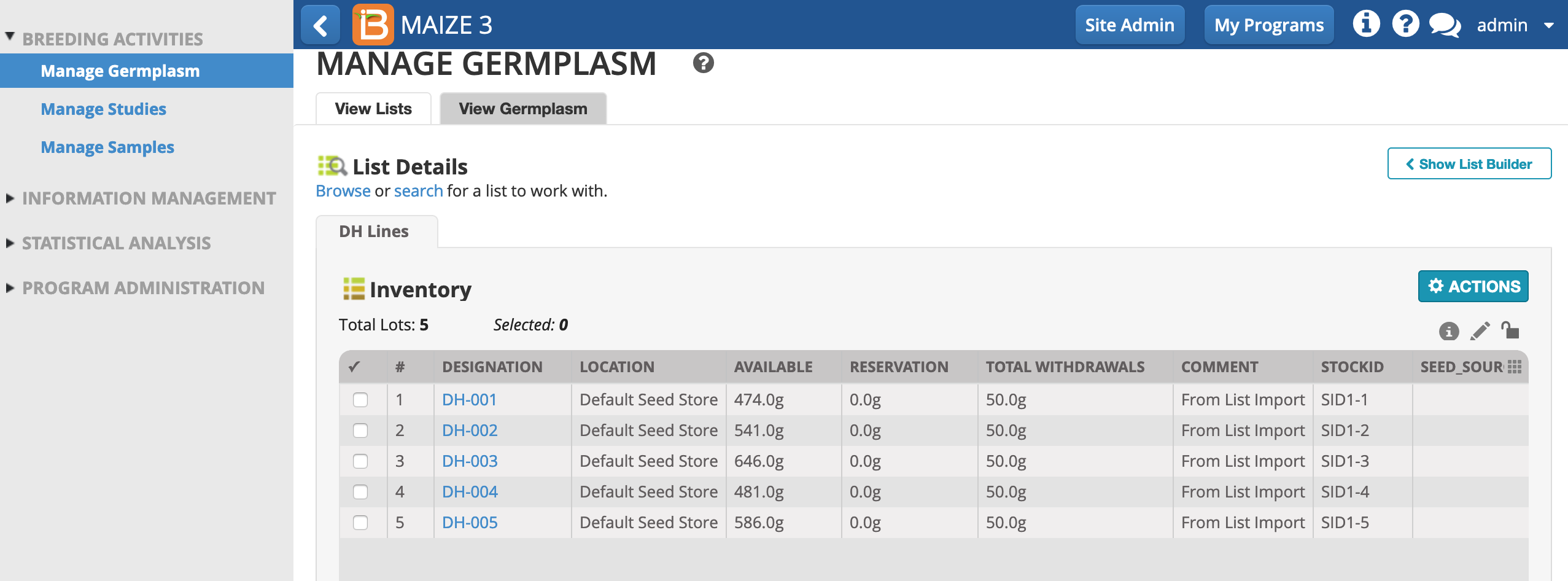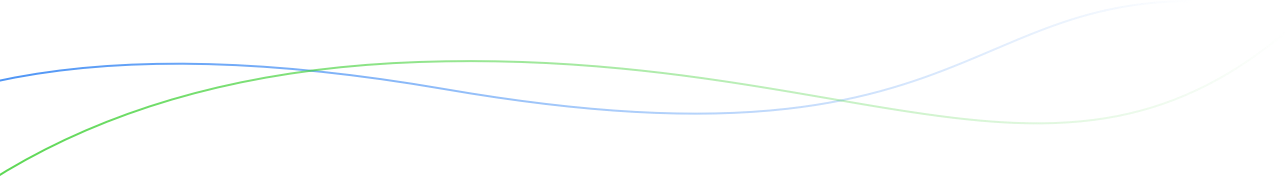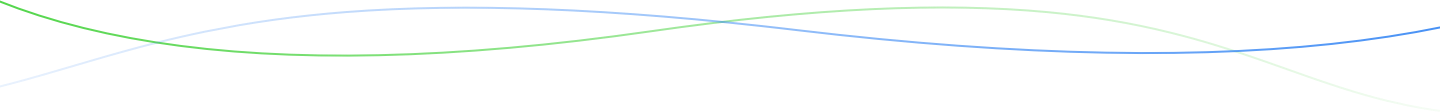- List Details
Review the 5 DH lines to be planted and reserve/withdraw seeds from inventory.
List Details
- From Manage Germplasm, browse germplasm lists.
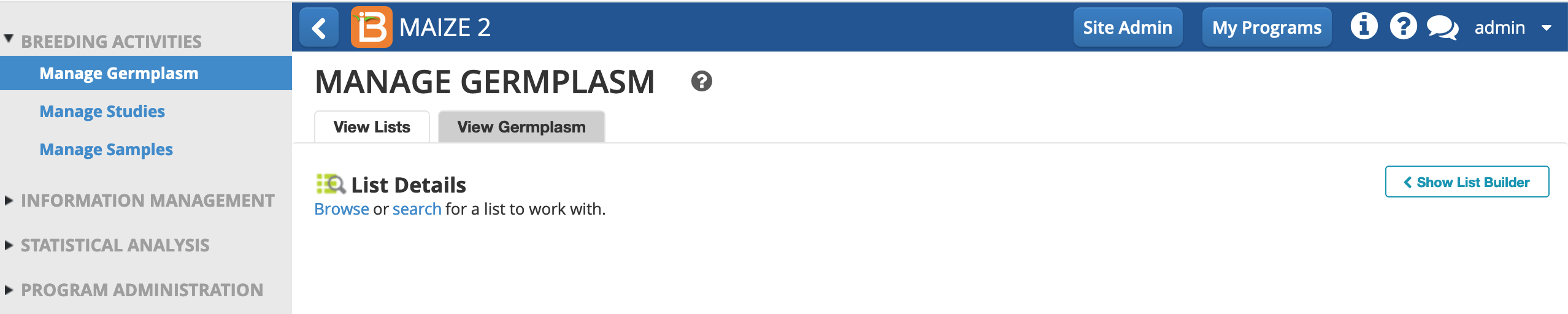
- Select germplasm list from the Example folder, DH Lines, with 5 entries. Close the browse list pop-up.
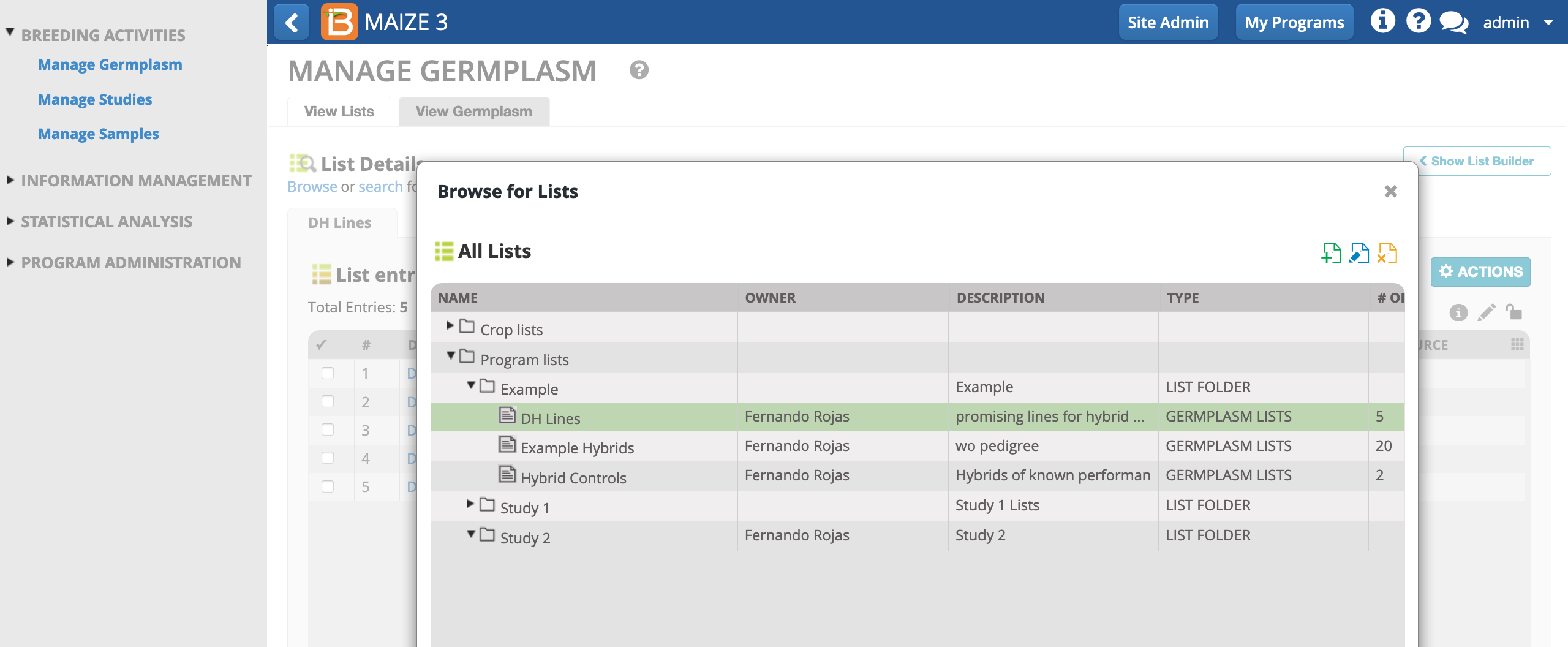
Germplasm Details
- Review germplasm details from list. Notice that the DH lines have been grouped with a GROUP ID.
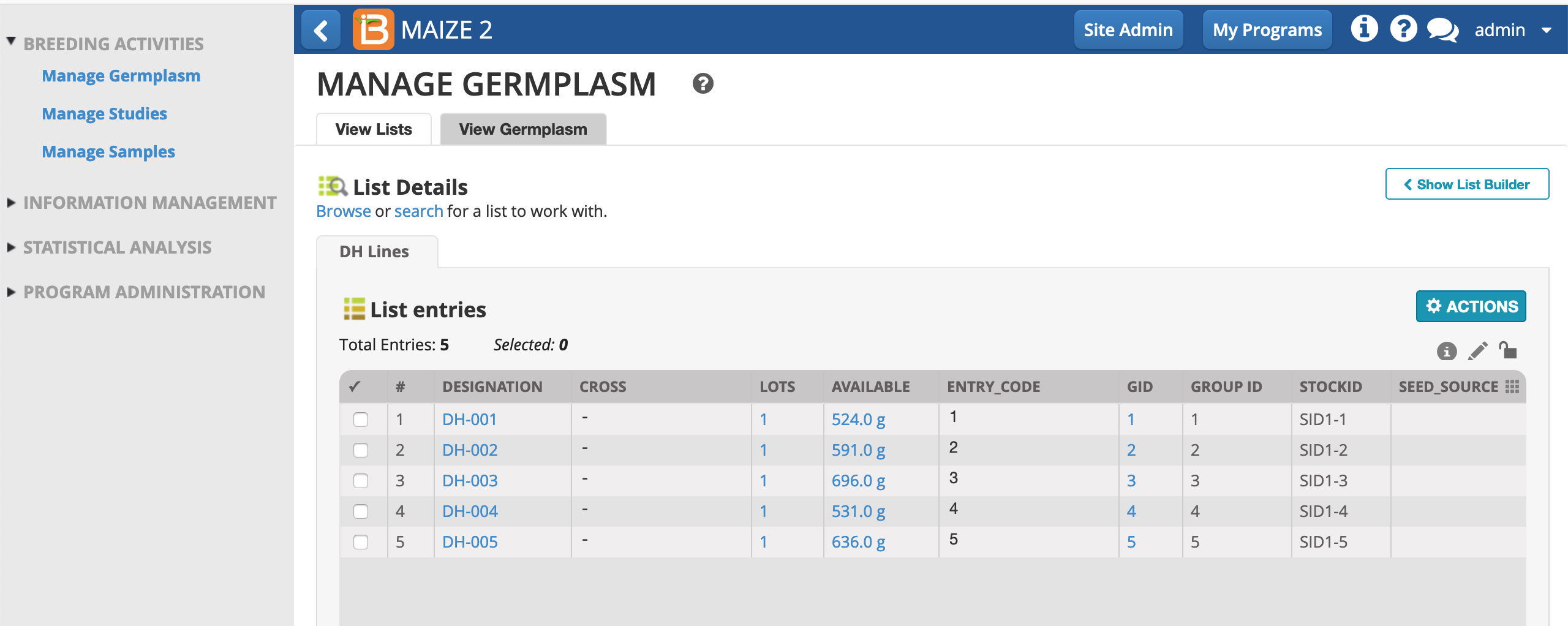
Doubled haploid lines are ~100% homozygous and are considered "fixed lines". Notice that these five lines have both a GID and Group ID. All germplasm in the BMS have a GID to uniquely identify germplasm by its origins. Fixed lines, like DH, can be additionally grouped so that a Group ID will uniquely identify the germplasm by shared genetics. For example, all advancements of DH-001 created via maintenance breeding methods will receive new GID , but will receive the same Group ID #1 to indicate the uniform genetics of the group. Hybrids created via crossing will also receive a group ID that will repeat any time an identical genetic hybrid is created in the system.- Select individual germplasm designation to review more details.
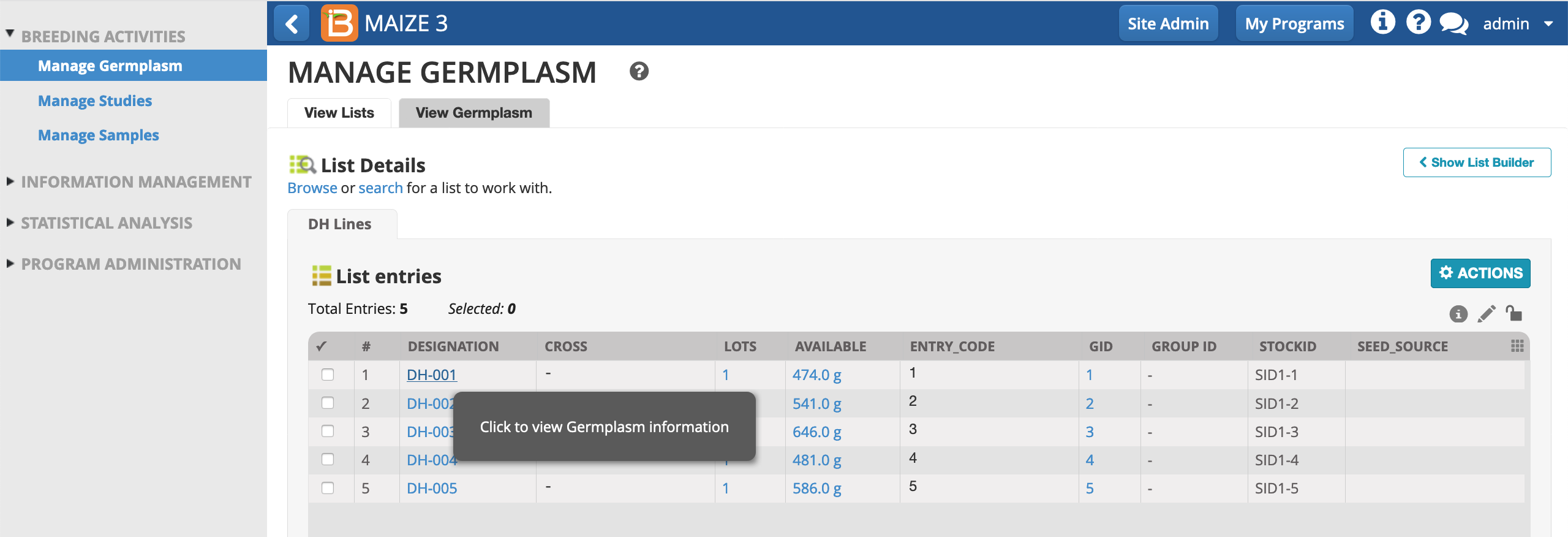
- Review additional details. Select View Pedigree Graph.
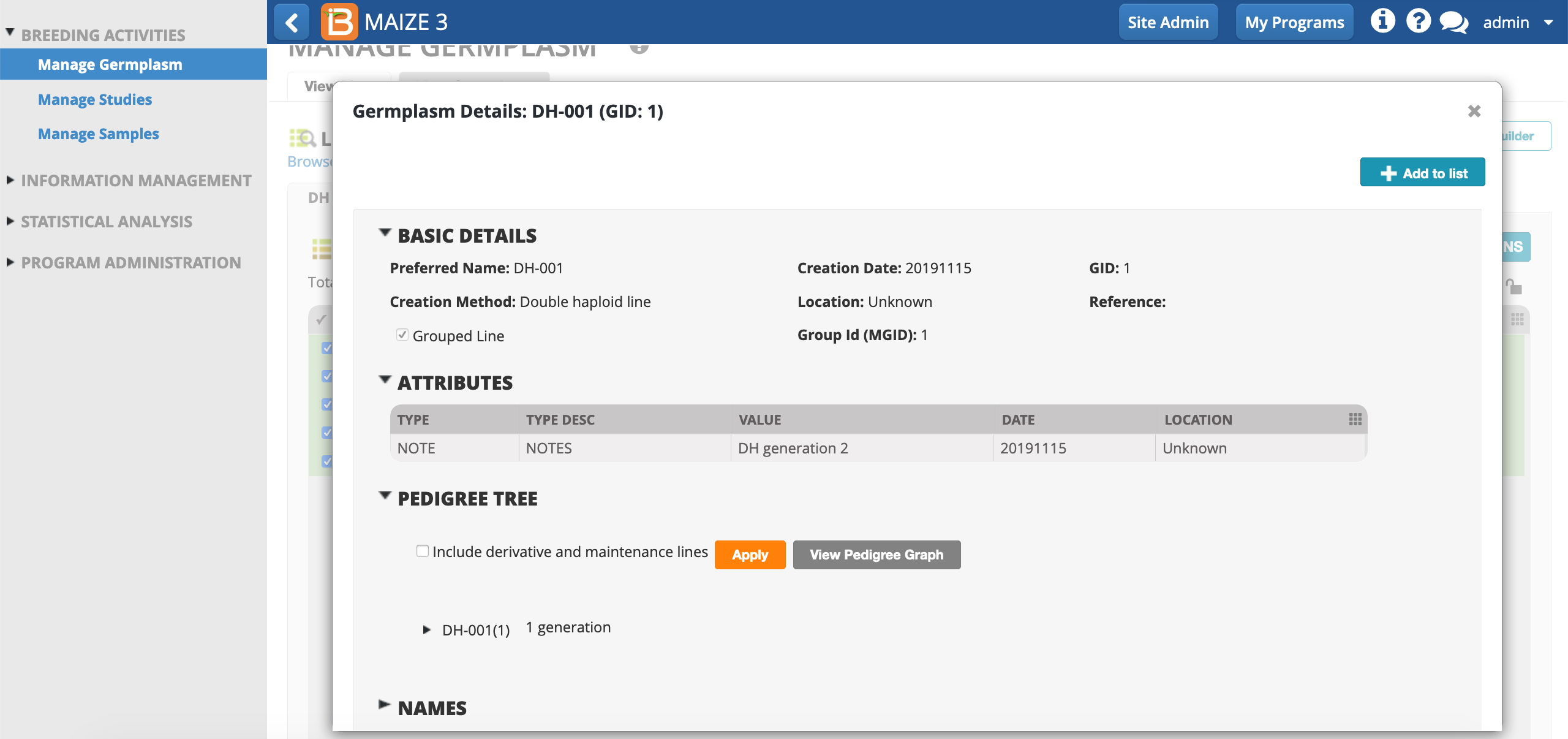
DH-001 is the preferred name for this DH line. This germplasm entry is uniquely identified in the database as GID 1. This line is grouped with a management group ID (MGID 1), because it is expected to be ~100% homozygous. Decendents of DH-001, via maintenance and derivative breeding methods, are expected to genetically identical to DH-001. These descendants will receive new GIDs, but will share MGID 1 with DH-001.Pedigree NoteDH-001 is doubled haploid line newly introduced into a breeding program and the BMS pedigree shows DH-001 de novo without breeding history. Often the historical pedigrees of externally generated germplasm are not recorded in enough detail to reconstruct. Now that DH-001 is managed in the BMS, the pedigrees of its descendants will be built automatically.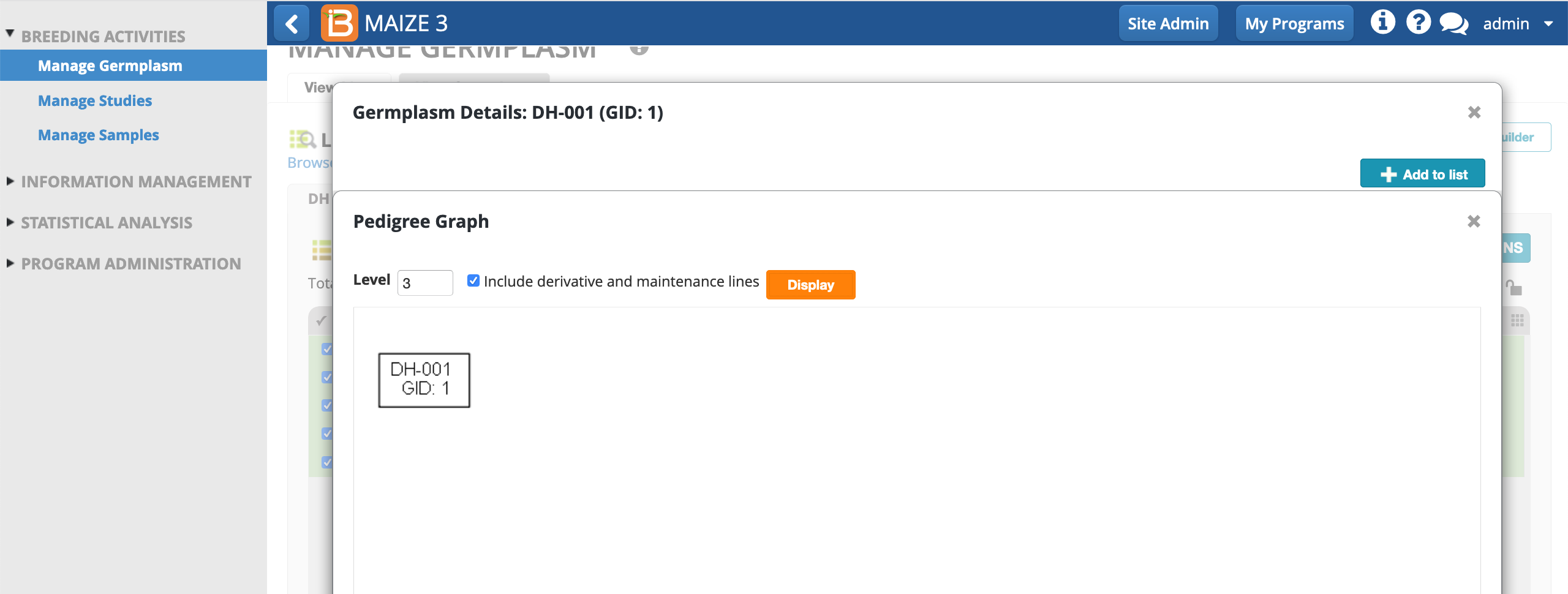
Inventory View
- To reserve and withdraw seed, select Inventory view from the Actions menu.
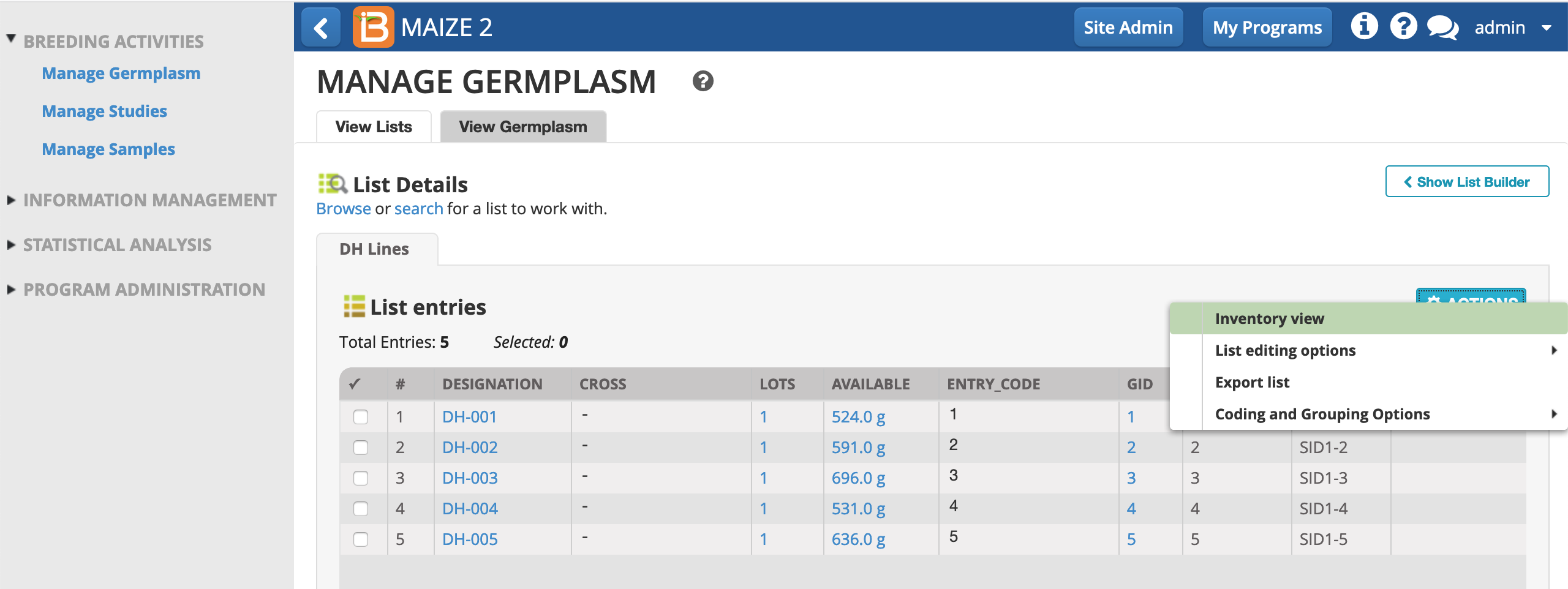
- Select all five germplasm entries (select all button is available at bottom of screen).
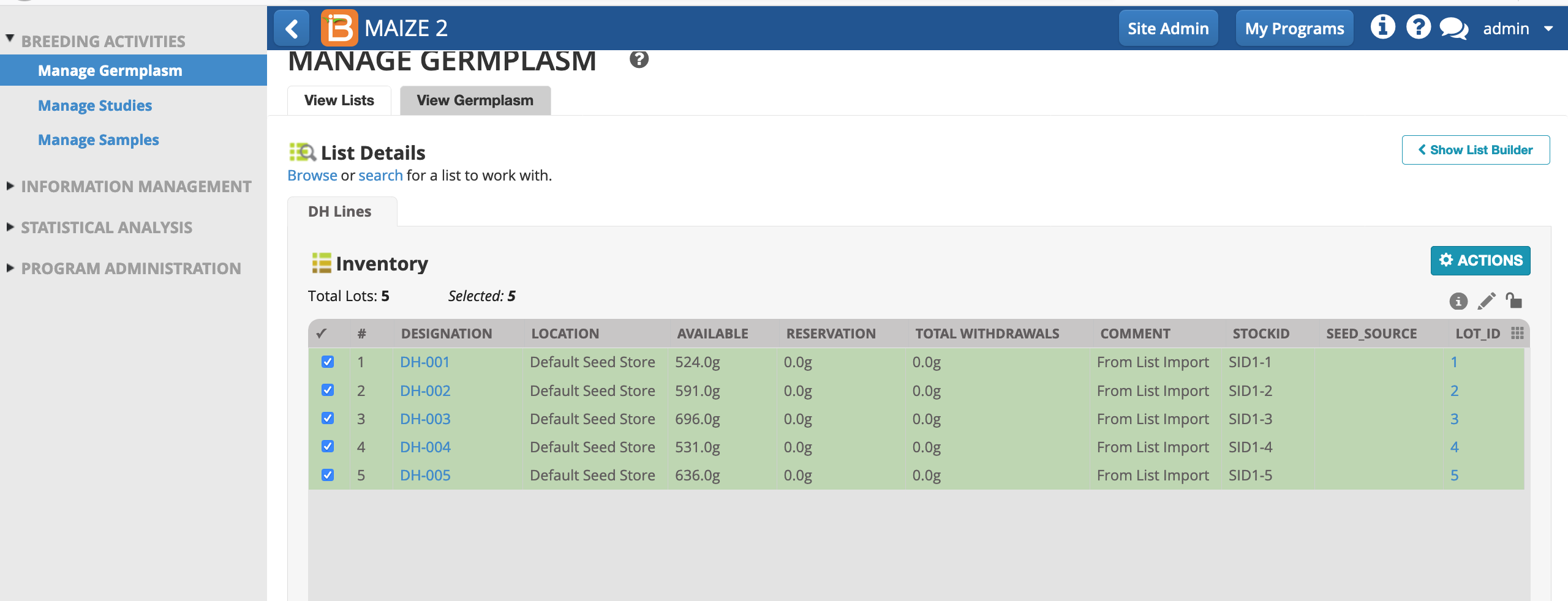
Seed Reservation
- Select Reserve Inventory from Inventory management options in Actions menu.
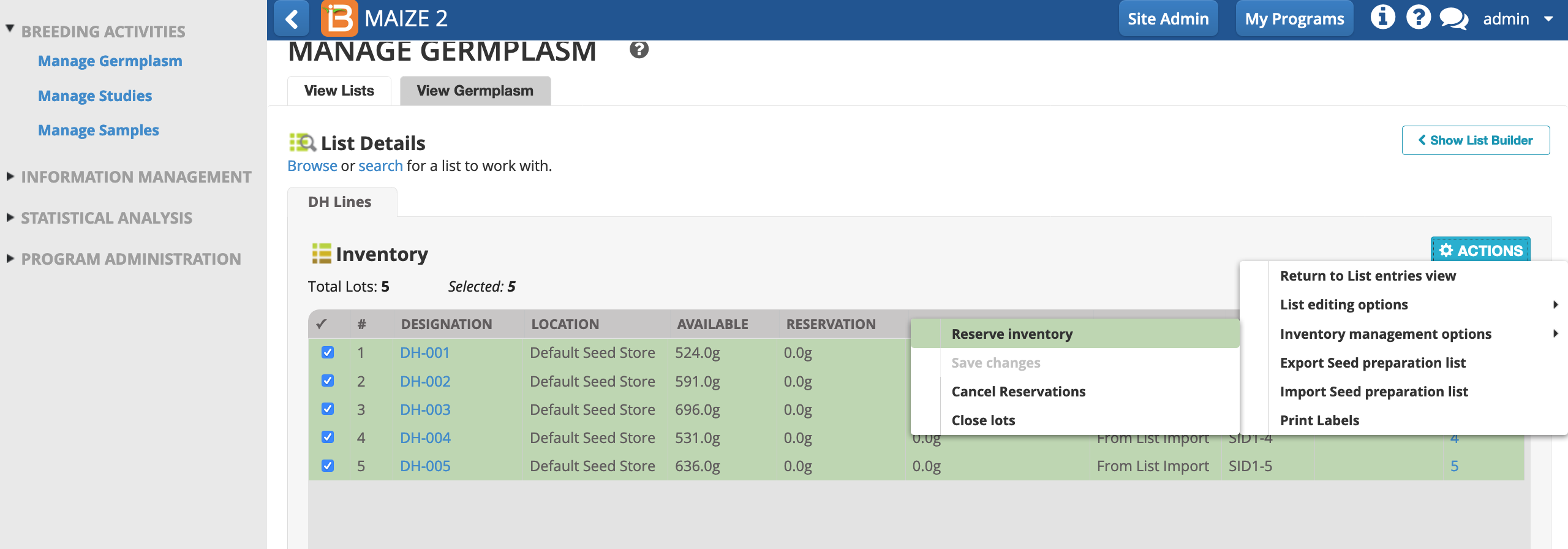
- Specify amount of seed (50g) to reserve for each line. Make an optional note about the reservation. Finish.
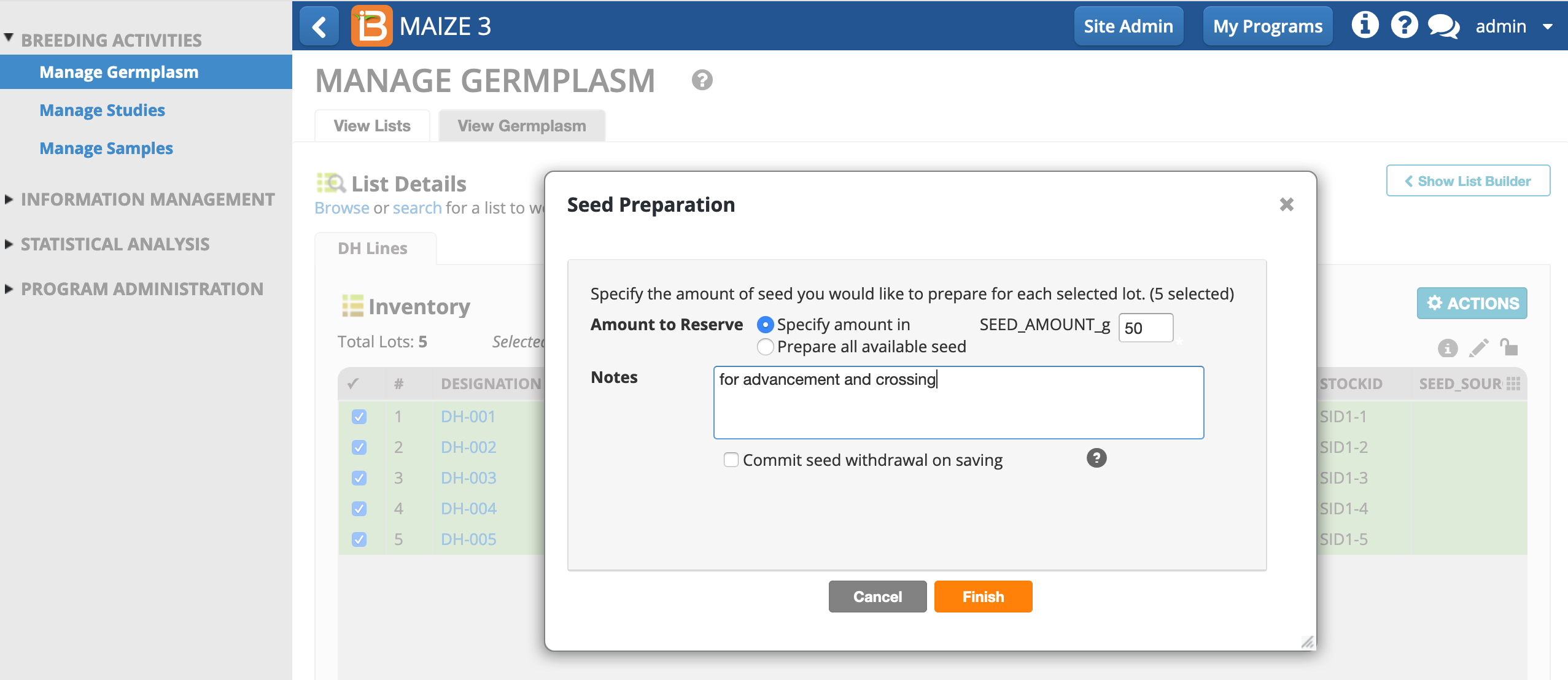
- Select Save changes from the from Inventory management options in Actions menu. Notice that the reservation of 50g is pending for each of the lines.
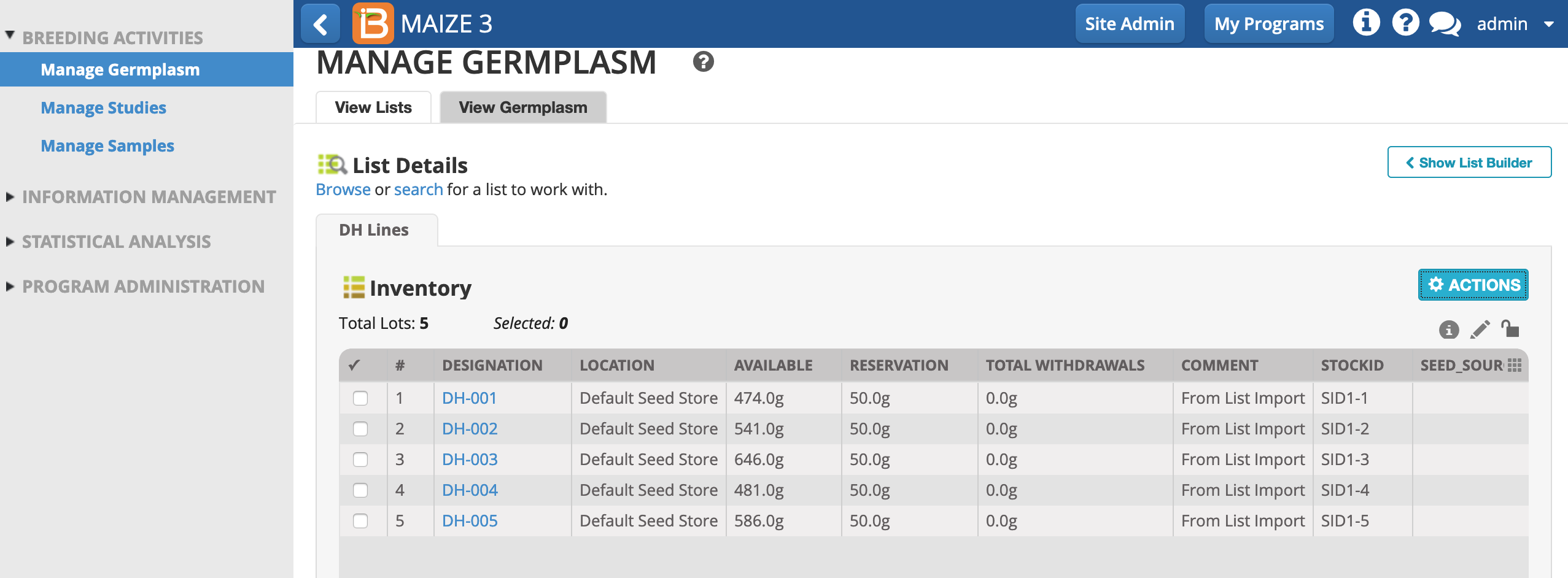 Pending Reservation Note
Pending Reservation Note
Once saved, pending reservations can be be used to export a seed preparation sheet and to print labels for seed packets.Additional Activity: Create seed packing labels (see manual for more information).- Select export seed preparation list (.xls).
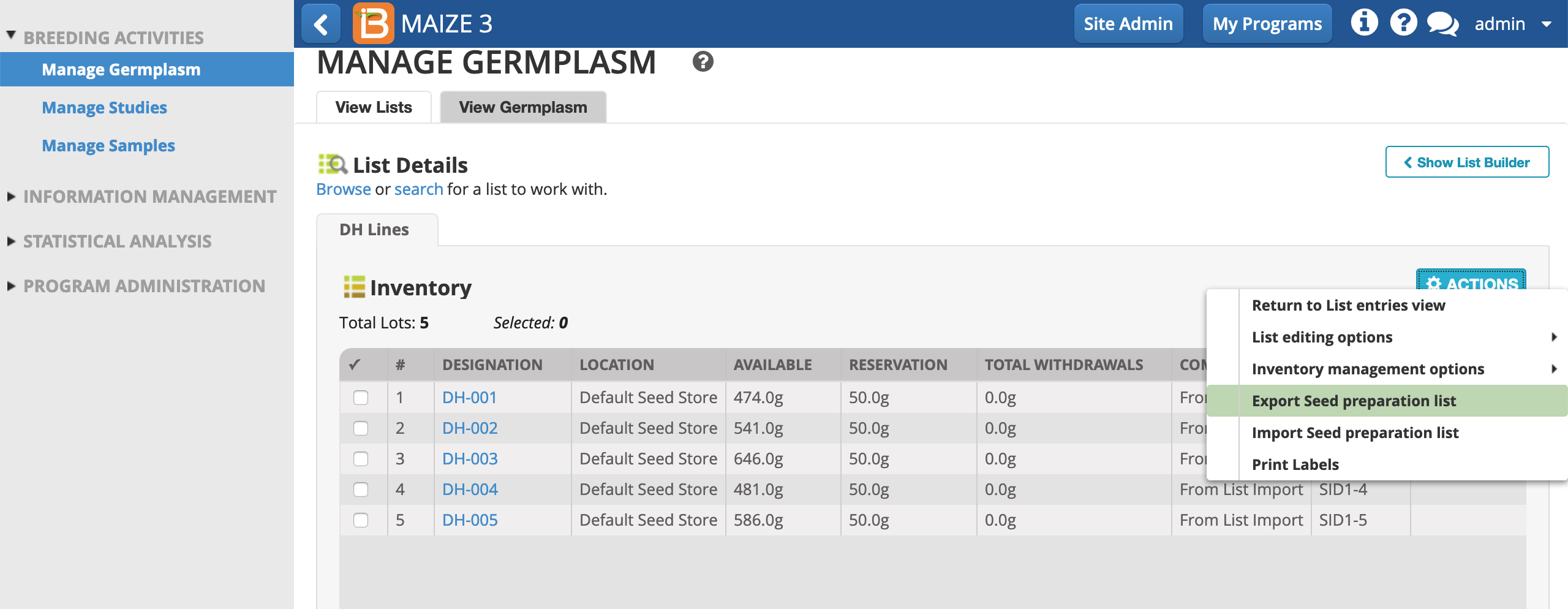
- Open the seed preparation list (.xls) in a spreadsheet program, like Excel. The list can be taken to the seed storage facility to guide and record seed withdrawal
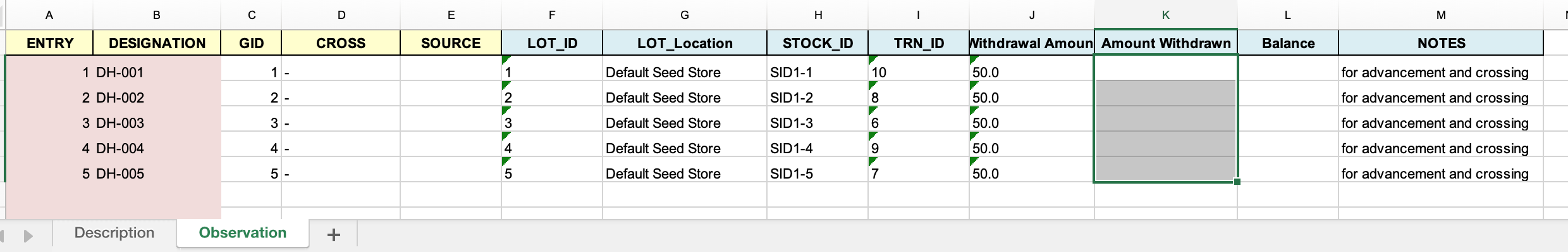
- Fill the Amount withdrawn column to record the withdrawal. Save file.
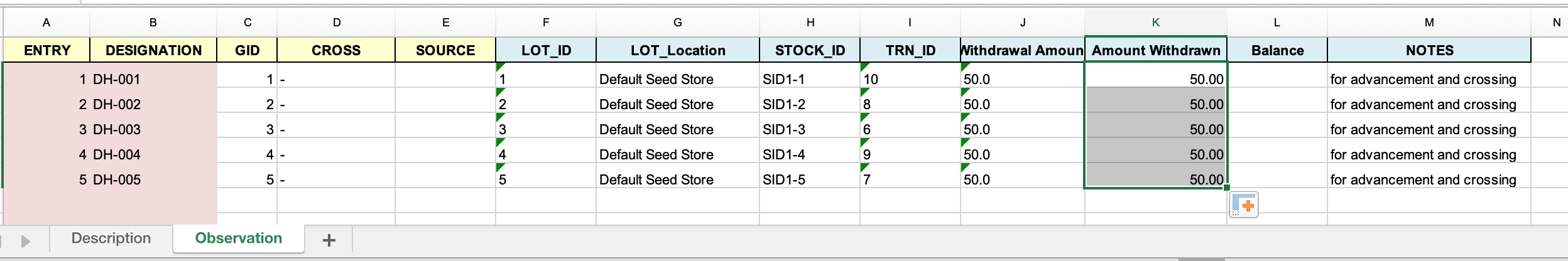
Seed Withdrawal
- Select Import seed preparation list from Actions menu.
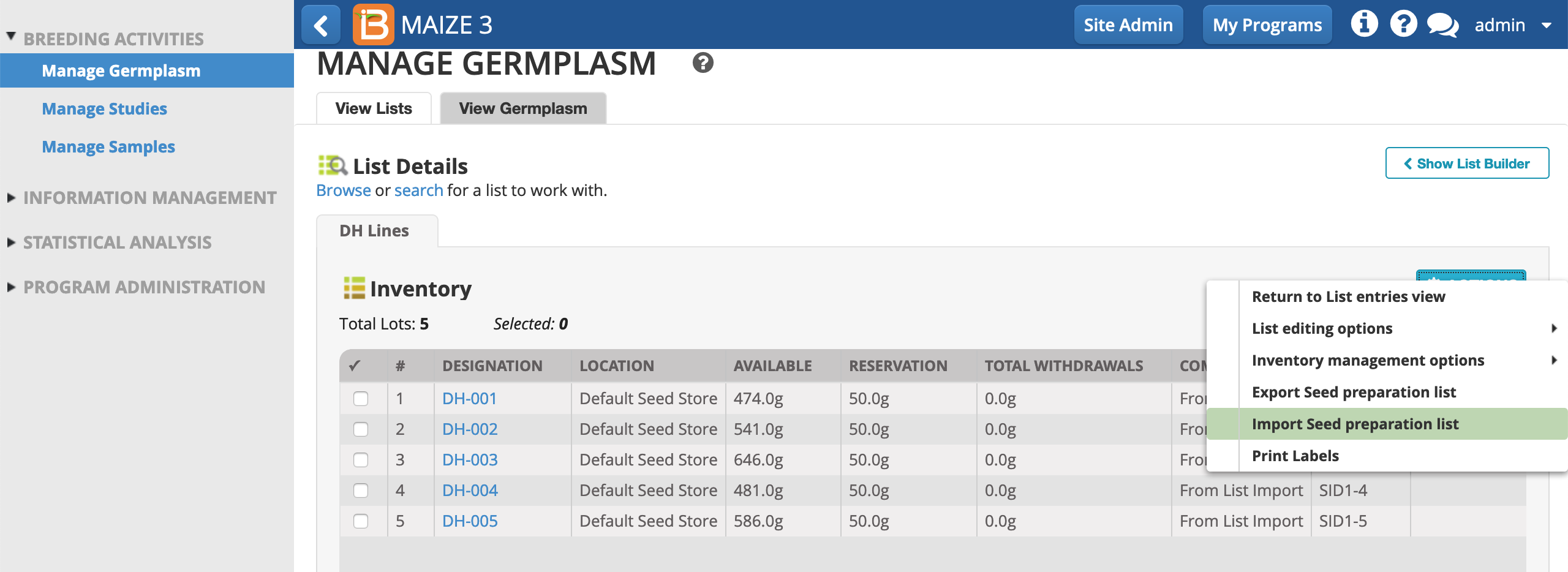
- Specify the file from you computer's directory. Finish.
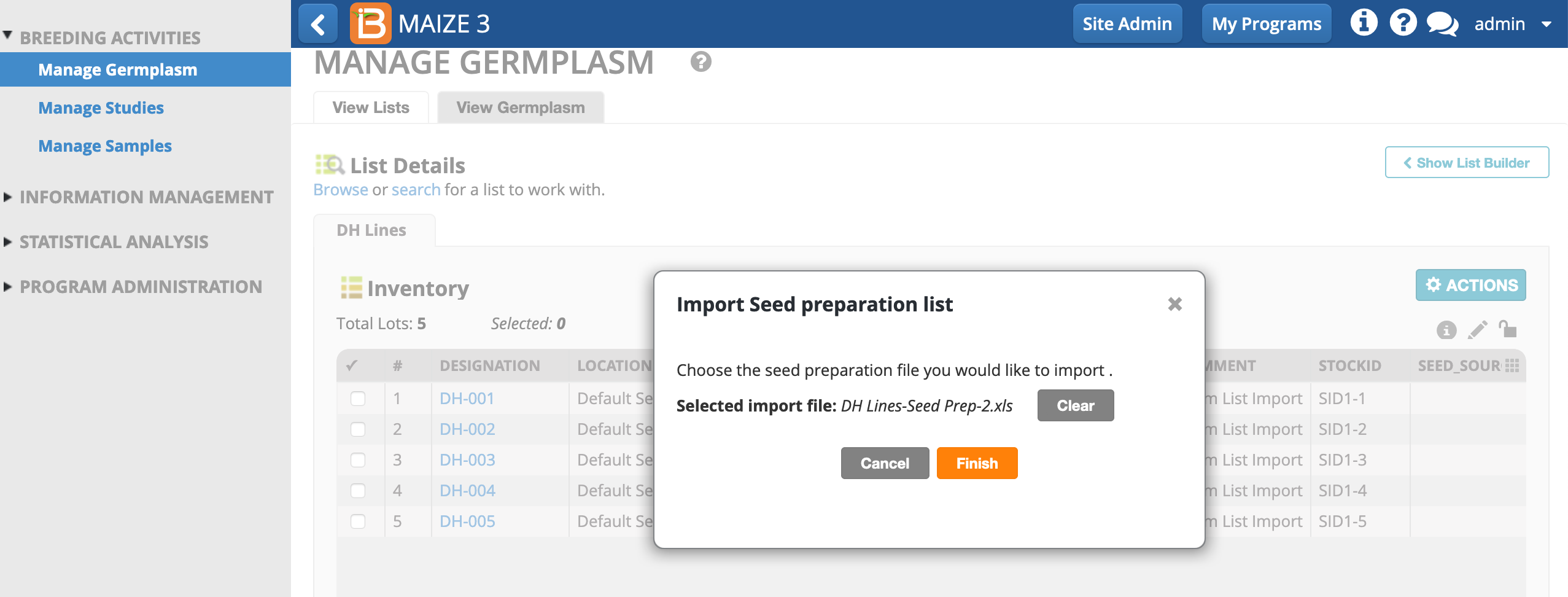
- Continue.
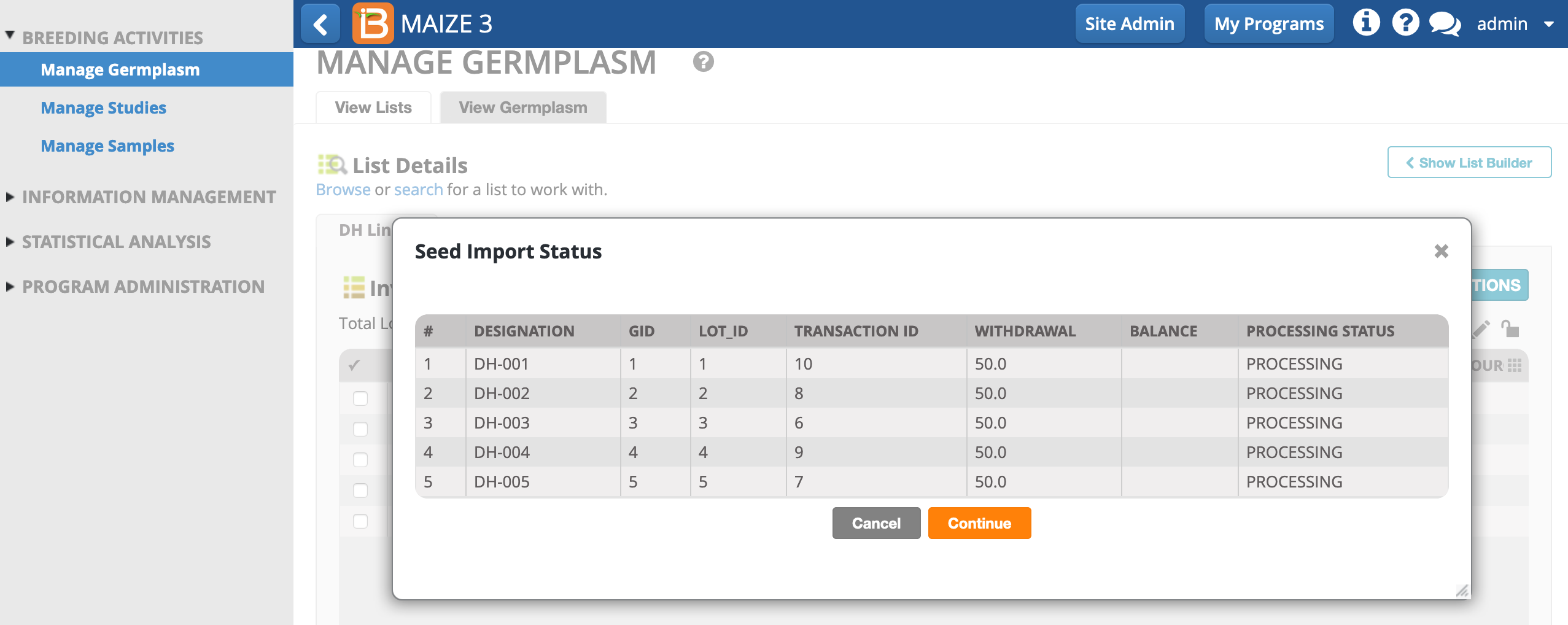
The reservation is no longer pending and the withdrawals are recorded.