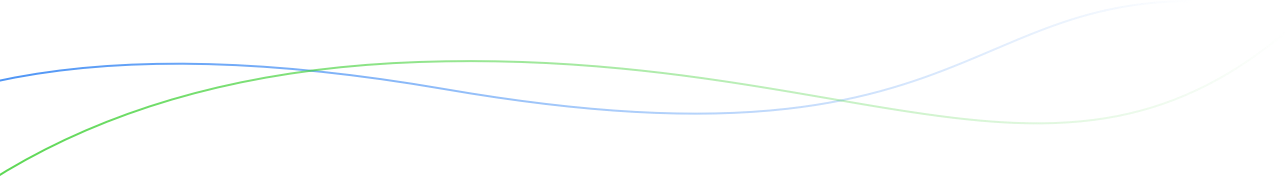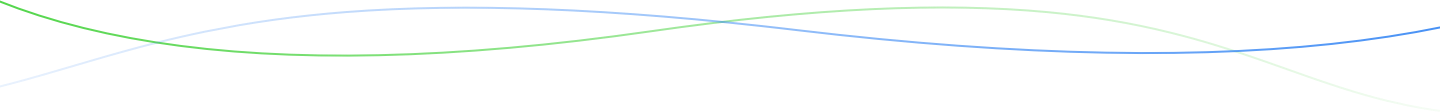Database identifiers for crosses and advancements generated in previous tutorials are ready to receive harvest details.
Generate Stock List
- Generate stock list from the Cross List Actions menu.
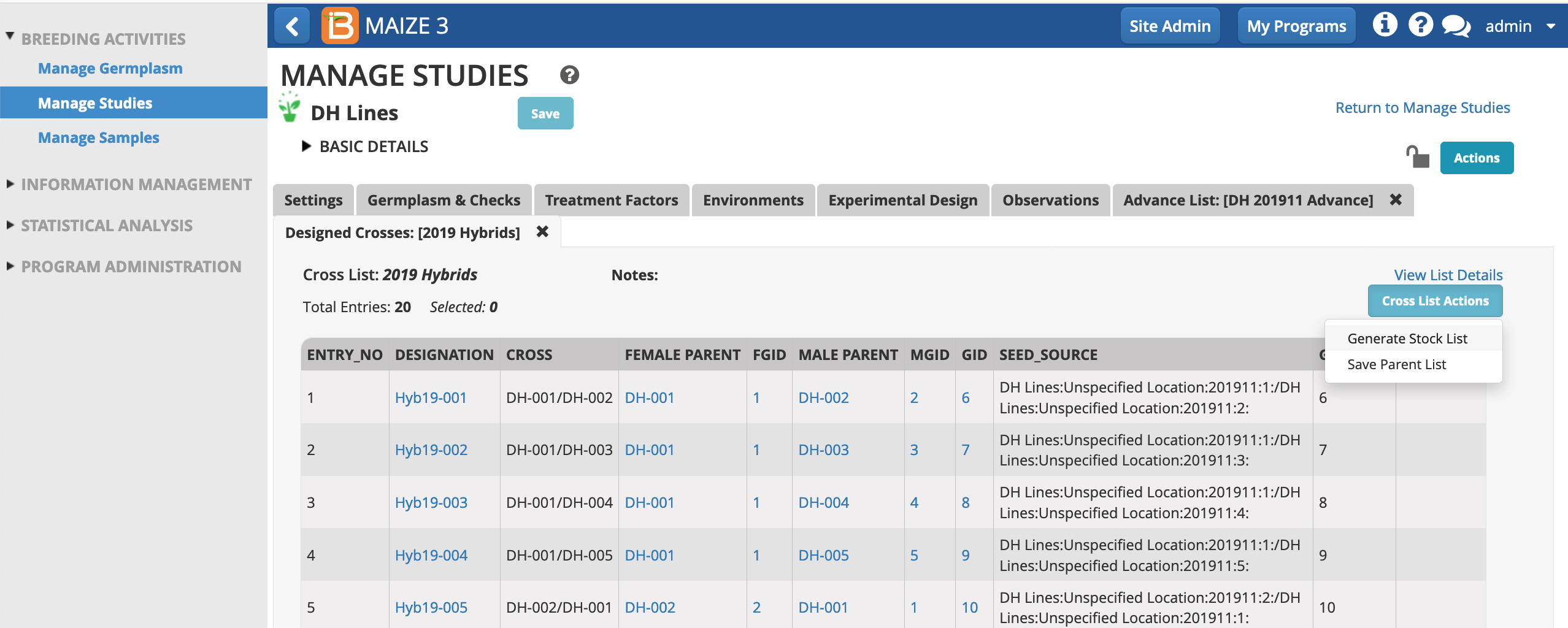
- Select Export Inventory File (.xls) from Stock List Actions menu.
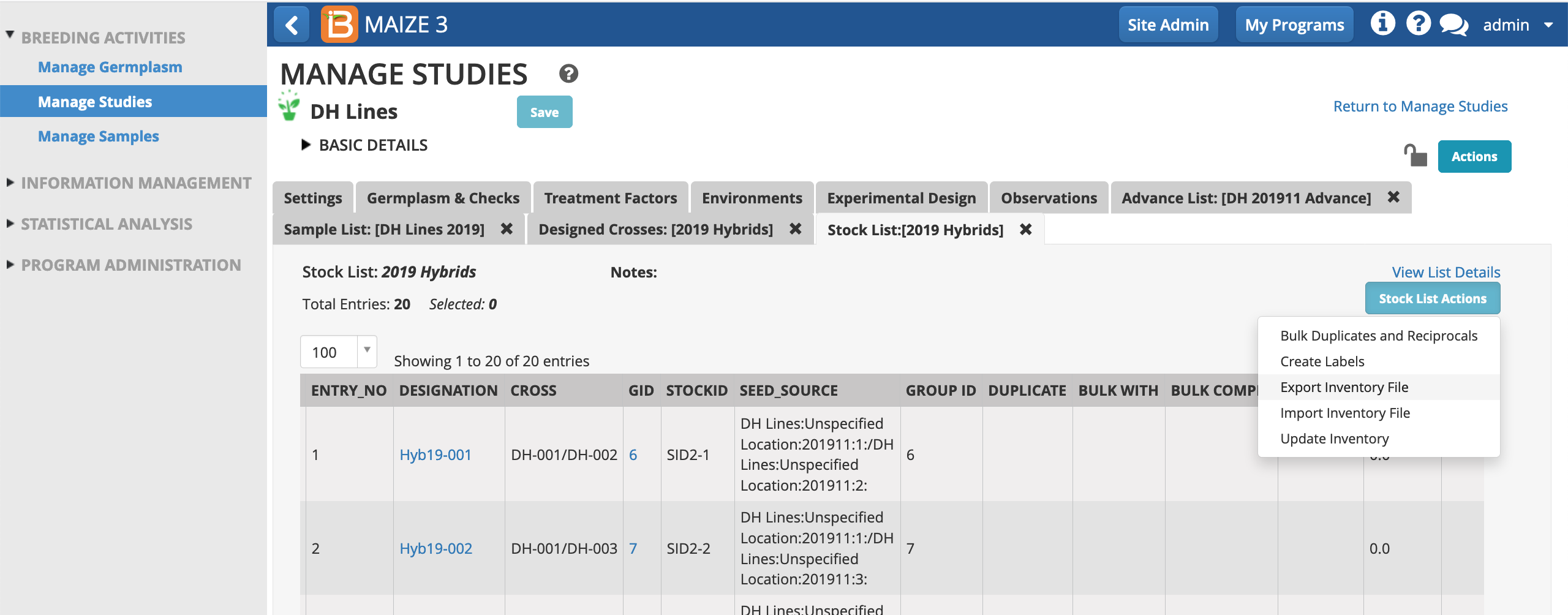
Edit Inventory File
- Open the inventory file in a spreadsheet program, like Excel.
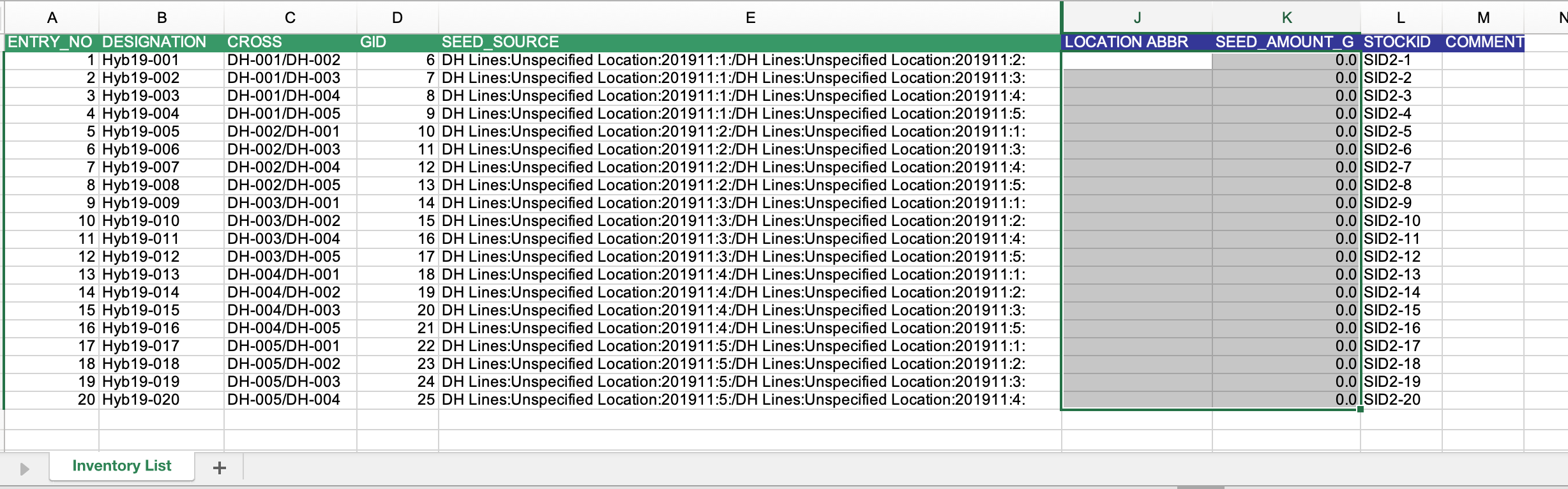
Inventory List: A few columns of optional data are hidden. The columns highlighted gray indicate mandatory inventory details that must be filled to import the inventory file.
- Fill the LOCATION_ABBR with 'DSS' (default seed store). Fill SEED_AMOUNT_G with fictional data. Save the file (.xls)
Hint: Use Excel formula =randbetween(1000,3000) to generate the fictional amounts. Paste the only the values generated by the formula to the SEED_AMOUNT_G. The BMS will not be able to import the formula.
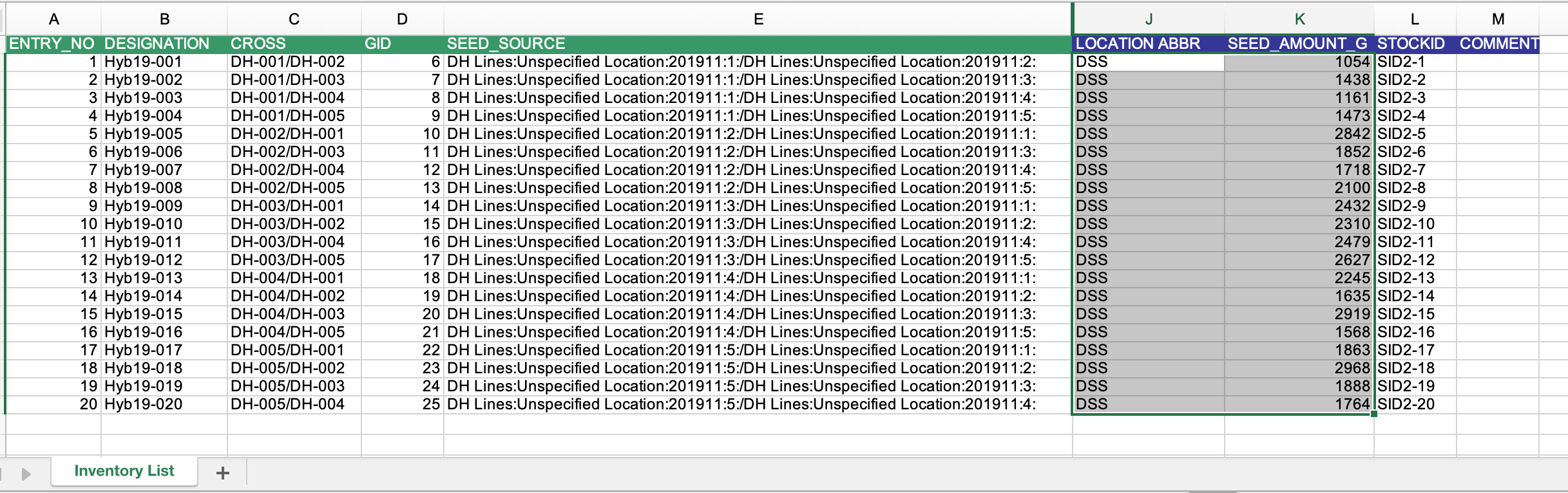
Import Inventory File
- Select 'Import Inventory File' from the Stock List Actions menu.
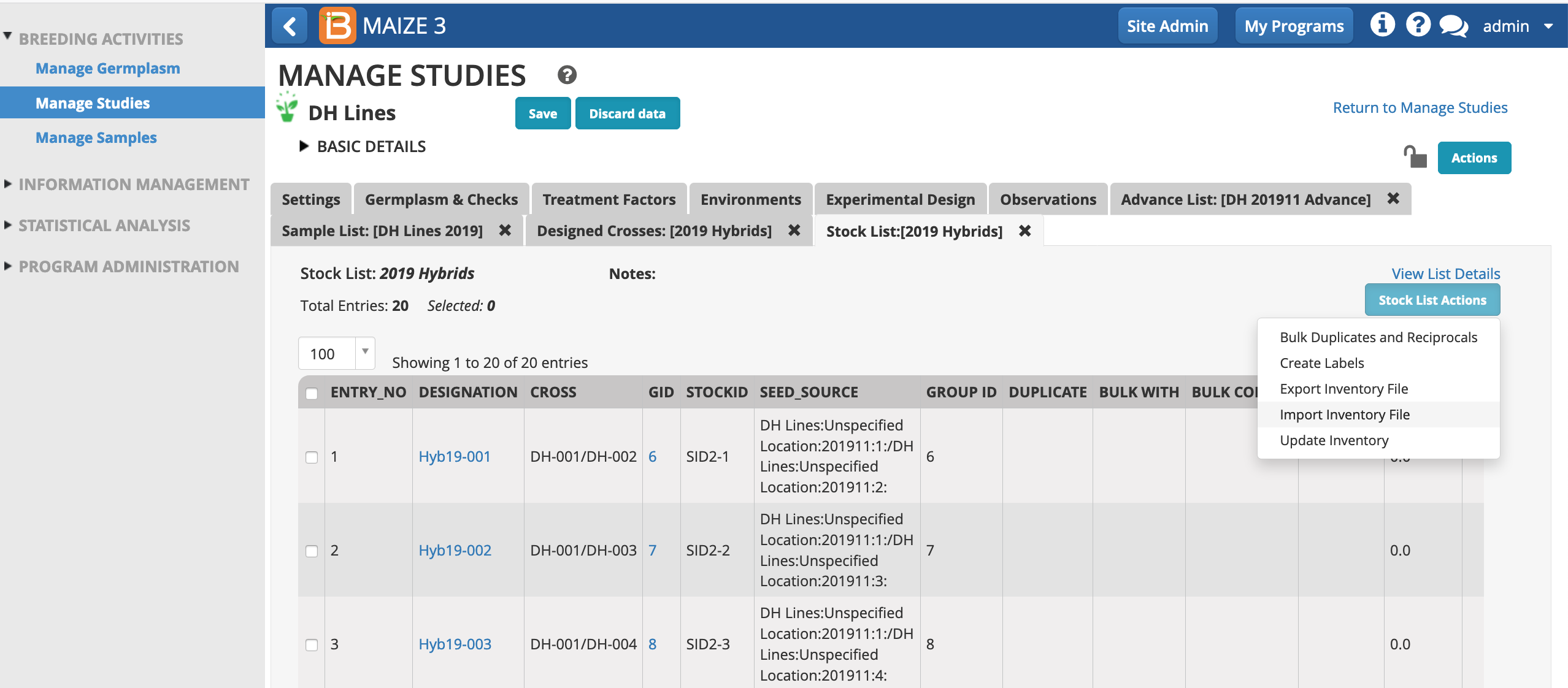
- Select the import file (.xls) from your computer's file directory. Submit.
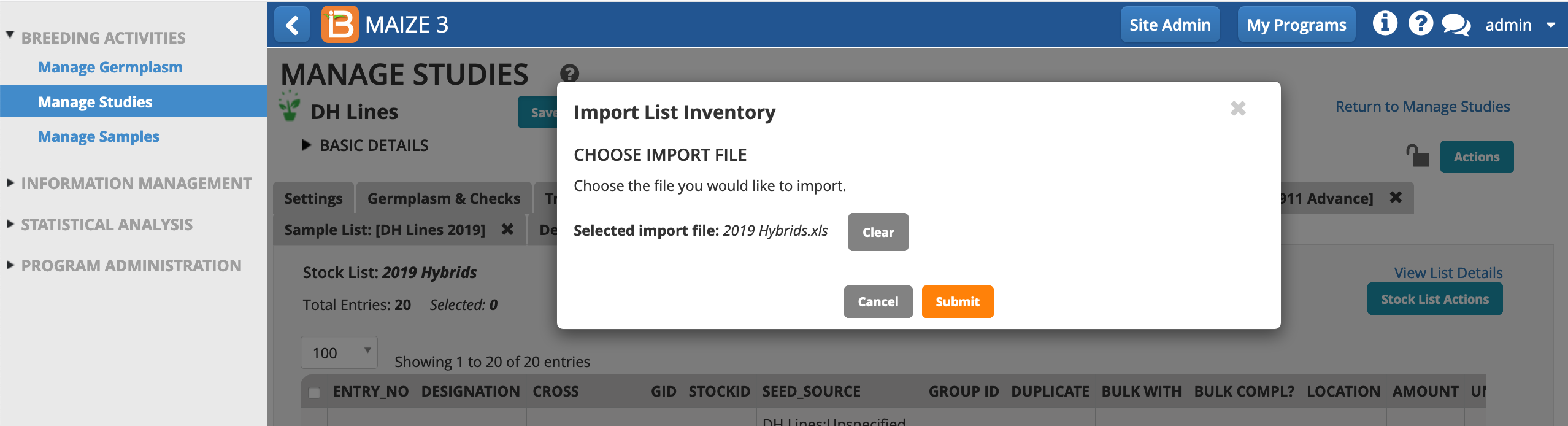
- Save the study to commit the inventory deposits. Once saved, the seed is available for the upcoming hybrid performance trial.
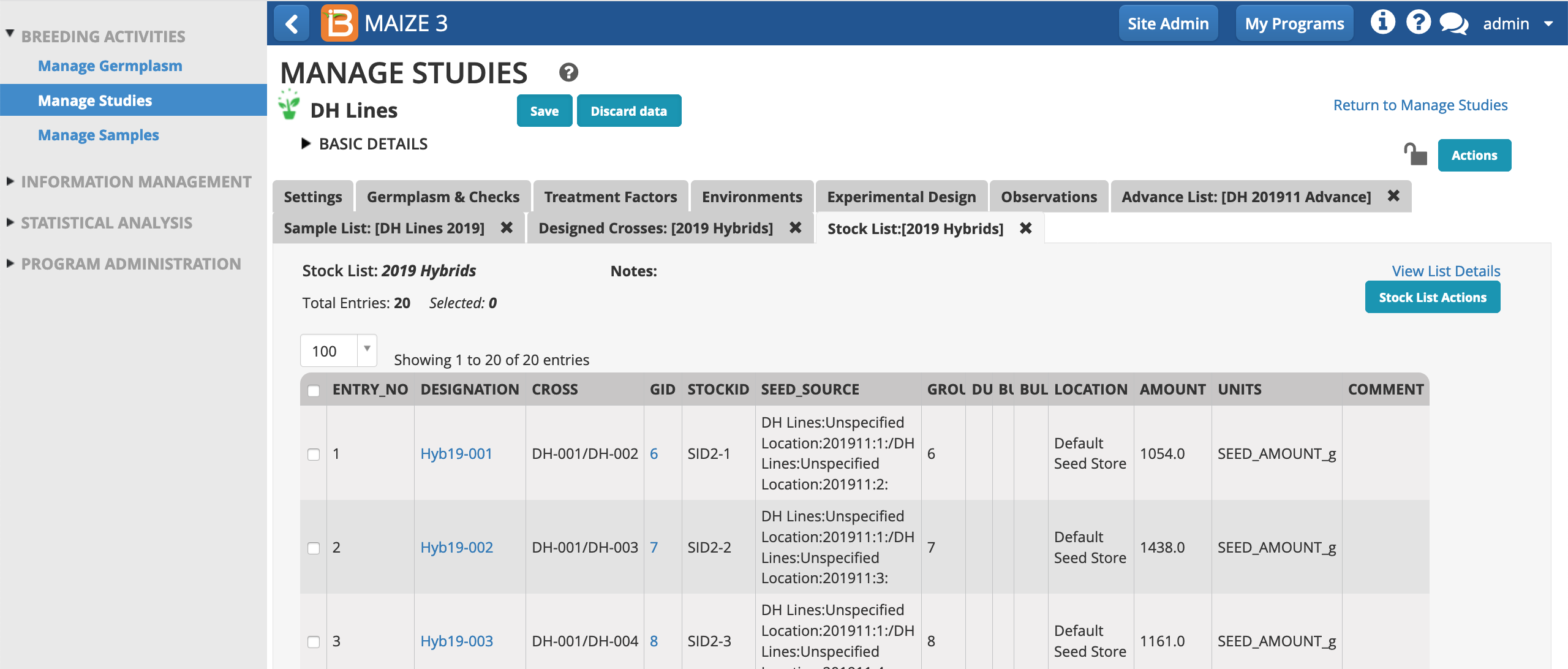
Additional Activity
Repeat the steps, and record the harvest of advanced DH lines. Add fictional seed amounts to default seed store (DSS).