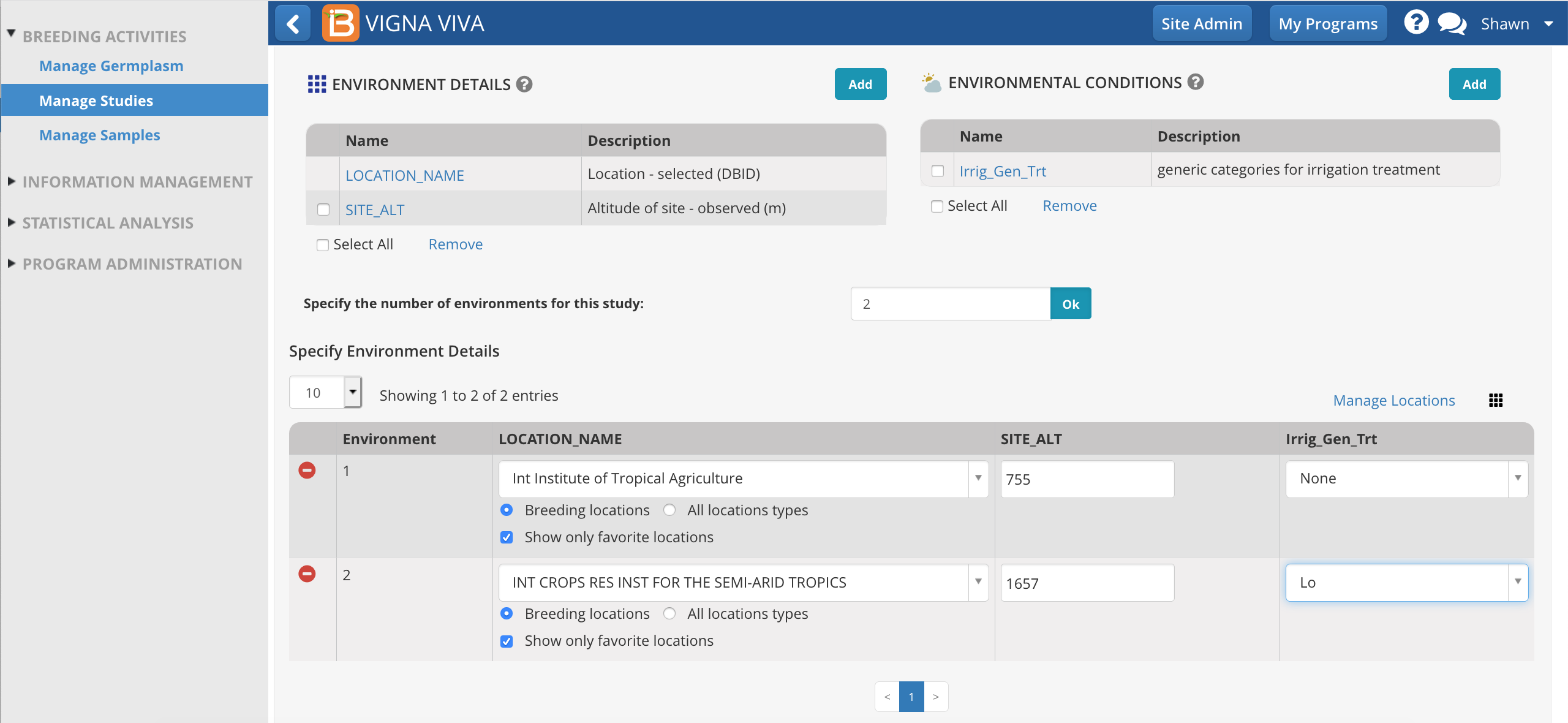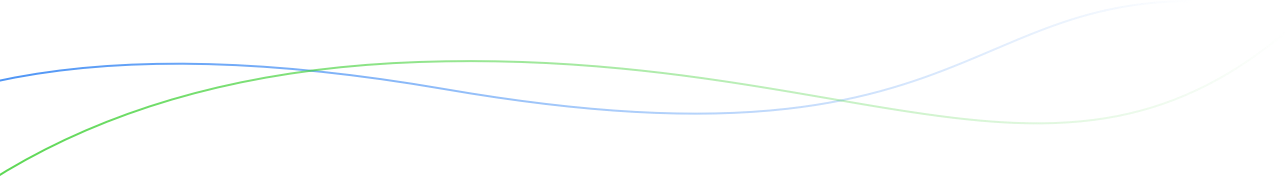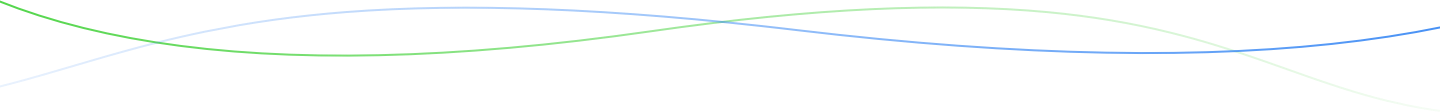About
Multiple environments can be specified for a study. Environments can be described by location, time, and conditions.
Number of Environments
- Specify the number of environments for your study and click Ok.
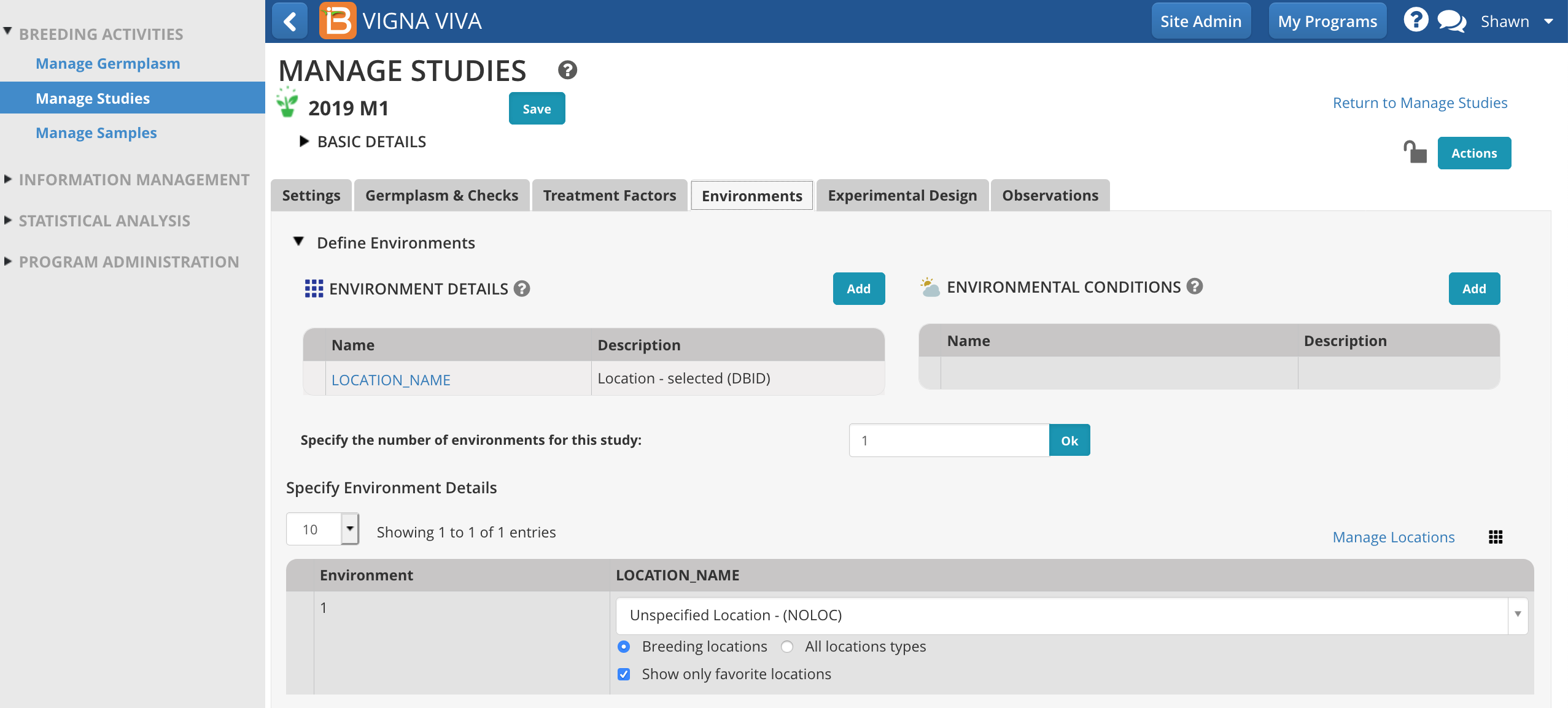
Environment Details
Location Name
Location name is mandatory. The default location name is "Unspecified Location."
- Specify a Location Name for each of your environments.
- Filter by location type with corresponding selector. Default will be set to "All location types"
- If favorite locations have been specified, checking the "Show Favorite Location" box will narrow the location options to those relevant to your breeding program
- Select Manage Location to customize the programs favorite location list. Add a New Location button may or may not be available to you depending on user permissions. See more on permissions and location management under Manage Program Settings.
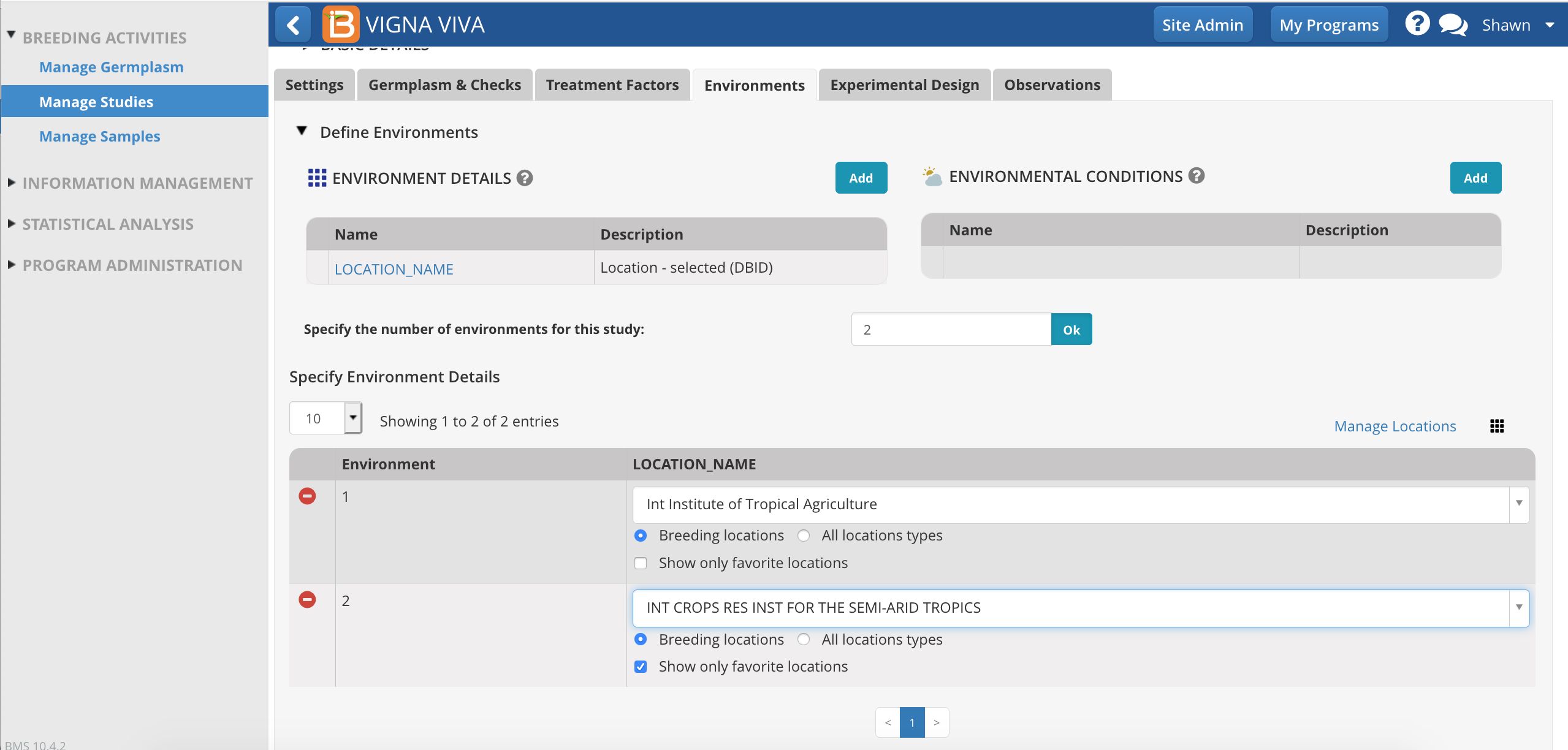
Other Details
- Click on the Add button in the corresponding section to browse for variables (see Manage Ontology). The selected variables are now available for data entry. Save.
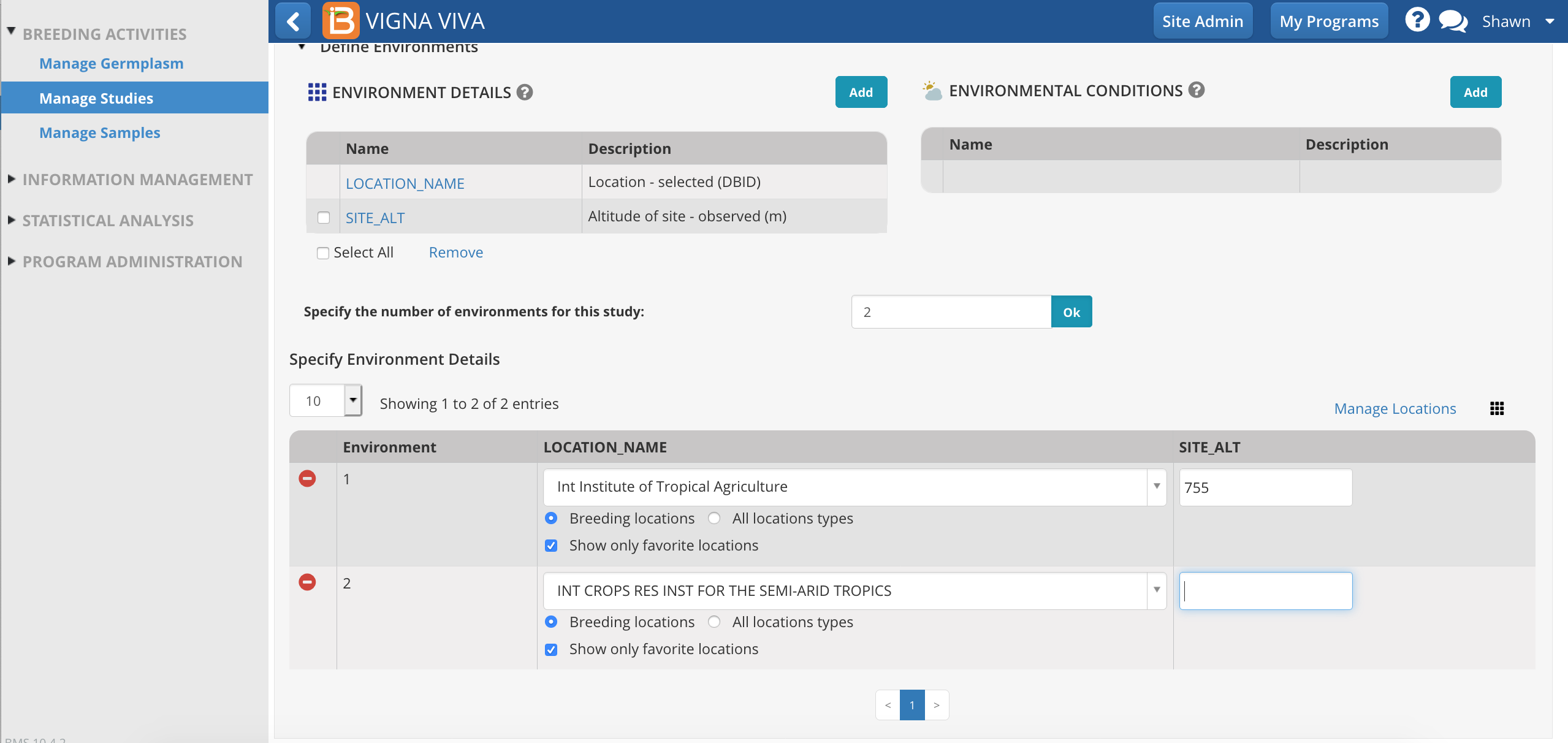
Study Conditions
Study conditions can include uncontrolled factors, such as weather, and controlled factors like chemical applications and watering regimes.
- Click on the Add button in the corresponding section to browse for variables (see Manage Ontology). The selected variables are now available for data entry. Save.