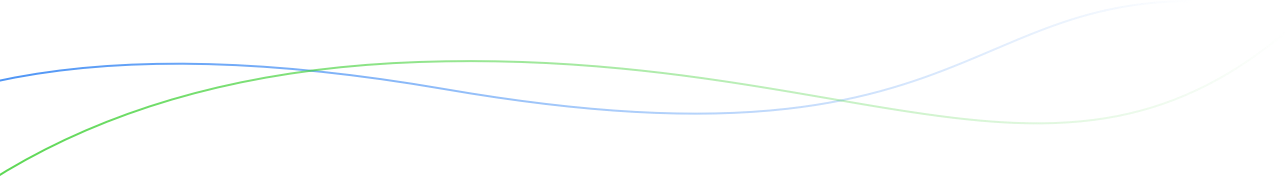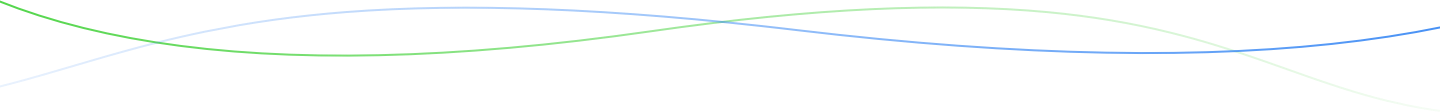Breeding Management System v11
Breeding Management System (BMS) is an information management system developed by the Integrated Breeding Platform to help breeders manage the breeding process, from programme planning to decision-making. The BMS is customizable for most crop breeding programs, and comes pre-loaded with curated ontology terms for must crops.The BMS v10 is available as a cloud application, which can be installed on local or remote servers and accessed by multiple users.
V11 Upgrades: Features & Improvements
What's new
- Sub-observations. You now can subdivide your plots into quadrats, plants, time or any sublevel and take measurements for these new datasets.
- You can now randomize treatment factors within randomized complete block designs
- Study owners can lock their studies and prevent data from being modified by others
- You can now fill a column of your germplasm list with any of the available germplasm names ("Fill with")
- Derived variables: New function to calculate difference in days between dates
Improvements
- Unused scale categories can be deleted even if they are already used in a study.
- General performance improvements
- Improved performance of experimental design generation
- Improved labels for things (like "Observations" instead of "Measurements")
- Plots are identified with v4 Universally Unique ID's
- New variable browser for easy formula creation and modification
Fixes
- Increased decimal points visibility in studies
- License checking is not enforced for Entry Order design
- General bug fixes
BMS Tools
The Breeding Management System (BMS) contains database-integrated tools that seamlessly connect to the crop database when launched from an established Workbench program. Database integration minimizes the need to manually create, save, and import files. Some functionality, like adding ontology terms, may be restricted by user roles and permissions.
Manage Germplasm
- Browse and search for germplasm and germplasm lists
- Customize lists with germplasm attributes
- Build lists for upcoming activities, like nurseries and trials
- Import new germplasm into the database
- Manage seed inventory: Review, add, commit, and withdraw
Manage Studies
- Specify germplasm and checks
- Record environment details
- Record metadata about the study, like who was in charge
- Specify study design: randomized, Non-randomized, custom (.csv)
- Create field maps and planting labels
- Export field book for data collection
- Design and record crosses
- Make advances
- Track genealogies
- Record and label harvested inventory.
Manage Samples (beta)
- Review SNP genotyping sample lists
- Record plate and plate coordinates
Manage Trait Ontology
- Add new ontology terms, including derived calculated traits
- Edit existing ontology
- Define a preferred name for terms within a program -for example, to reflect local language preference.
Manage Locations
- Add new locations
- Define location type, such as breeding or seed storage location
- Define program favorites
Manage Genotyping Data & DNA Samples
- Select and sample plants for genotyping
- Store and retrieve SNP markers, molecular maps, and low-density genotyping datasets (<400K matrices)
Search, Filter and Query Studies
- Search studies by partial name and other details, like year and season
- Graphical filtering of studies to assist selection decisions
- Head to head query to compare the performance of test germplasm to standard entries across studies
Statistical Analysis
- Use the BMS experimental design engine to randomize trial germplasm.
- Import trial designs generated by external design engines
- Export trial data for statistical analysis. Generate preformatted files for the Breeding View (BV), the BMS statistical package or use generic export features to analyze with the package of your choice.
System Administration
The BMS has roles and permissions that support the needs of small a large breeding institutions. Administrators add and manage users and permissions. System permissions are can be customized to suit institutions with different user specializations.
This manual is designed to be a user guide. Developers and system administrators can find technical details about the system at the following links: